How to Find Tax Forms Online
It’s that time again; the tax filing deadline is a mere few weeks away. With the deadline of April 18, 2023, looming, you’ll need to get busy if you haven’t already filed. Finding and wading through the hundreds of IRS forms can frustrate even the calmest of filers. OneLaunch makes finding the IRS publications and forms you need easy. Here we’ll show how you can find them online and offline, all year around.
Use the Onelaunch App to Find Tax Forms Online
While OneLaunch can’t help fill out your return, our Forms app can give you a quick way to find documents like IRS tax forms and IRS instructions 1040. Like our other apps, we designed the Forms app with you, the user, in mind, making it easy to locate and manage other government documents as well. Introduced in 2022, our OneLaunch Forsm app has helped people nationwide find the tax forms they need to file their returns. If you haven’t had the opportunity to check it out yet, read about the Forms app on our OneLaunch blog or watch the video below, which will give you step-by-step instructions on how to use it.
Visit the IRS Website
You can also gather your tax forms straight from the IRS website as well. Once there, you can browse the IRS forms list and download forms, instructions, and publications or search for a specific one. Other viewing options include prior years’ forms and accessible versions for those who require assistive technology. If English isn’t your first language, you can translate the information into 20 languages. In addition to forms and publications, the IRS website can help file your taxes, track your refund status, and answer your tax questions with the Interactive Tax Assistant (ITA).
How to Find Tax Forms Offline
We understand that not everyone has a Windows operating system to use Onelaunch and our forms app for finding digital versions of IRS tax forms and publications. Finding physical IRS tax forms is an ideal option for those filers plus any who don’t file electronically or may prefer hard copies of IRS tax forms, versus downloading and printing them at home.
Visit a Taxpayer Assistance Center
Visiting one of the over 400 Taxpayer Assistance Centers in the U.S. is an option for obtaining IRS tax forms and getting assistance. The Contact Your Local Office page on the IRS website will help you find your nearest office and more information on walk-ins or appointments. Expect to bring a photo ID and documents like W-2s. You’ll also need to know your Social Security number. If you’re rushed, you can also reach the IRS via phone at:
- Individuals (800) 829-1040 from 7 a.m. to 7 p.m. local time
- Businesses (800) 829-4933 from 7 a.m. to 7 p.m. local time
Note: For residents of Alaska and Hawaii, the IRS customer service is based on Pacific time.
Find IRS tax forms locally
Reach out to your local library or post office for IRS forms. During the tax season, many across the country have common publications such as 1040. Other places that might have the forms you need include grocery stores or copy centers/office supply stores. However, you may need to photocopy forms if they don’t have enough to hand out. Make sure you know what tax forms you need before searching for them near you, because the individuals who work at these places are not tax professionals and will not be able to instruct on which are the correct forms for your filing status.
Order IRS tax forms via mail
Although this method is the slowest way to get your forms, it’s still an easy option for obtaining this year’s IRS publications and forms and IRS form instructions. If needed, you can order previous years’ forms. To order, call (800) TAX-FORM (800) 829-3676 Monday-Friday, 7 a.m. to 10 p.m. (local time). Once ordered, you should receive your IRS forms within 10 days.
Tax time is stressful for most tax filers. We hope that sharing the many ways you can get your tax forms helps make it a little easier for you.





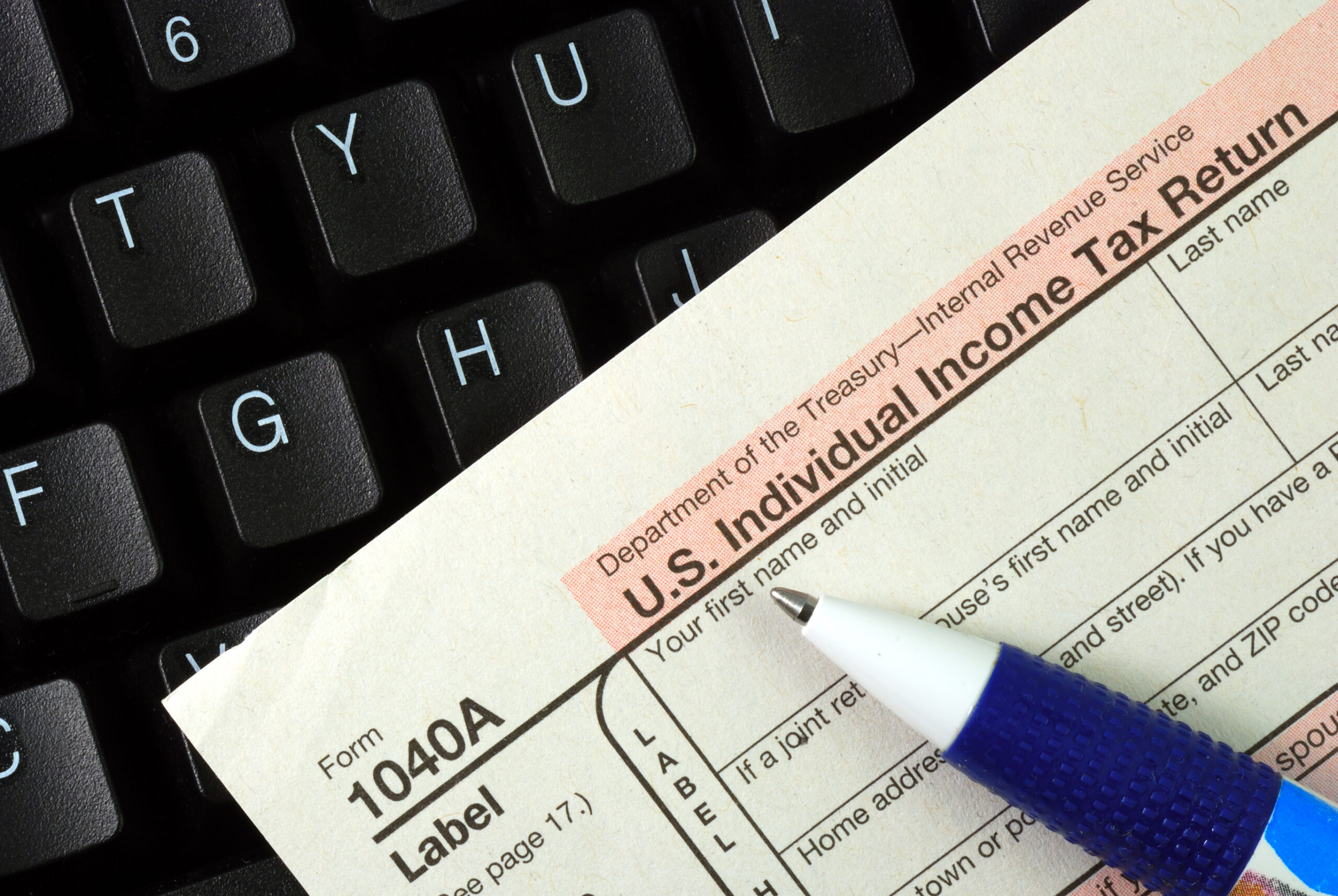




 Share On Twitter
Share On Twitter