What Happened When We Tried 6 AI Art Generator Websites?
If you can think of it, you can create it. Of course, this hasn’t always been true. Drawing, painting, or making digital art requires a lot of practice to learn and perfect. With enough patience and skill, you can make just about anything that you want. But what if a machine could do this for you?
Up until recently, this was just a science fiction dream. However, AI art will generate images based on any prompt that you provide it. So what is an “AI” and how can it make art?
AI, or artificial intelligence, is a program that’s trained to accomplish a task based on the process of trial and error. When a human learns something (especially a child!) they don’t initially know whether what they’re doing is “correct” or “incorrect”. For example, a child may touch a hot stove because they didn’t know that’s incorrect. Because that stove was hot, it was painful to touch. The child then learns that stoves shouldn’t be touched when they’re on.
AI art creators essentially work the same way, but much faster. When you ask an AI to do something, it’ll consider thousands, millions, or even billions of wrong answers to find the “right” answer that you’re looking for. The amazing thing is that this can happen within just a few seconds.
AI art generators work by you, the user, typing a prompt into a search bar. The AI will then build an image based on your prompt and the images that it’s been trained with. For this reason, you can’t generate images that are too specific, such as a picture of your family or your house. This is because the AI wasn’t trained to know what you or your house look like. Instead, AI art generators can create art based on very general subjects like cookies, planes, or ducks.
In this article, we’ll be going through a few fun sites that you can try out for free to make AI art.
AI Artwork with Bing Create
With Bing create, you can simply describe an image that you’d like to create and Bing will generate four options based on the prompt you’ve given. Bing Create requires a Microsoft account to access, however. You also only get a certain number of “boosts” per day to create images quickly. After you run out of boosts, you will no longer be able to generate an image as quickly.
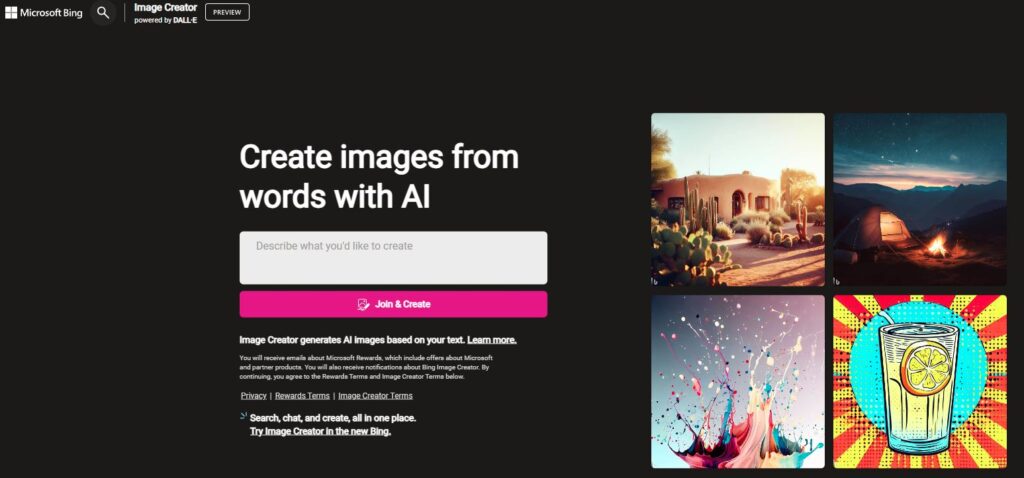
Here’s an example of some images that Bing Create generated with the prompt “a family of ducks crossing the road in rural Ohio on a cloudy day.”


AI Art Engine Dall-E by Open AI
If you’ve used ChatGPT before, you’re already familiar with OpenAI’s products. Whereas ChatGPT generates text based on input, Dall-E generates images. OpenAI does require an account in order to access their services, but you can log in with a Google, Microsoft, or Apple account. With Dall-E, you can even generate variations of existing images by selecting upload an image.
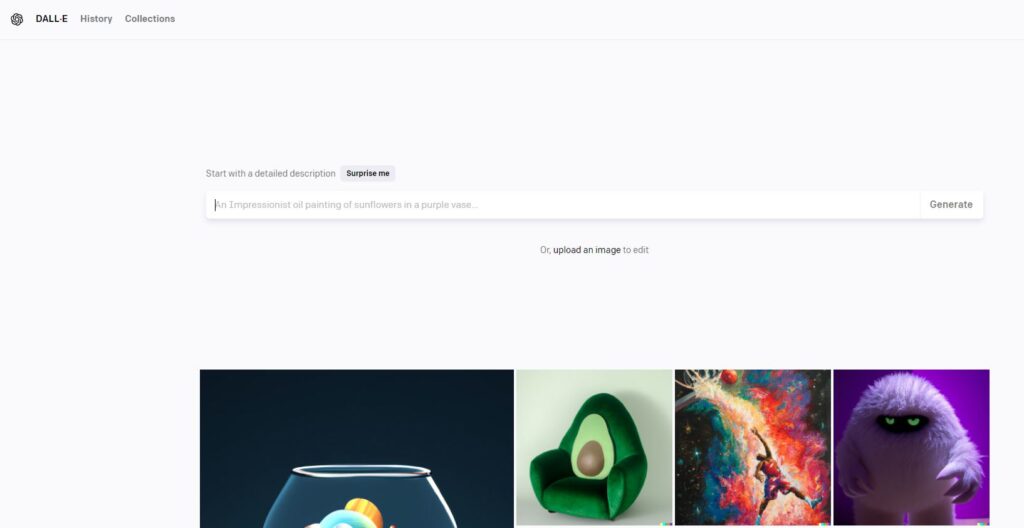
The AI will then generate images that are slightly different from the one that you’ve provided. Take note that Dall-E requires credits to generate images. These credits can be purchased from OpenAI. Dall-E also watermarks images that you’ve generated.

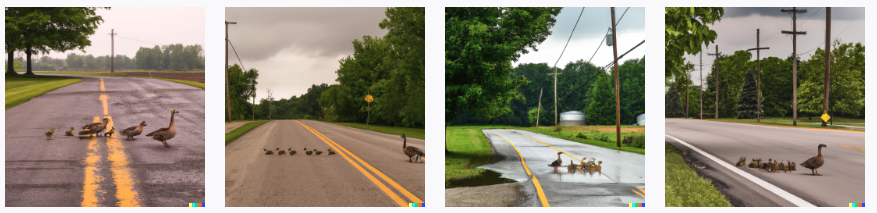
Dreamstudio AI Art Maker
Dreamstudio’s slower image generator is completely free to use. It has a bit more of a complex interface as it allows you to add “negative prompts” and styles for your image. A “negative prompt” is something that you don’t want in your image. So, if we want “a family of ducks crossing the road in rural Ohio on a cloudy day” we could add the negative “rain” to make sure the resulting image doesn’t have any rain blocking the view of our image.
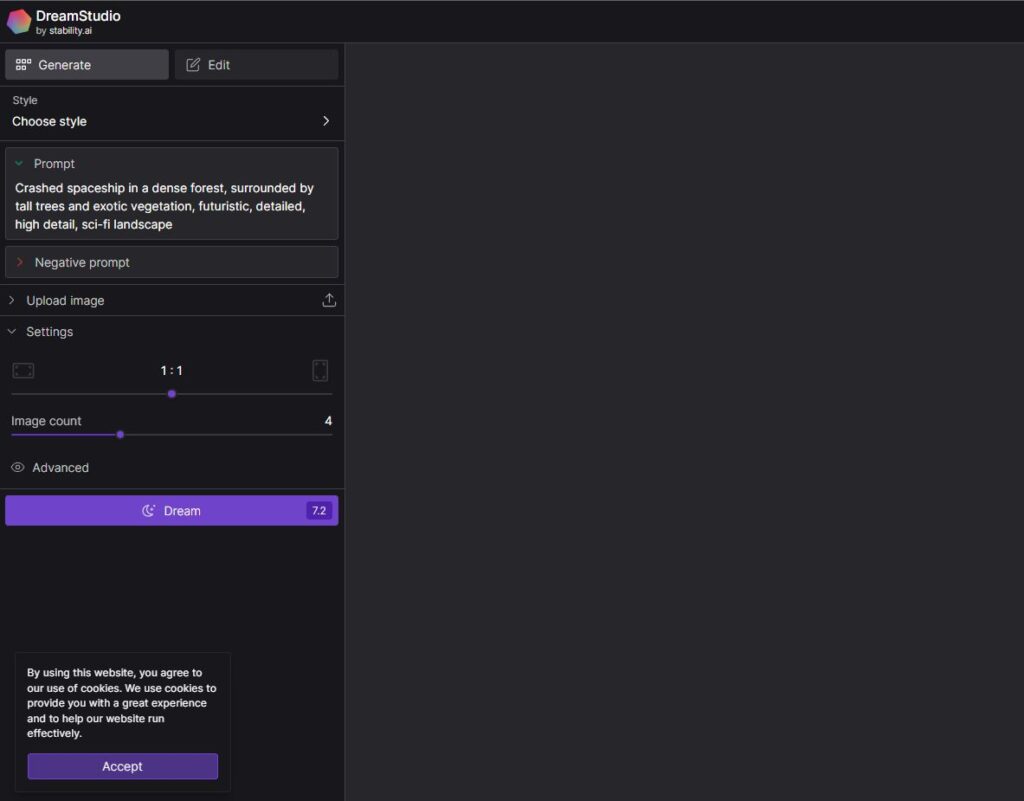
To try out Dreamstudio, simply enter your prompt into the prompt tab and select Dream. Of all the examples of AI art we generated, Dreamstudio was our top AI art generator. The quality was excellent, and there were no strange artifacts creeping on our Ohio ducks.

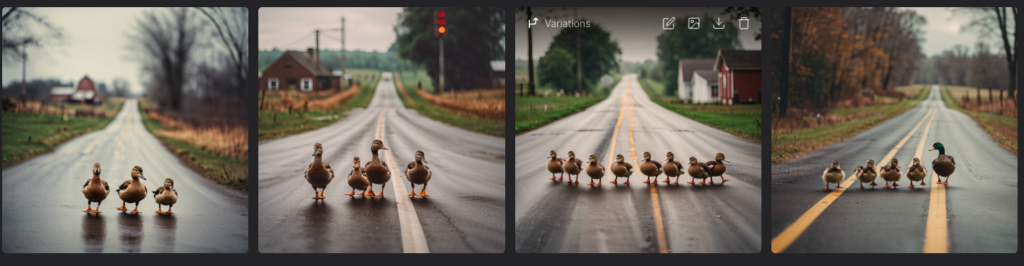
Wombo for AI Created Art
Wombo is an AI generator that requires an email to sign up. You get access to 1 free image to generate with additional images included in the premium version. Wombo specifically excels at generating people. In our example image, you may notice that it’s so good at generating people that it tried to make our duck into a person.

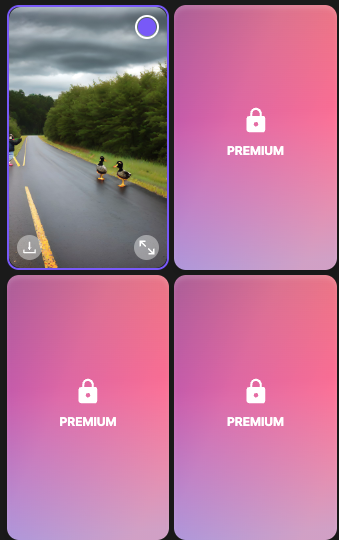
Craiyon AI Art Generator Online
Craiyon is a free to use AI image generator but supported by displaying ads on the sides of the screen. Craiyon has a lot of clutter, as you can see in our example image. However, it does generate art, drawings, and photos entirely for free. It also has the “negative” functionality if you want to restrict what can be generated.
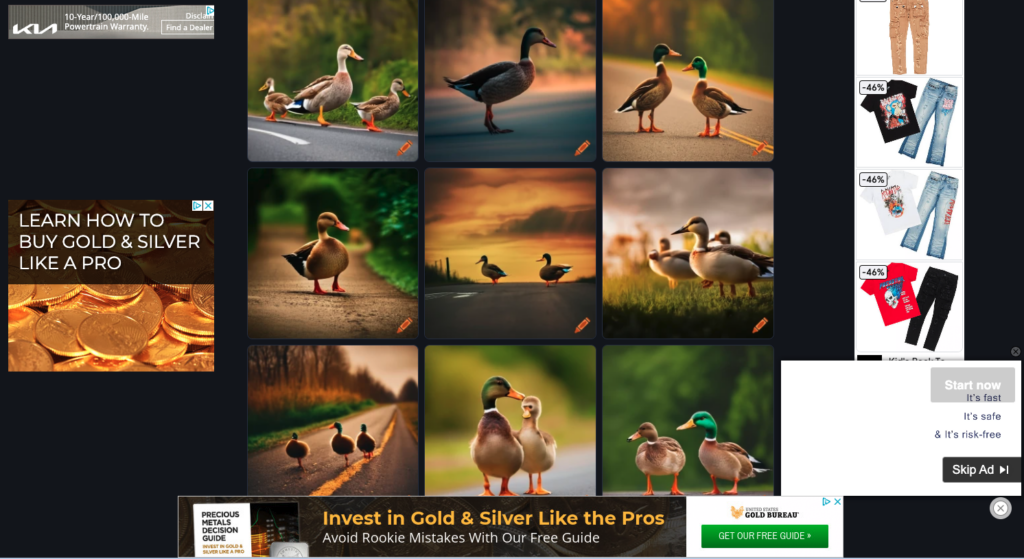
Craiyon will also generate unenhanced and enhanced versions of images. An enhanced image is simply higher quality than the alternative. Note that Craiyon gave our mama duck some blue tailfeathers, which is … not accurate.


Nightcafe AI Word to Art Generator
Nightcafe requires an account to access its image generated but can generate art based on simple prompts for free. Nightcafe utilizes several different AI art algorithms to generate art. Nightcafe is specifically for digital art rather than photo realistic images, so it may result in some strange artifacts if you want to generate realistic things.
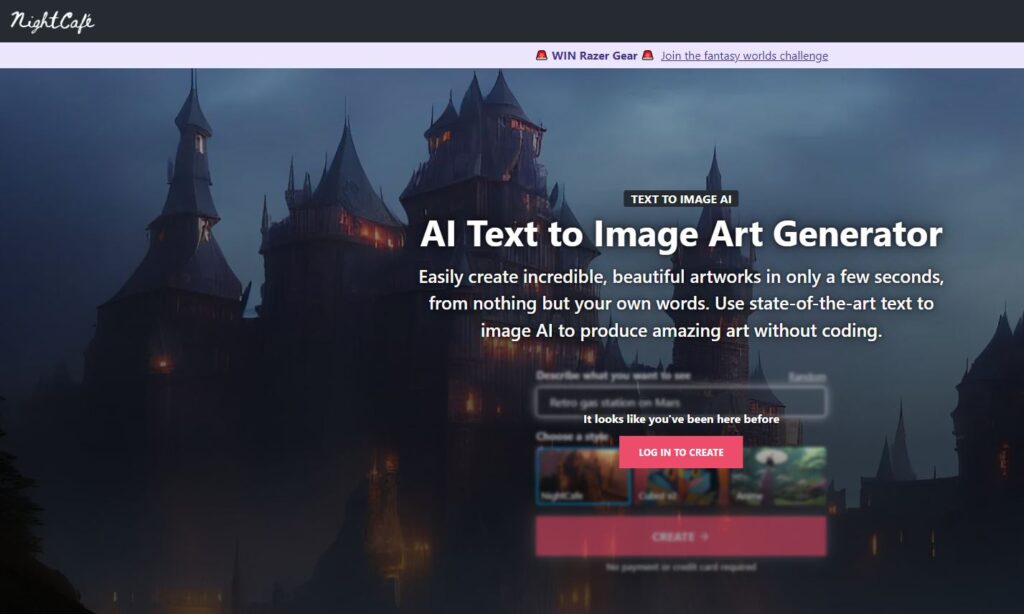
For example, in our duck prompt, Nightcafe put a rather large chicken in the background for no apparent reason. Perhaps the AI is trying to tell a story.
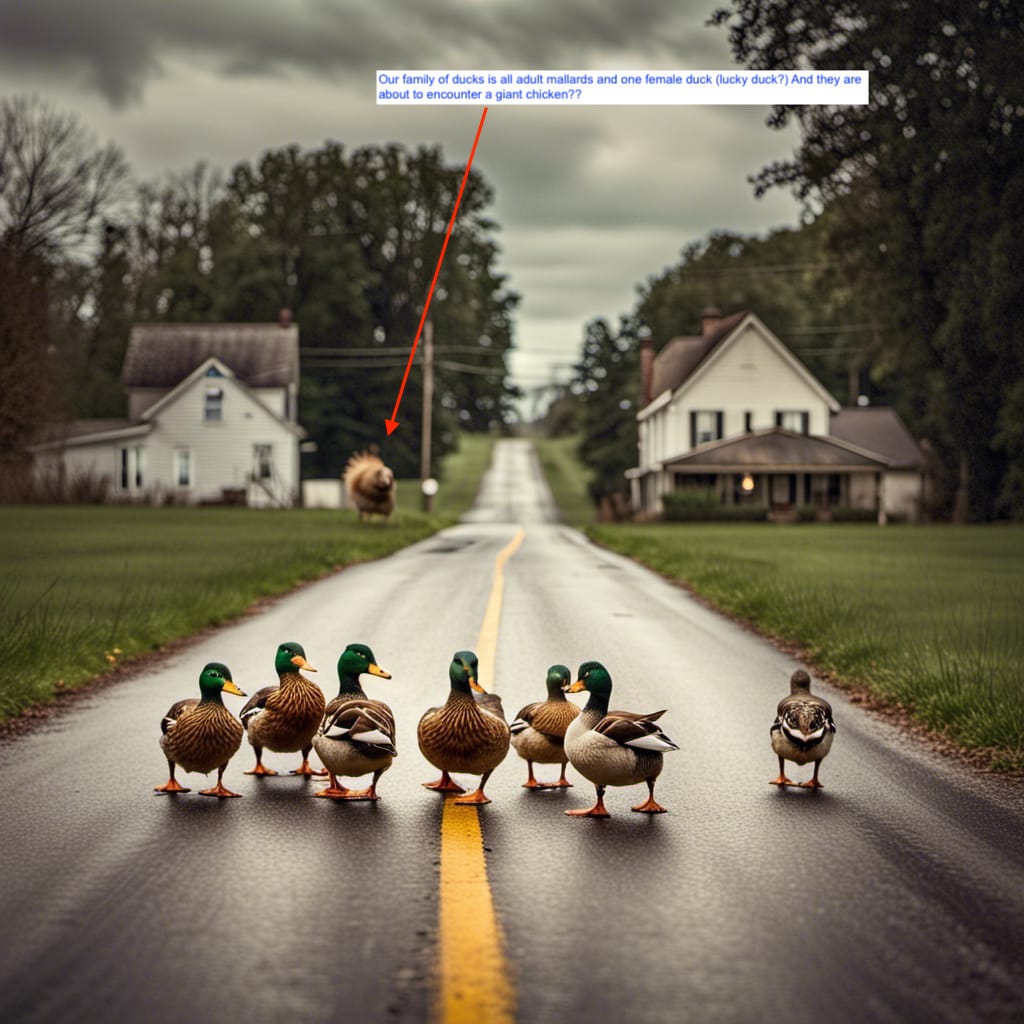
What Are The Pros and Cons of Using AI Art?
AI art is fun to use to generate silly and fun images, but keep in mind there are limits to how you use the generated art. Here are some brief pros and cons to consider if you decide to use your generated images for more than just fun.
Pros:
- Mostly free or low-cost images
- Simple to use, just enter a prompt and get an image
- Fun, only takes a few moments
- Get images of anything you wish
- Wide non-professional usage
Cons:
- Licensing limitations for professional use
- Art can sometimes be odd or uncanny
- Can have high cost, usually requires an account to use.
Remember that while AI art can be used widely for non-professional things, you should avoid trying to monetize the images that you generate in any way. The images don’t technically belong to you – they belong to the site that generated them. Read the terms and conditions before publishing your AI-generated art.
What’s the Best AI Image Generator?
Honestly, they all did a good job on the first iteration of our “Ohio ducks on a rainy day.” The better the prompts, the better the quality of your images. Asking AI to create art is an art in an of itself. Remember: AI differs from search engines. AI generated art apps are conversational. If you don’t like the first draft, you can instruct it to “remove the oversized bird from the background” or request it to make other adjustments to get your perfect image.










 Share On Twitter
Share On Twitter