Where to Find Free Sudoku, Solitaire, Mahjong and Other ‘Idle Games’
An idle game, also sometimes called an incremental game or clicker game, is a simple-to-play game that doesn’t require the player to focus too hard to play. Idle games are meant to kill time or offer the player something to do while they’re idle.
These games usually involve repeatedly performing an action, oftentimes while doing something else, like watching TV or sitting in a waiting room. They’re generally played on mobile devices like phones and tablets, but may also be played on your desktop computer. You may recognize some of these idle games:
- Sudoku
- Solitaire
- Mahjong
- Checkers
- Tic-tac-toe
- Chess
A lot of these idle games have been around way longer than modern computers. Sudoku is playable with paper and pen, solitaire with a deck of cards, and chess with a board. But people found that it was far more convenient to play these games on electronic devices, where you don’t have to carry around nearly as much equipment.
And so, idle games grew in popularity to become one of the most popular types of digital game on the market.
So how can you play idle games? Are they free? Where can they be found?
This article will be answering all these questions and showing you how you can use OneLaunch to play idle games for free directly from your Windows desktop.
Free Idle Games Online
To play idle games from your Windows desktop, OneLaunch’s Games app is one of the best options. Found in OneLaunch’s Apps Library, the Games App gives you access to free online solitaire, Sudoku puzzles, free online mahjong, and more.
To get started, find the Games app within the OneLaunch Apps Library. The Apps Library can be found by:
- Pressing the Additional Apps button, which is a big + icon.
- Searching for the Games app and clicking it to pin it to the OneLaunch dock.
- Clicking the big X icon and then clicking the Games app icon. The Games icon looks like this:
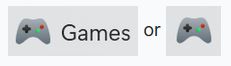
The Games app has two sections: Games and Top Games Websites.
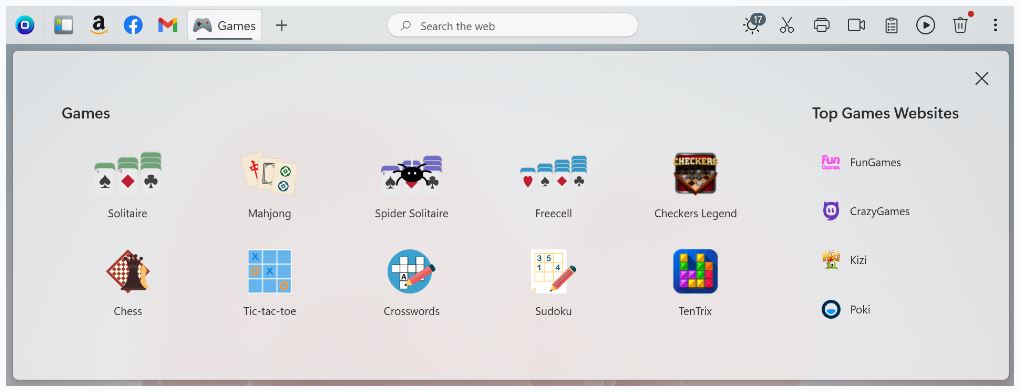
You’ll find the most common, and popular, idle games under the Games tab. By clicking on any of these icons, you’ll be able to play these idle games completely for free. You can play solitaire free, play free online Sudoku, and play free online mahjong through this section.
Any time you want to play these games again, you can simply click the Games icon pinned to your OneLaunch dock again to access them.
The Top Games Websites provides links to a few popular free games websites where you can play more idle games online for free.
Not all idle games are free, so don’t give out your debit or credit card information unless you’re comfortable paying money to play a game or make in-app purchases. Many idle games implement “microtransactions,” which are small, bite-sized costs to play the game. These small $1 or $2 expenses can quickly add up if you’re not careful.
Free Mobile Idle Games
OneLaunch’s free games app is useful but only accessible on your Windows desktop. What if you want to play free idle games on the go?
Every smartphone device has access to an “apps store” which contains hundreds of thousands of downloadable apps and games that play on your iPhone or Android device. Some of these mobile games are intense and more involved, but others are classic free games such as solitaire, Sudoku, and chess.
Whether you’re using the App Store on your iPhone or iPad or the Google Play Store on your Android, you can find free idle games by typing in “Solitaire free” or “Chess Free.” Remember that these apps may include advertisements, so they can be free for you to play. Other games may include “in-app purchases,” which are optional small transactions you can make.
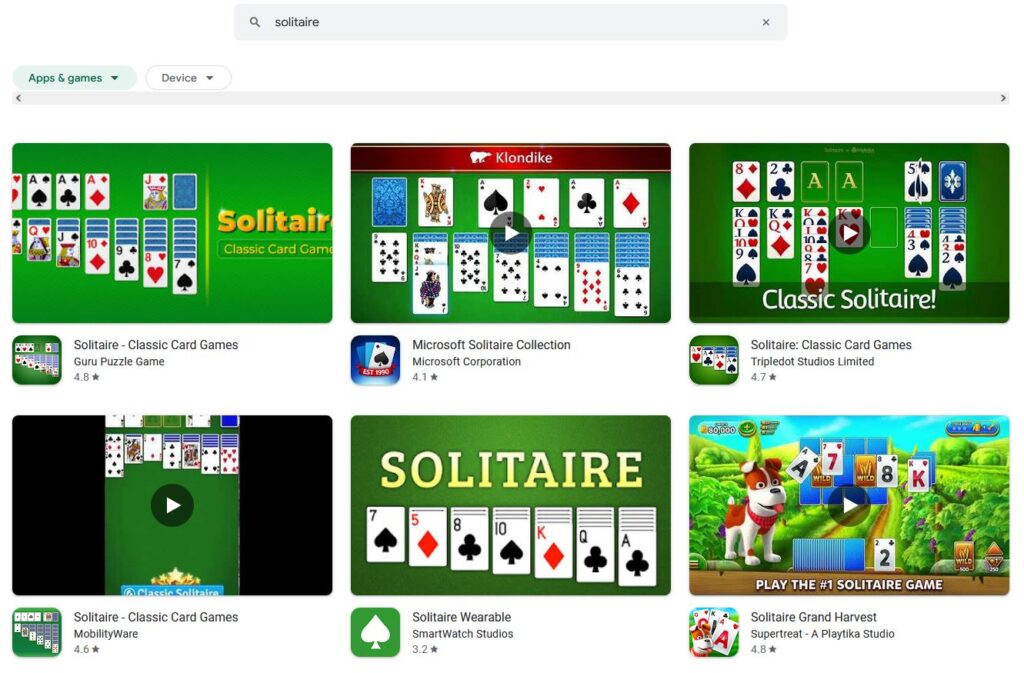
Remember to only download higher rated apps with 4 or more stars so that you know you’re playing a legitimate game by a verified developer. Lower rated apps may not be as functional or have excessive advertisements.
Idle games on the App and Play stores also go beyond traditional idle games that you may be familiar with. For example, a popular type of idle game is a “match 3” game, where you move objects around on a grid and try to get 3 of them next to one another to “clear the board.” You may not be as used to these games if you’re not familiar with mobile games, but they’re incredibly popular. An example of a popular match 3 game is Candy Crush:
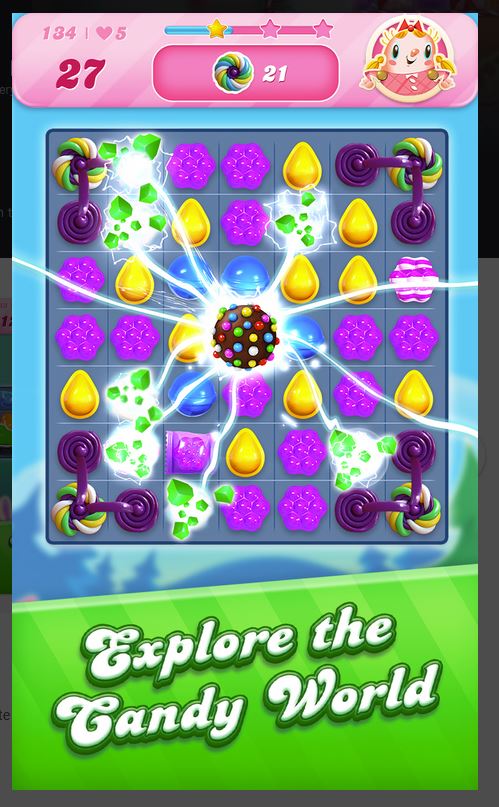
If you like any of these games, consider returning to the Top Games Websites in OneLaunch’s games app on your desktop to play some of these games on your Windows Desktop. OneLaunch’s free games websites have many different styles of free idle games that you can play online.
Let us know if you like the OneLaunch games library and if there are any other games that you’d like added to the Games app! We’re always updating OneLaunch with new and exciting apps and features.










 Share On Twitter
Share On Twitter