What is Gemini? Explaining Google’s AI
The search engine Google has launched an AI app called “Gemini” that works with many popular Google programs. The Gemini app is accessible on PCs and smartphones, making it easier to use AI in your everyday life. Gemini functions similarly to other AI programs like ChatGPT and Microsoft Copilot with the big difference being how it works with other Google Apps.
If you frequently use Google Docs, Gmail, or Google itself, you may notice Gemini popping up. Of course, you’re not required to use AI assistants with these programs, but you may be surprised at the extra utility that’s packed into using AI with Google apps.
In this post, we’ll walk you through what Google Gemini is, how to access it, and some of the other programs it works with.
How Gemini Works
This AI model, created by Google, is designed as a personal assistant, image generator, search engine tool, and all-around highly functional large language model (LLM). If you’ve used ChatGPT before, Gemini’s interface should be very familiar to you.
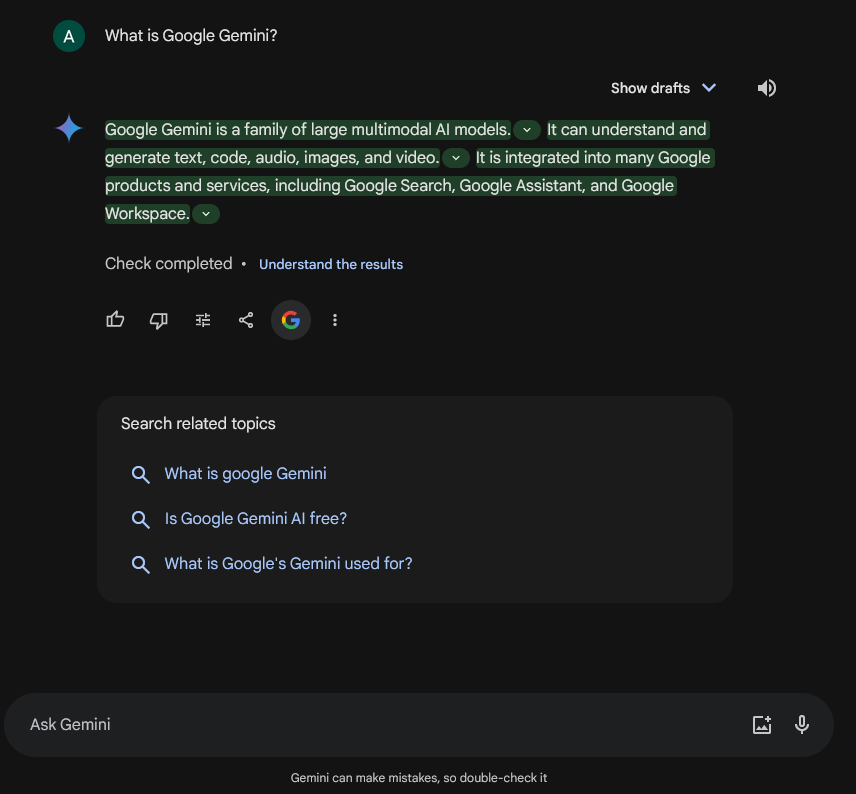
The Gemini app functions like a chatbot where you can ask questions and the AI will respond. AI assistants also perform simple tasks for you like summarizing information, researching topics, and solving simple mathematical equations.
The main difference that you’ll find is how Gemini integrates with Google. In the above example, you’ll see that Gemini has generated related topics based on what other people are searching on the web related to our original question. You’ll also find that Gemini is present in several other Google programs, providing different functionality depending on the program.
How to Use Google Gemini?
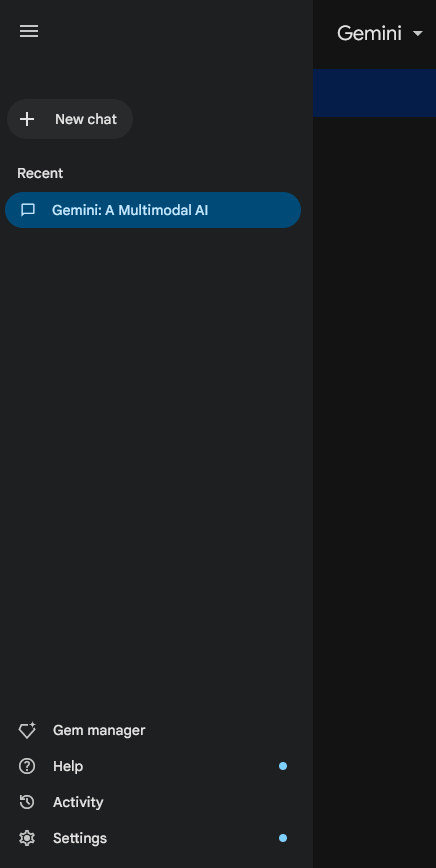
This requires you to have or set up a Google account. If you use Gmail or Google Chrome, it’s likely that you already have a Google account. The Gemini website lets you create multiple “chats” where you can ask the AI questions, give it commands, and even train it to perform certain functions.
The website is a good starting point, as it’s straightforward in its use. You type in questions or tasks you need help with, and the AI will help.
2. Through Google Docs
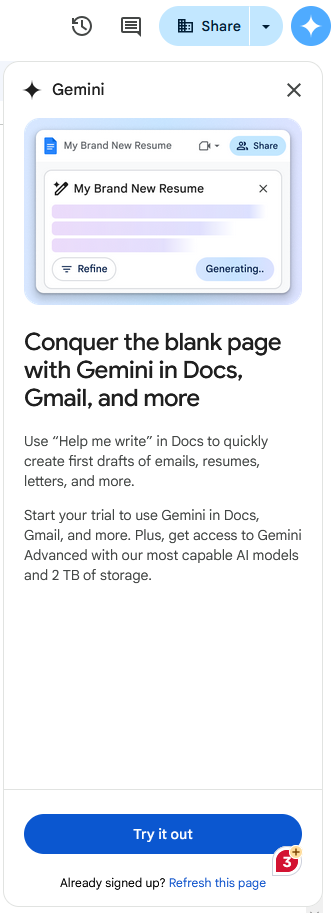
On the top right of Google Docs, a star icon has been recently added. This icon represents Gemini capabilities and integration with Google Docs.
If you enable this, the Gemini assistant will integrate with your Google Docs, allowing you to create drafts of documents and help “fill in the blanks” of what you write. In Google Docs Gemini can:
- Generate new content
- Create document templates
- Provide variants of existing content you’ve written
- Reference other documents and emails
- Create images for your documents
- Answer questions about Google Doc functionality
In a way, Gemini is the ultimate Google Docs assistant. But, with advanced capability comes a subscription fee. Gemini is free to try but requires a monthly subscription after the first month.
3. Google Search
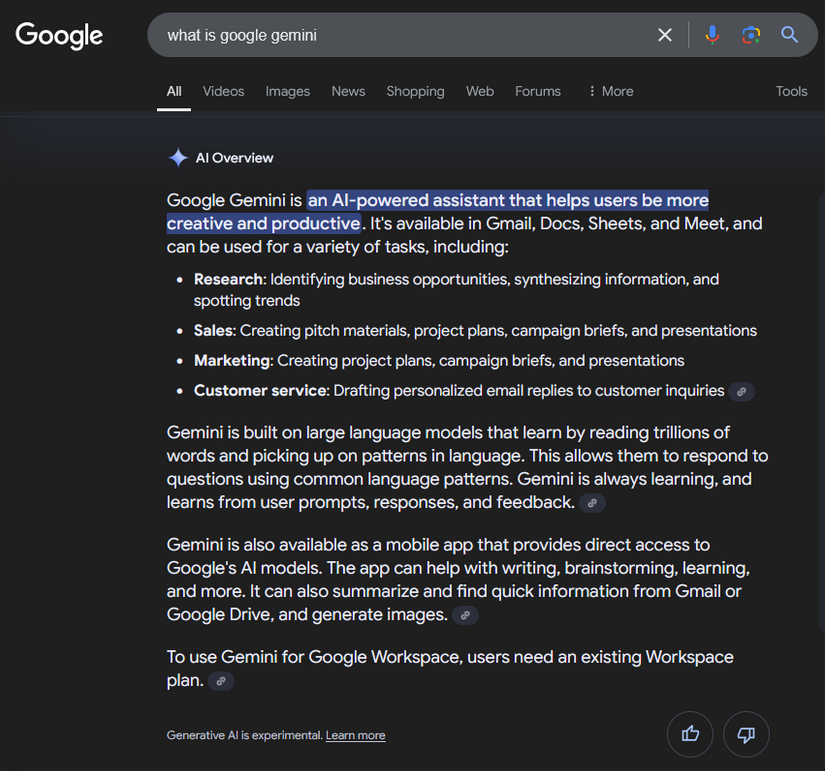
While searching the web, you may notice an AI response alongside your normal search results. This is because Google has integrated Gemini with the Google search engine.
The AI response is separated from the rest of your search results by the AI Overview section. This response will be based on the question or content that you searched for on the web. It may be an answer, advice, or assistance, depending on what you searched. Because Gemini is still experimental (as of late 2024), it may not be entirely accurate, so we recommend cross-checking the result with some other sources. You can also help improve the AI by liking or disliking the response, which helps Google refine the AI.
4. Gmail
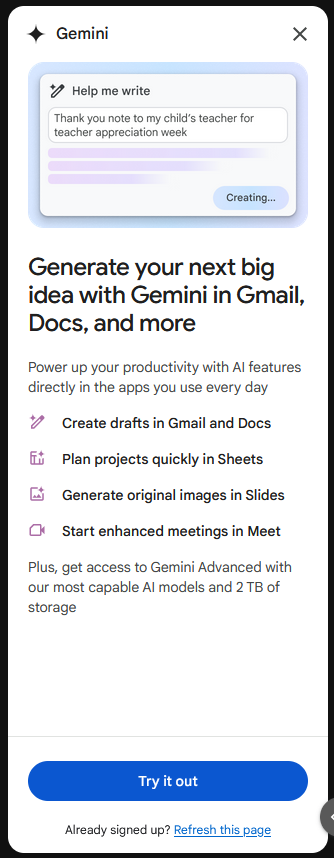
If you use Gmail as your primary email of choice, you’ll notice the Gemini star in the top right corner of the interface. As with Google Docs, this is where Gmail’s Gemini assistant is. With Gmail, Gemini can:
- Summarize emails and email threads
- Draft responses for emails
- Search for specific information from your emails
- Integrate with Google Docs to pul documents and important information
- Generate events and meetings through Google Calendar.
As with Google Docs, using Gemini through Gmail is part of the monthly subscription plan due to its advanced capabilities.
How Much Does Google AI Cost?
The chatbot and the search engine assistant are free. Gmail assistant and the Google Docs assistant cost $19.99 per month.
Google Duet
Google Duet was the original AI built for the Google Workspace apps. Duet was originally designed as a writing assistant for Docs and Gmail. It’s since been integrated into Gemini for Google Workspace.
How to Use Google AI On Smartphones?
The Gemini mobile app is available for Android and iPhones as a mobile AI assistant that integrates with the Google app suite. The Gemini app has all the previous functionality of Gemini that we covered for desktop, plus the added functionality of directly integrating with your phone. For example, you can:
- Take a picture of something and ask Gemini to explain it
- Get recommendations on restaurants nearby based on your phone’s GPS
- Create calendar events and send you notifications
- Ask questions about what’s on your screen (Android only)
- Talk to the assistant using your voice (Android only)
Gemini may take advantage of your phone’s mobile data when in use, so we recommend using an unlimited data plan while using Gemini or at least connecting to Wi-Fi while using Gemini so you don’t go over your monthly data limits.










 Share On Twitter
Share On Twitter