What’s the Best Way to Track Packages Online?
Are you an Amazon shopper who receives smiling boxes often? Do you run a small business from home and regularly ship packages? Or, do you send gifts during the holidays to loved ones throughout the United States? Tracking multiple parcels can be quite challenging, and finding a lost package daunting. Here is a look at four ways to track packages, including our own package tracking app that you can easily install and open with a single click.
Track Shipping Direct From the Retailer
If you have an account with retailers like Walmart, CVS, and Best Buy, they offer ways to view order statuses that include items purchased, when you bought them, and delivery information. This type of shipment tracker is convenient and typically easy to use through the retailer’s app on a mobile device or via their website. However, retailers don’t always provide specific information about your delivery once it leaves their possession. If they use third-party logistics services like FedEx, UPS or the postal service, once a package leaves their site, you have to use their shipper’s information. Other than standard notifications like “your order has shipped” “it’s on its way,” or “your order has been delivered,” you’ll have to chase the information from the shipper. The other downside is that if you are awaiting packages from multiple retailers, you have to visit each and every retailer’s site.
Tracking Through the Shipping Services
Many retailers such as Target, Costco, Home Depot, and Kohl’s rely on shippers United Parcel Service (UPS), Federal Express (FedEx), and of course the United States Postal Service (USPS). To use this type of package tracker, you need to copy a shipping code related to an order and paste it into the shipper’s website/app or click a shipping link provided by the retailer. Tracking individual packages or in bulk through a shipper can help narrow down when your package will arrive or an issue with delivery. The max number of packages you can track at one time: 25 from UPS, 30 from FedEx, and 35 from USPS. You can follow your parcels via a shipper’s website, mobile app, and phone and receive automatic update notifications (sometimes including how many doors away your package is) via email or text. The downside to tracking through these shippers is you can only follow their respective company’s packages. So, sadly no mixing and matching UPS, FedEx, and USPS tracking numbers.
Through Third-Party Apps
Plenty of third-party apps claim they can make monitoring shipments and deliveries easy when it comes to the best tracking package app. Here’s a quick rundown of five alternative apps that are available for both Android and Apple devices.
Aftership
Aftership is a free app that can help you track your packages from various shippers, including UPS, FedEx, and USPS. One downside to using Aftership is you must sync your email to get real-time delivery updates, meaning they have access to your email account. Trustpilot reviewers also point out customer service is less than stellar.
Deliveries
Deliveries is a free tracking app; however, you must pay for a premium subscription to remove ads and access some features. While overall Deliveries earns good reviews, some users have trouble with automatic updates and must open the app and manually refresh, regardless of carrier.
OneTracker
OneTracker offers free tracking services for most common carriers without ads or forcing you into a premium subscription. Although the app doesn’t scan your personal email inbox, it requires you to forward your shipment emails to an app-provided email.
Parcels
The package tracking app Parcels is free to download but requires a premium subscription to track more than three packages at one time, enable notifications and disable ads.
ParcelTrack
ParcelTrack, like other tracking apps, can track multiple deliveries from multiple carriers. It is a free download that requires a paid subscription for some features and ad removal. Reviews suggest the app is glitchy and fails to track correctly, and push notifications don’t work.
OneLaunch: All Package Tracker
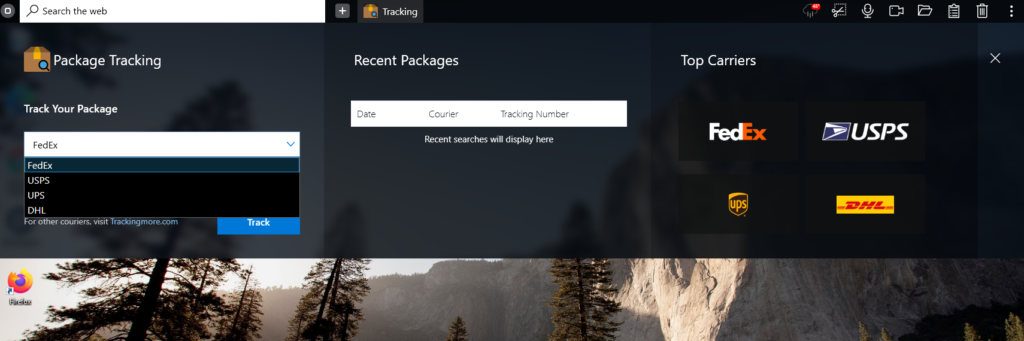
For Windows 10 and higher users, the best package tracking software can be right at your fingertips when you download the Windows-based desktop toolbar application, OneLaunch. The app-within-an-app eliminates the need to download or use multiple package tracking apps. Located within the OneLaunch dock, you can track up to five packages at one time from several carriers such as UPS, FedEx, DHL, and USPS for free; no premium subscription is necessary. This package tracking app doesn’t require access to your email (ensuring the privacy and security of your inbox). Instead, the app remembers the details of your previously searched shipments and will display the latest updates when you click on a package under “Recent Packages.”
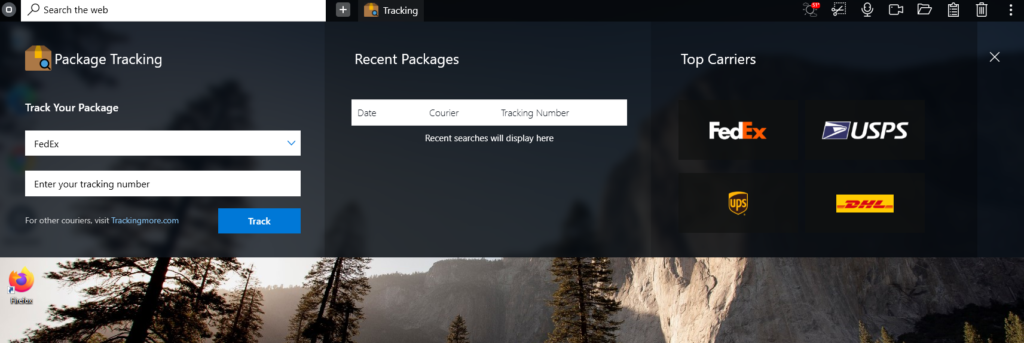
OneLaunch has several other productivity apps and features, making it easy to complete tasks like browsing the internet, cutting & pasting text/images, and working within Microsoft Office and Google Workspace.









 Share On Twitter
Share On Twitter