What Is A Gaming Platform?
Playing a mobile game on your phone or tablet is simple. You boot up the app or Play Store and head over to the games section, browsing available games that pique your interest. But how do you access games on your computer?
If you’ve downloaded the OneLaunch Dashboard, you may have noticed that you have access to several games within the Apps Library. These games can be pinned to your dashboard just like any other app or website within OneLaunch for repeated use.
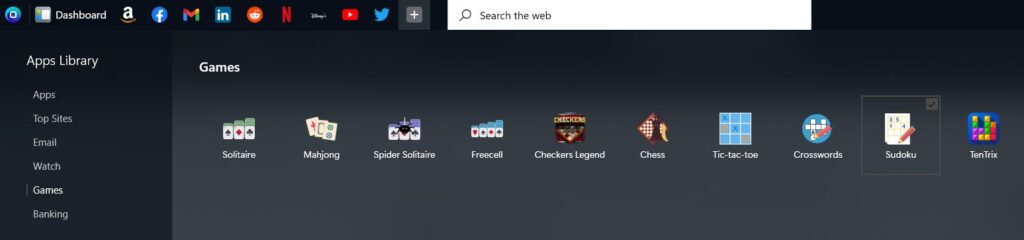
The games apps in OneLaunch actually function in your browser rather than their own programs. This means that if you click one of these games, a window in your web browser will open that lets you play the game that you selected.
But there are games available on your computer that don’t require a browser. In the early 2000s, you could use a CD to install games on your computer. Of course, in the modern era, most PCs no longer have CD drives. To download and play games, you’ll need to access an online gaming platform. An online gaming platform is a store hub similar to the App Store that lets you purchase games and download them through the internet to play on your computer. These online gaming platforms usually have some other social features built in so that you can play games with your friends.
Why Use an Online Gaming Platform?
In the late ‘90s and early 2000s, the internet was not what it is today. Relying on dial-up, the internet was generally very slow, meaning you could only load simple web pages and download small files. Downloading an entire game was unthinkable, as it would require hours or even days, using up your entire internet connection.
Today, we can download any game entirely through the web in just a couple of hours, if you have a decent internet connection. On top of this, faster internet speeds make it easier to connect and play games with our friends. Online chess, for example, allows you to test your skills with random strangers across the web.
Online gaming platforms serve as hubs where game enthusiasts can buy, play, and discuss their favorite games. An online game platform can be thought of as a social media site such as Facebook or Instagram specifically designed around games. Whereas on Facebook you may connect with someone to share news about your life or memories, on an online game platform, people connect to discuss and play games they’re mutually interested in.
(Although it is primarily known as a social media site, Facebook also has a gaming environment where you can play solo games and games with friends, including Words With Friends, Solitaire, and hundreds more.)
Most online gaming platforms are free to download and try. You only have to pay money if you choose to buy a game. Let’s check out some of the popular gaming platforms for your computer, including the very popular Steam and its competitors or alternatives.
PC Gaming Platforms
There are a few platforms available to download and play games on your computer. Here, we’ll list out some of the most popular gaming platforms and the features they have.
Steam
One of the most popular online game platforms on the market, Steam was created by the video game developer Valve. Steam’s minimalist interface allows you to buy and discuss games through its app, which is downloaded through a web browser.
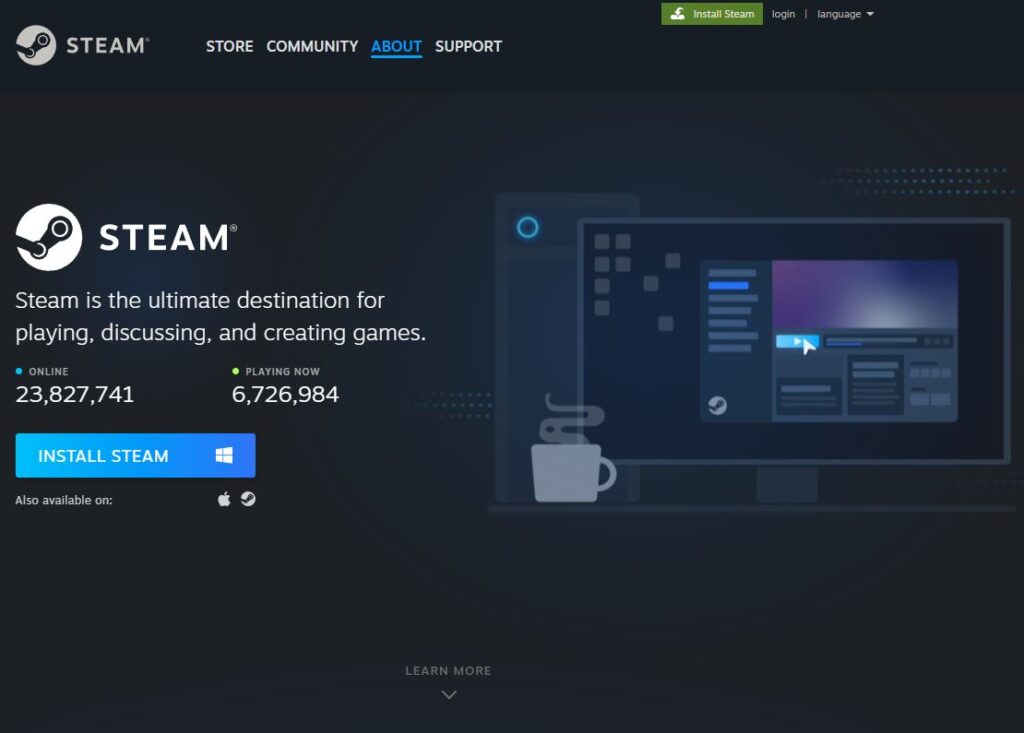
Steam requires users to make a Steam account to purchase and download games. Steam is notable for regularly hosting large sales for games. Besides playing games, it also has a lot of social features for connecting with other people who play games and browsing online forums where people discuss their favorite games.
Steam has a lot of other nifty features like Family View, where parents and families can restrict what parts of Steam their children have access to. Here you can, for example, limit the social features or store options that your child has access to.
Microsoft Store
If you’re running a Windows computer, chances are that you already have access to the Microsoft Store. In the search bar of your PC, type “store” to find the Microsoft Store.
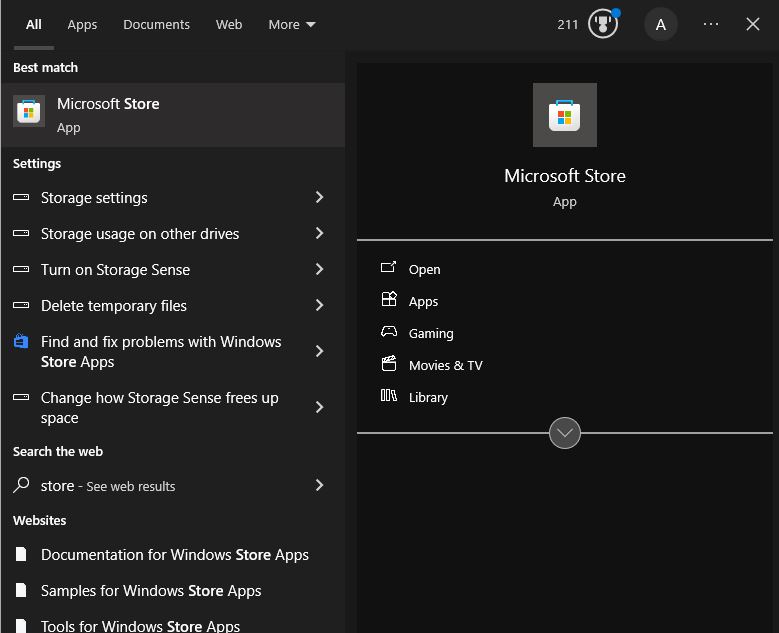
The Microsoft Store functions with your Microsoft account, which you may already have. If you or someone you know has an Xbox video game console, they have a Microsoft Account that works with the Microsoft Store. In the Microsoft Store, you can browse apps, games, movies, and more. The Microsoft Store also has rudimentary social features to connect and play games with friends.
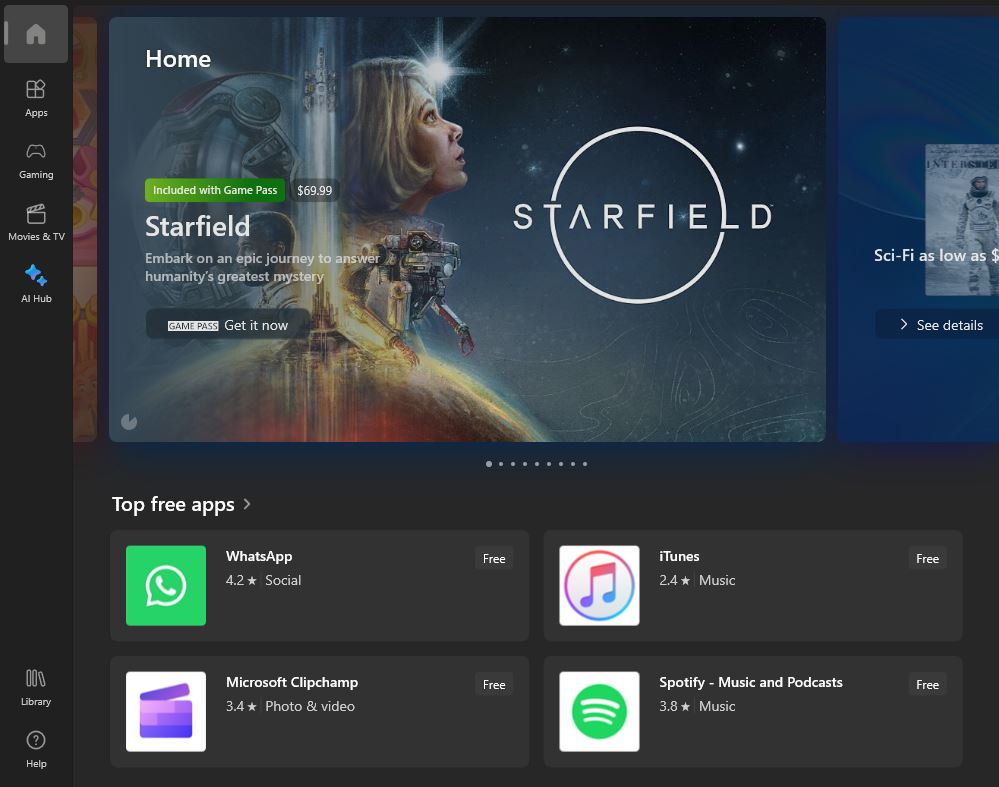
The Microsoft Store is free to try and probably already installed on your computer. Consider trying it out and try pinning the task to your OneLaunch dock if you like it!
Epic Games Store
Epic Games is a game company and Steam competitor that operates Fortnite, one of the most popular games on the market. They also own the Unreal Engine, which is a piece of technology used to build many games on the market today. The Epic Games store is notable for letting publishers keep 88% of their revenue, rather than the standard 70% other platforms use.
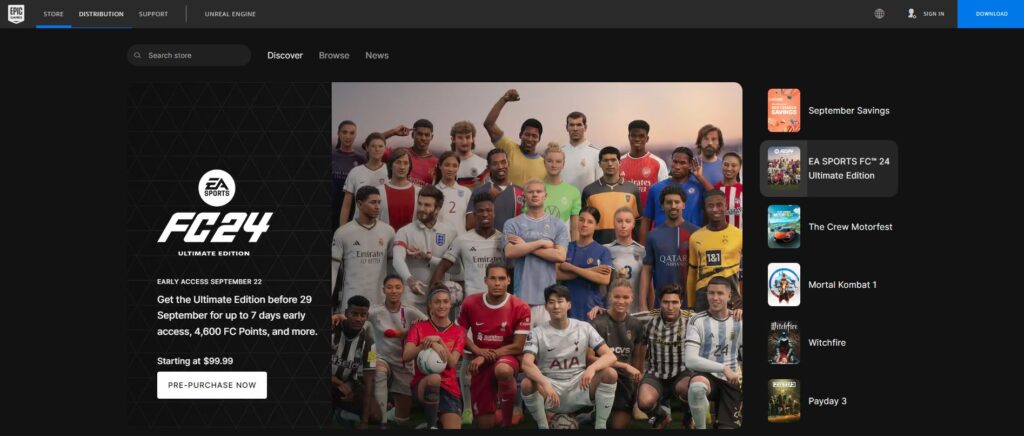
The Epic Games Store requires you to make an account and download an app in order to use it. It has a suite of social features but is notable for regularly giving out free games to all users. The Epic Games Store is free to download and easy to try out for anyone with a computer.
The Epic Games Store has some parental controls if you want to restrict a number of features in your child’s account. For example, you can restrict voice or text chat, as well as add spending limits to their account. You can also limit your child’s access to games that are too mature for their age.
GOG.COM
GOG or Good Old Games, is another popular game platform and Steam alternative that has the social features that many platforms are known for. GOG does require a separate account to use but you’ll get access to regular sales and many different games currently on the market.
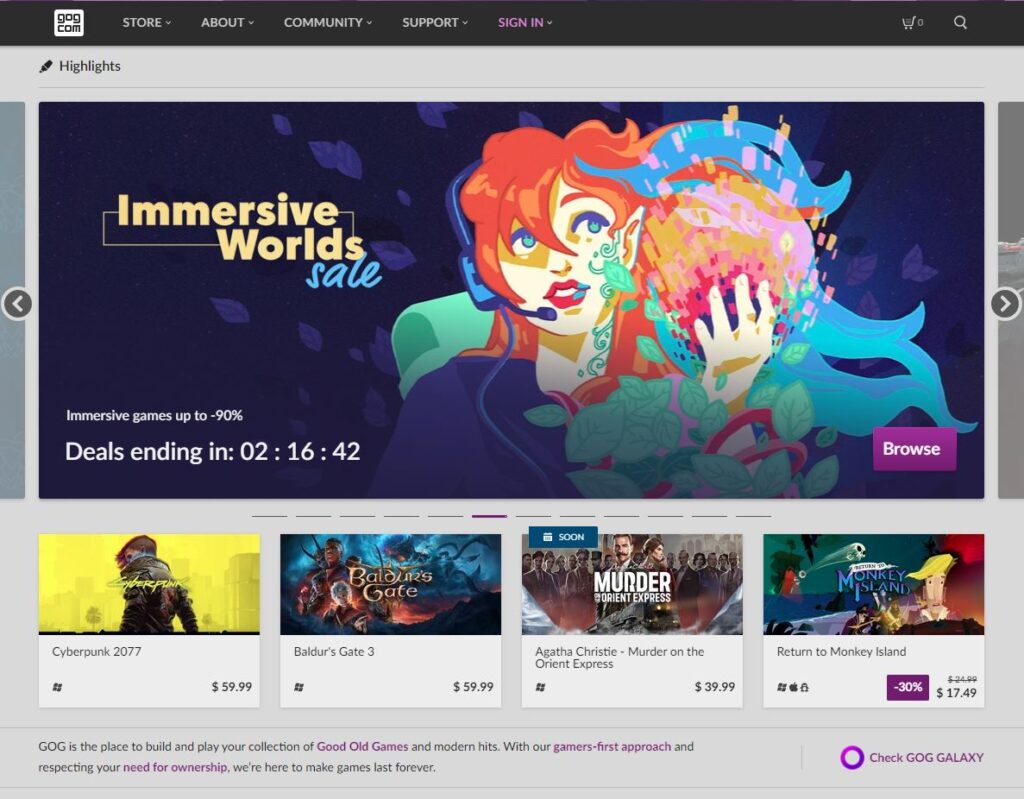
GOG is notable for taking a stance on preserving user privacy. They commit to not spying on user data or sharing your personal information with any third parties. Many online game platforms are infamous for using this as an extra revenue source.










 Share On Twitter
Share On Twitter