Someone Is Pretending to be Me on Facebook! Report FB Imposter
Do you think someone is pretending to be you on Facebook? Not sure if a friend’s Facebook account is legitimate? Recently, Facebook, itself, has made figuring out imposters even more difficult. Although the social media giant has removed billions of fake accounts over the last several years, the company has rolled out a feature that allows users to create multiple personal profiles to help you “organize who you share with and what content you see for various parts of your life.” These alternate profiles aren’t fake, but they can be confusing to your friends with whom you’re already connected.
So, what’s a Facebook imposter? Here’s how to spot a fake Facebook account, including one claiming to be you, and what you can do about it.
How to Spot Fake Facebook Accounts
When discussing fake Facebook accounts, we must distinguish between fake profiles and profiles that impersonate others. According to Facebook, a fake profile is one where the user creates a profile “pretending to be something or someone that doesn’t exist.”
On the other hand, a Facebook impersonation account is a profile or page pretending to be an actual person, whether it be a celebrity, public figure, or even you. Impersonation goes against Facebook Community Standards and is prohibited. This impersonation can become a crime if it involves identity theft or fraud. Note: People who create fake Facebook accounts make them incredibly similar to real accounts, using publicly available information, your profile picture, or cover photo.
These differ from multiple user profiles. As a Facebook user, you can create multiple profiles and switch between them without logging out and back in.
5 signs someone else is being spoofed
How can you spot a fake Facebook account? The truth is there are billions of Facebook users, so it may take some detective work. You may not even know someone is pretending to be you until your Facebook friends and followers notify you of suspicious activity from an account claiming to be you. There are a few ways to tell if your friend request is fake:
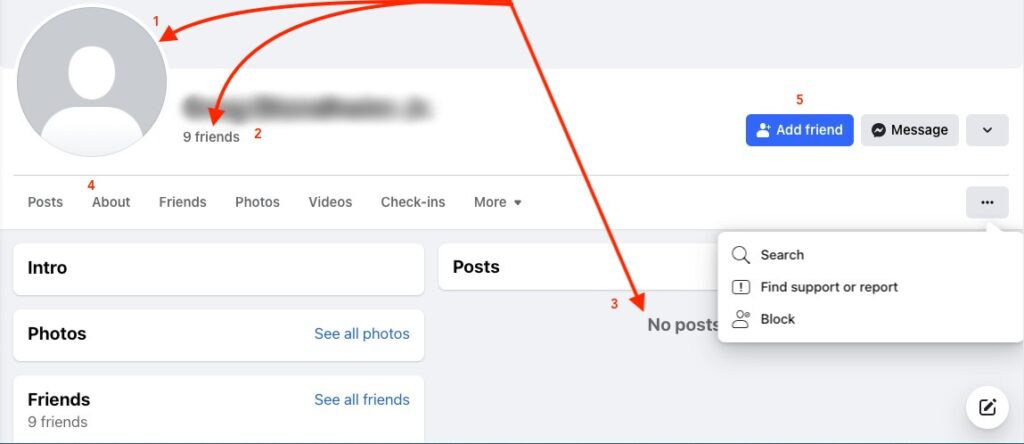
- No photo or exact photo as their real, existing Facebook account
- Few or no friends
- No posts, not even one to say, “I’ve started a new Facebook account!”
- About information is blank
- You’re already friends, and their existing account is active.
If you know someone else is being spoofed, you can message them to let them know through their real Facebook account. You can also report the fake account by selecting the three dots (…) and either Find support or report or Block. Before you report the account, you might want to reach out to the person to make sure they aren’t launching a new account.
Signs you’re being spoofed
You’ll know if someone is impersonating you when your Facebook friends or followers start messaging you, “Is this you?” Ask your friends to report the fake request.
You can also search your name on Facebook (tap the magnifying glass at the top of the Facebook app) to find other accounts that share your name. Anyone with a common name, like John Smith, may find hundreds if not thousands of Facebook accounts.
If you don’t spot a cloned Facebook account right away based on the profile picture, you can filter the search results by where you live, work, education, and friends. From there, it may help you determine if the profile is impersonating you by clicking on individual profiles and checking out their posts and friends to see if any content, friends or followers match your Facebook account. Also, look to see if the “impersonator” has any activity or has been tagged by other Facebook users, which is typical for authentic profiles.
Why Do People Clone Facebook Accounts?
Scammers have been cloning or creating copies of Facebook accounts since Facebook launched in. This practice differs from hacking a Facebook account, which involves someone taking over someone’s account, not making a copy of it. Reasons why someone would make a copy of your Facebook account can vary. However, common reasons include asking other Facebook users for money, gaining personal information, and spreading malware (via shared links).
Is cloning a Facebook account the same as hacking an account?
No, cloning and hacking a Facebook account are different. Cloning is when a person makes a Facebook account look like someone else’s, while hacking someone’s Facebook account means they have taken over the account.
In the latter scenario, the hacker may do nefarious things, such as change the account password (so the actual account owner can no longer access their account) and sell the account owner’s information (including information on their friends and followers) on a digital black market.
There are things you can do to protect yourself from someone impersonating you on Facebook.
- Always use a strong password and enable two-factor authentication (after entering your password, Facebook will send you a code to enter or a login confirmation request you must approve) for your Facebook account.
- Keep your personal information private. Social media is all about sharing with others. However, you should limit public information like where you work, live, phone number, etc.
- Don’t accept friend requests from Facebook users you don’t know.
How to Report a Fake Facebook Account of You
If you find a fake Facebook account of you, or someone else, report the user immediately to lessen any harm that person may cause you or others. To report a fake Facebook account:
- Go to the fake profile or page
- Click the three dots under the cover photo
- Select Report profile
- Choose the best option for why you are reporting the page, such as fake page or pretending to be something.
Once you’ve completed these steps, it’s up to Facebook to investigate the fake account.
As you can see, with a few steps and some diligence, you can help ensure your Facebook account stays safe.










 Share On Twitter
Share On Twitter