I started using OneLaunch last year and haven’t gone back. It brings together all of the apps and tools I need in a streamlined interface. After a year of using OneLaunch, I can’t imagine using anything else, and here’s why.
Search capabilities
OneLaunch automatically imports all of your bookmarks from your existing browser so that you have everything you need right from the start. OneLaunch opens startup, which ensures that I have everything I need to get my day started. The search bar at the top of my screen is so natural and intuitive. I naturally gravitate to the search bar at the top of the screen, which makes the interface of OneLaunch feel like second nature.
Beside the search bar at the top of my screen is a customizable toolbar. I can choose which apps to pin so that I have everything I need on-hand.
My most-used apps
Social apps
As a marketer, I love that I can quickly toggle between all of the accounts I need, like Twitter, Instagram, Facebook, and LinkedIn. Having them all accessible from my dashboard makes my life so much easier! The centralized app station has done wonders for my productivity — making it ridiculously easy to manage day-to-day tasks. And now I have more time for creative and critical thinking tasks.
Calculator
It’s helpful to have a calculator right at my fingertips because it allows me to work distraction-free. I can access a calculator from my desktop without pulling out my phone and getting sucked into distractions.
PDF shortcuts
The PDF shortcuts have been a lifesaver for my work, school, and personal life. I can quickly edit, merge, sign, and convert any document within a few clicks. These quick and easy-to-use actions prevent me from getting distracted and improve my overall communication habits.
Must-have features:
Screenshot tool
I love that I can screenshot with the click of a button with the OneLaunch snipping tool. It’s so nice not having to rely on keyboard shortcuts or awkward Chrome extensions anymore. Another feature of OneLaunch that I frequently use in tandem with the screenshot tool is the clipboard.
Clipboard history
As a marketer, I spend a lot of time piecing together inspiration from a ton of different sources. When planning for a new campaign or scheduling content across multiple channels, I find myself cutting, copying, and pasting a lot — and I mean a lot! Have you ever copied a URL only to CTRL + C two passages of text and screenshot an image from the same page? Maybe it’s just me, but I often find myself losing track of important information. The magic of OneLaunch’s clipboard tool is that you can access your complete copy + paste history from a quick dropdown menu. This way, you can select which image, text, or link you’d like to copy. It’s truly transformed how I work and has saved me so much time tracking down content.
Windows preview
The Windows Preview feature automatically displays all open and minimized windows at the top of my OneLaunch interface. This feature solved a pain point that I’ve had since I started using Windows: viewing multiple screens at once. Once I set my side-by-side view, I can easily toggle between browser windows or open documents by clicking on the mini-preview at the top of my page. This way, I spend less time toggling between projects and more time getting things done.
One-stop-shop
The OneLaunch dashboard is clean, smooth, and powerful. I can access and view my dashboard from the home button in the top left of my browse — it’s like mission control for my desktop. I travel here daily to check the weather, get directions, and stay up-to-date on the latest news.
A few other ways I use my dashboard:
- Map out my daily walk to see new sights on my way to grab a coffee.
- Search for song lyrics that have been stuck in my head — quickly tracking down the artist and title prevent me from going crazy all day.
- Find and pin delicious recipes for dinner each night.
- Convert measurements from imperial to metric.
- Track down packages and keep tabs on when they’ll arrive.
- Read my daily horoscope — even my browser knows that I’m a Taurus.
Since using OneLaunch, I can finally do a quick calculation or track my package without interrupting my entire workflow. Its intuitive search bar, integrated features, and customizable dashboard have helped me maintain balance and staying on track when I have multiple things on the go.
Try OneLaunch free today and upgrade your workflow here: https://onelaunch.com/





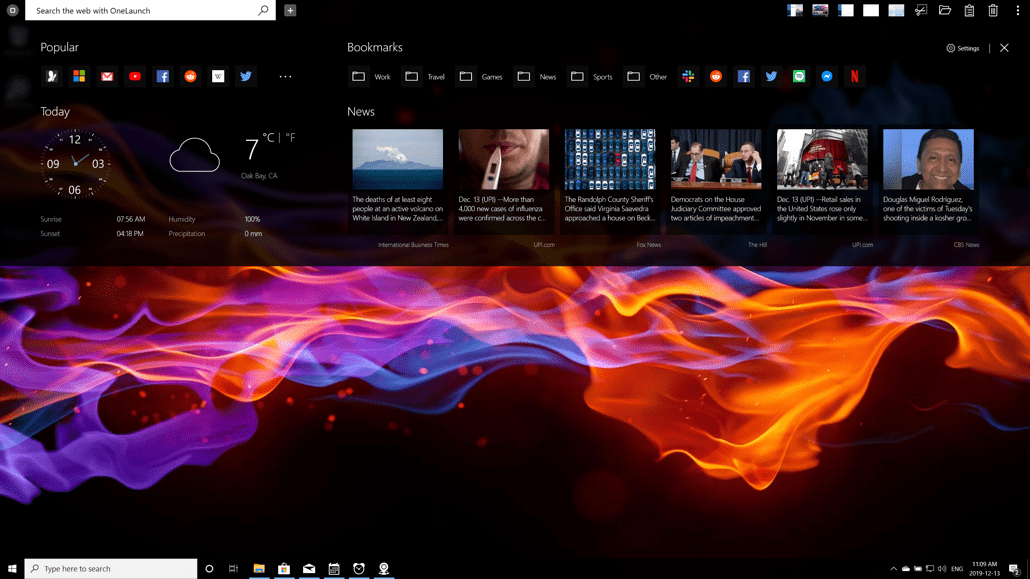




 Share On Twitter
Share On Twitter