Importance of Software Updates: Why Updating Your Apps Matters
Have you ever noticed your device or an app sending you a notification that it needs to be updated? Generally, after you update, there may be no visible difference to the app itself. So why do you need these updates? After all, if it’s not broken, why fix it? This article helps you understand why software updates are so important.
First: What is software and what does it mean to update it?
The coding behind a piece of software like an app or a computer program can be thought of as a very complicated how-to guide. The problem is that this guide can only be read by a phone or computer equipped with certain components that can decipher the instructions. Your device uses its components to “read” the how-to guide and perform a certain function. In the case of the OneLaunch software, your PC understands that this function is an updated Windows experience with a fast Chromium browser.
A software update is when the program’s creator (or developer) wants to update or change one or any of the steps within the guide. They can’t do this without your permission, however. After all, if someone passed out a pamphlet with instructions to a bunch of different people, they’d have a hard time retroactively making a change to the guide. Fortunately, software updates allow creators to do just this.
That said, some computers have “switches” that allow automatic updating of software from developers that you trust. For example, Microsoft Office allows users to schedule automatic updates, which they explain in this knowledge base article. Typically, automatic updates get scheduled during your computer’s dormant hours (while you’re sleeping).
So why do you need to update software? After all, if it’s functioning correctly, why does it need to be changed?
Why Is Software Updated?
Software is updated for several different reasons.
“Here at OneLaunch, we tend to release new builds of OneLaunch every week or two,” said our CEO, Neil Henderson. “These are done as we fix bugs, add new features/apps/widgets, and in general, improve OneLaunch.”
If you head over to OneLaunch’s Release Notes you’ll see that our software updates will fall into 1 of 5 different categories:
Security updates
Hackers are always looking for new ways to steal your data. It’s impossible to build a piece of software that is immune to all future security vulnerabilities. For this reason, security updates need to be released in order to make sure new hacking methods can’t be used on a piece of software. This is perhaps the #1 reason why you should always keep your software updated.
New features
A program may release an update if it wants to add new capabilities or update older features. If you notice an app looking significantly different or having a new function after you update it, this means a new feature was added. In a recent patch, for example, we added a new signing certificate.
Fix bugs
Despite testing and retesting, software occasionally does not perform its functions as intended. This means that “bugs” need to be fixed. A bug is when a piece of software is doing something incorrectly or behaving in an unintended way. Bug fixes are sometimes called patches due to getting rid of them being a quick fix. The difference between patches vs updates is that patches address specific flaws while updates add features. In fact, some software updates can include patches.
Improving performance
Software can sometimes not perform its necessary functions entirely correctly. Going back to our “how-to” analogy, this would be the equivalent of an unnecessary step or a step that’s confusing or not written particularly well. Improving the performance of a piece of software will make it run and perform its functions more smoothly.
Compatibility
As hardware manufacturers develop new devices and programs, compatibility issues arise. Updates ensure that a piece of software will work on any device and not conflict with other pieces of software.
There are a lot of different names for a software update that will generally involve these different categories. For example, an update usually implies a more substantial rebuild of a piece of software when a new feature is added or performance needs to be significantly improved. Whereas a patch may just be a quick fix to a security vulnerability or bug.
How Does OneLaunch Update Its Software?
OneLaunch uses Chromium, which is an open-source internet browser project that’s developed and maintained by Google. You may have used (or are currently using!) OneLaunch’s Chromium web browser to access the internet. A lot of web browsers use Chromium as a powerful skeleton for building out web browsers. As Google updates Chromium, OneLaunch integrates those updates into itself in a process that’s called “rebasing.”
Every calendar quarter, the OneLaunch team will perform a rebase of Chromium in the background to make sure that the OneLaunch app stays up to date for the reasons we listed above. Consider learning more about the Chromium browser project if you’re interested in how OneLaunch works and uses Chromium.
How Can You Tell If a Software Update Is Legit?
Real software updates come from the developers’ websites. If you get an email, text message or another suspicious message asking you to click a link to update software, don’t.
Go to the developer’s website and search for the latest update. You can also use PC monitoring software that monitors your programs and lets you know when it’s time to update.





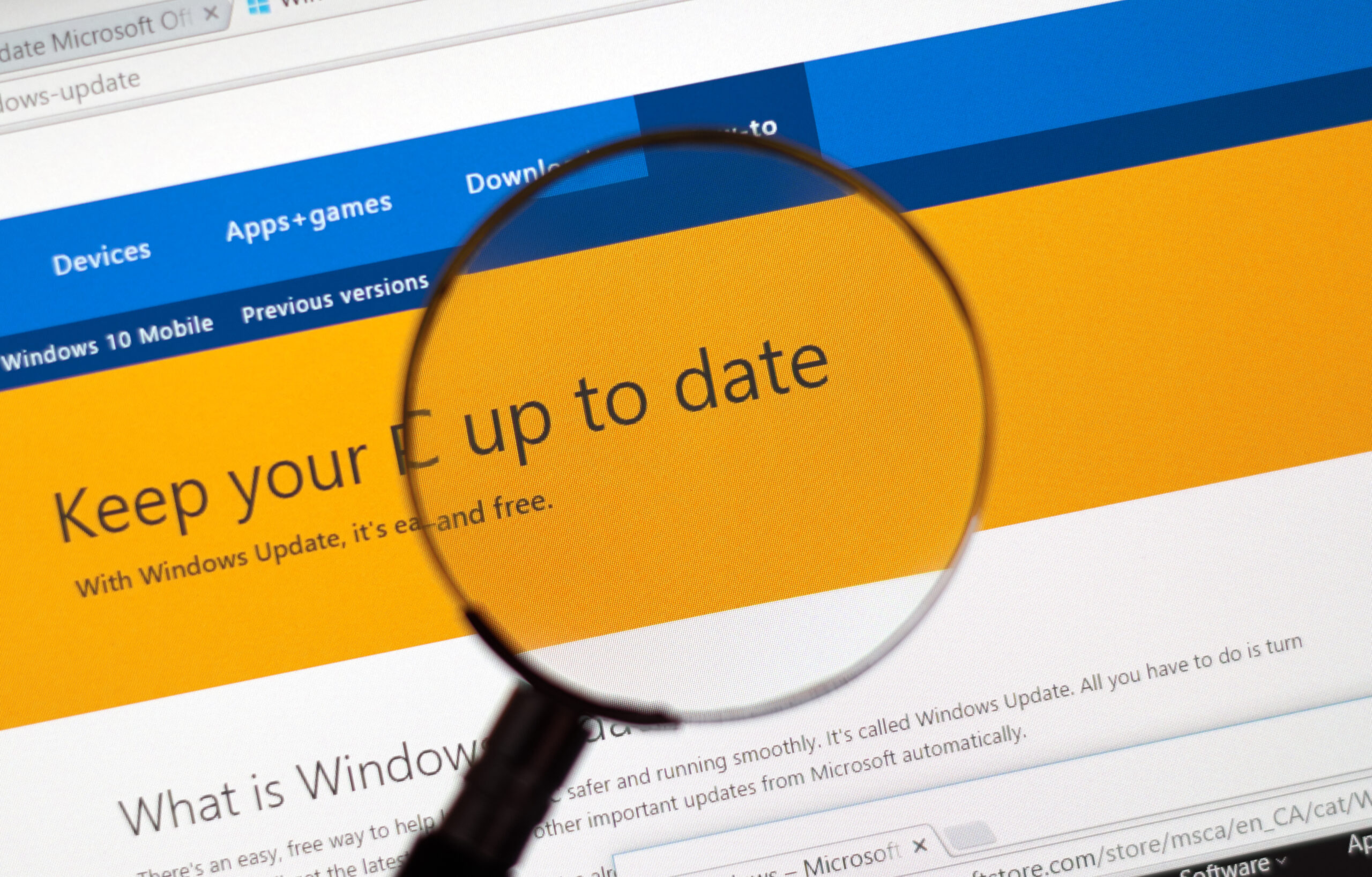




 Share On Twitter
Share On Twitter