Did you know that 40% of American adults don’t have a desktop or laptop (Pew Research)? It’s safe to say that using Windows isn’t as common of a skill as some might think. This is good news because that means there are plenty of resources for learning how to use Windows.
If you don’t know how to use Windows, first know that you aren’t alone. Windows is an operating system that a computer uses to provide services to users. It does a lot of complicated stuff in the background, effectively “translating” the operations of a computer into terms that a nontechnical person can understand by looking at a screen.
Whether you’re starting a new job or are looking to buy your first Windows computer, knowing how to use and navigate the operating system of that device will make the process a lot easier. So, where can you learn Windows online? Where are Windows tutorials? What about learning Microsoft Office and other common programs that are used on Windows devices?
This post is for Windows newbies, “Apple people” who are switching from macOS to Windows, and people who’ve never used computers (it’s OK! You’re not alone!). It’s also for people who’ve never used a computer because of how powerful our smartphones are!
This article will answer all of your questions about learning the basics of Windows.
Get Started Learning Windows
There’s really no better place to get an intro to Windows 10 and 11 than from the source itself, Microsoft. If you’re for tutorials and basics about Windows 11 or earlier, we recommend Microsoft’s Training center, as well as GCFGlobal, which offers free online tutorials.
Microsoft Training
Microsoft, the company that develops Windows, offers online training for learning Windows 11 as well as Microsoft 365 apps. The Microsoft 365 training includes lessons on Word, the document editing software, Excel, the spreadsheet software, and more.
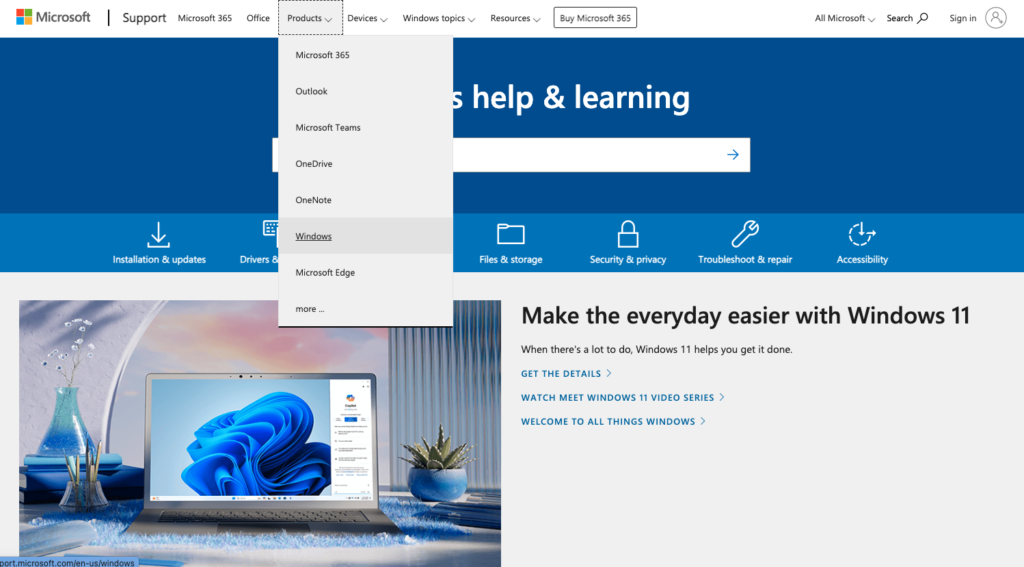
Windows has made a lot of versions of Windows over the years. There have been big changes from our current version, Windows 11, all the way back to some of the first versions of Windows, such as Windows 98. If you used an older version of Windows in the past and aren’t as familiar with some of the newest changes that have been made, reviewing some of Microsoft’s training guides can be extremely beneficial for you.
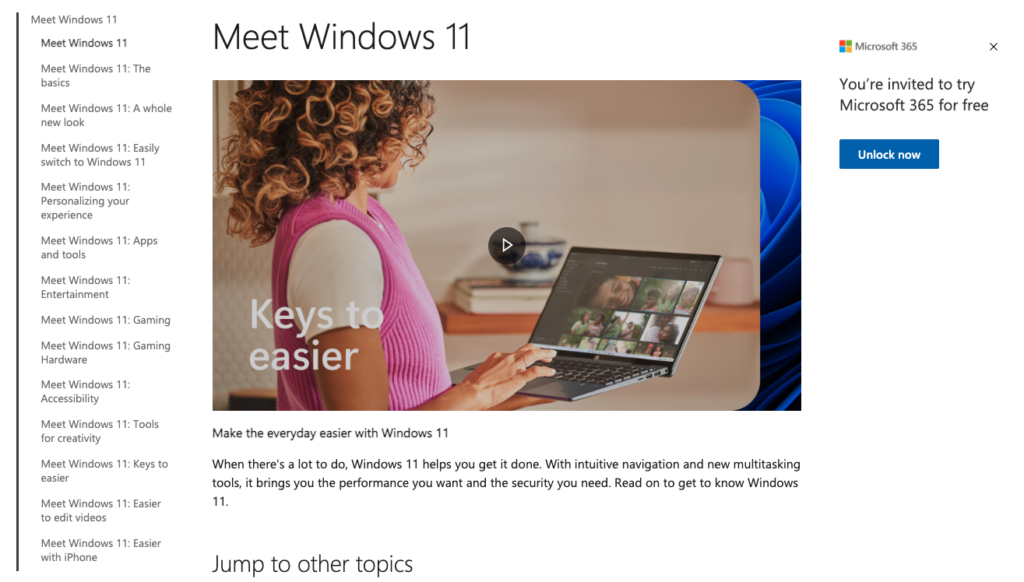
From the Microsoft Support page, select Products and then Windows. Scroll down to find Explore Windows, where you will find Windows tutorials, walkthroughs and basics for Windows 11, Windows 10 and Windows 8.1.
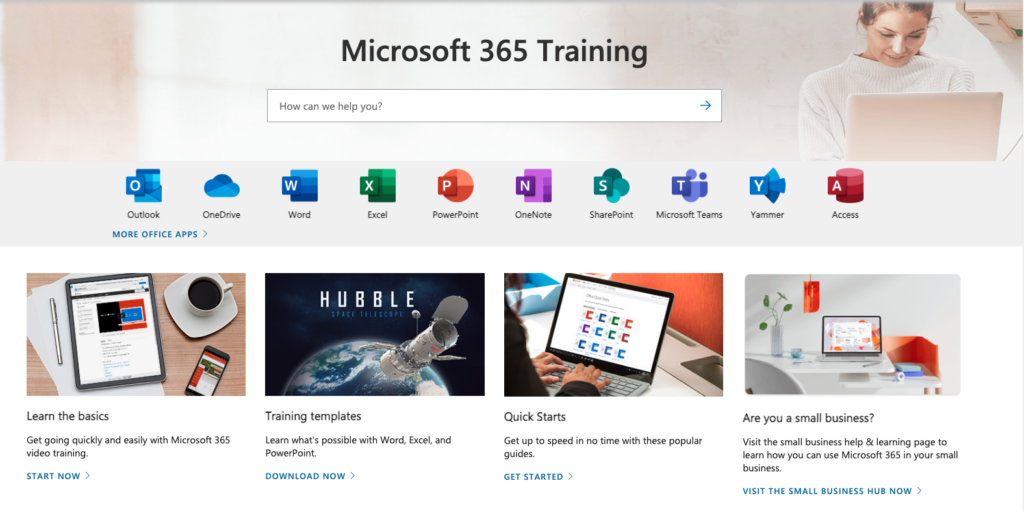
Note: If you are looking for tutorials for earlier versions of Windows, such as 7 or earlier, Microsoft stopped supporting those OS versions. However, you may be able to find what you need by searching YouTube.
Microsoft 365 training also allows you to search for answers to specific questions about Windows that you may have.
GCF Global
For more general training on computers, including Windows, consider GCFGlobal’s training program that helps people pick up essential tech skills that are needed to use a computer. GCFGlobal offers a lot of e-learning courses on Windows, Microsoft Office, and more. The organization is operated by Goodwill and therefore is completely free.
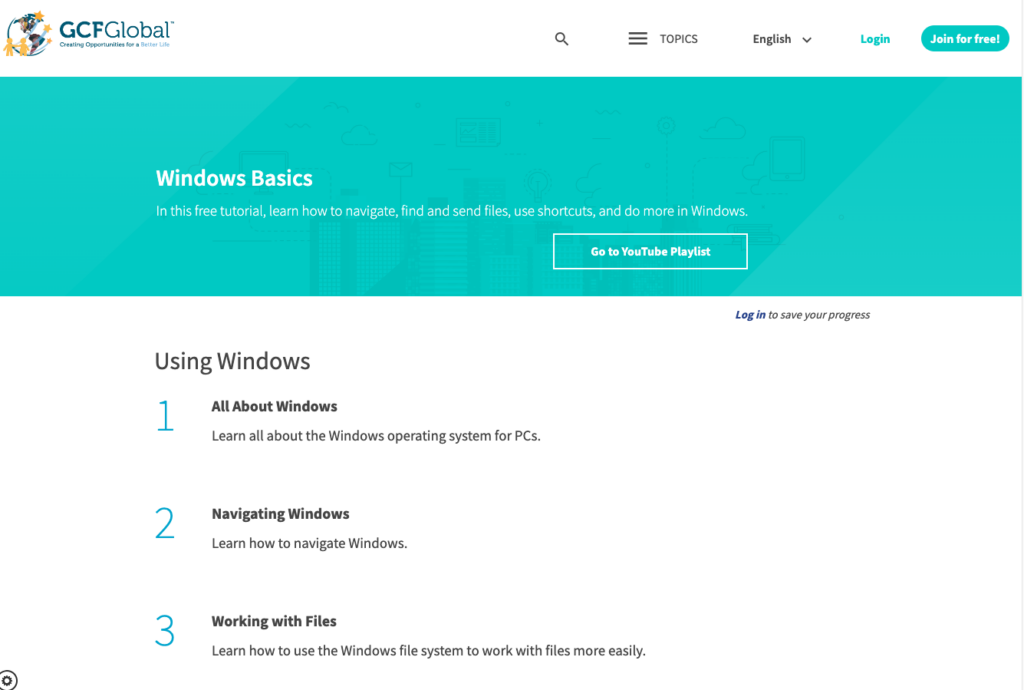
To get started, consider checking out their computer basics course right now for completely free!
What is the Best Microsoft Office Training?
AARP Fundamentals Training
For AARP members, basic Microsoft fundamentals training is available online for free. This course covers all of the Microsoft programs like Word, Excel, and PowerPoint. It does not include training on Windows.
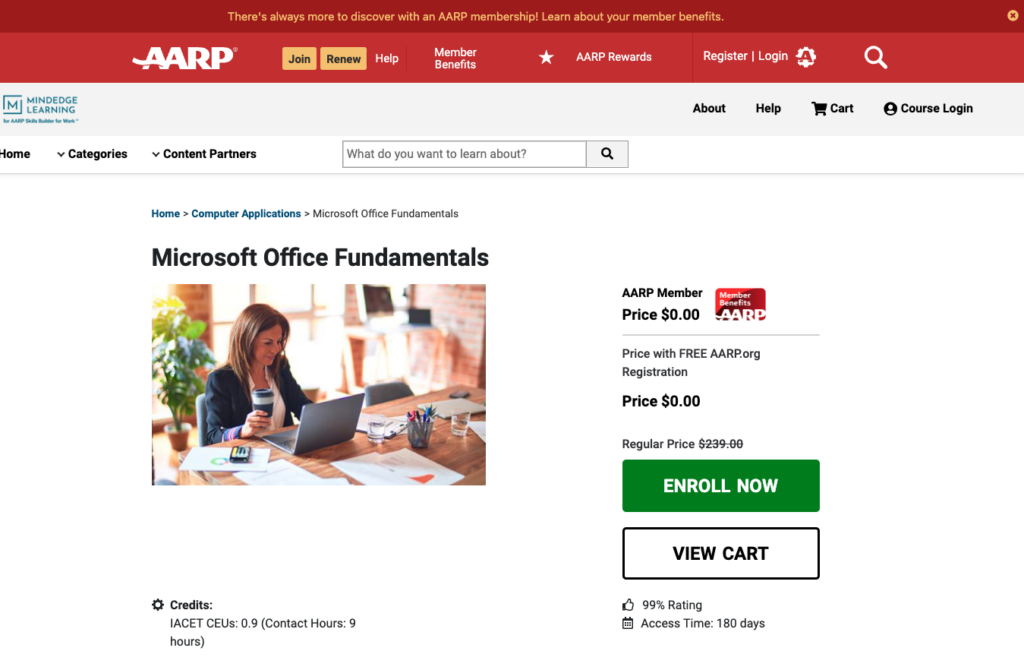
And yet this is a very thorough and highly rated training program that will teach anyone the fundamentals of Microsoft Office within just 9 hours. This is a great option for those looking for a more guided course for learning Microsoft Office.
Coursera Microsoft Office
Coursera offers guided online Microsoft Office training for learning and practicing programs within the Microsoft 365 suite, including Windows for beginners. This guided course is one of the most affordable options for first-time learners of Windows that are looking for a more hands-on learning process. And yet, Coursera allows you to learn at your own pace.
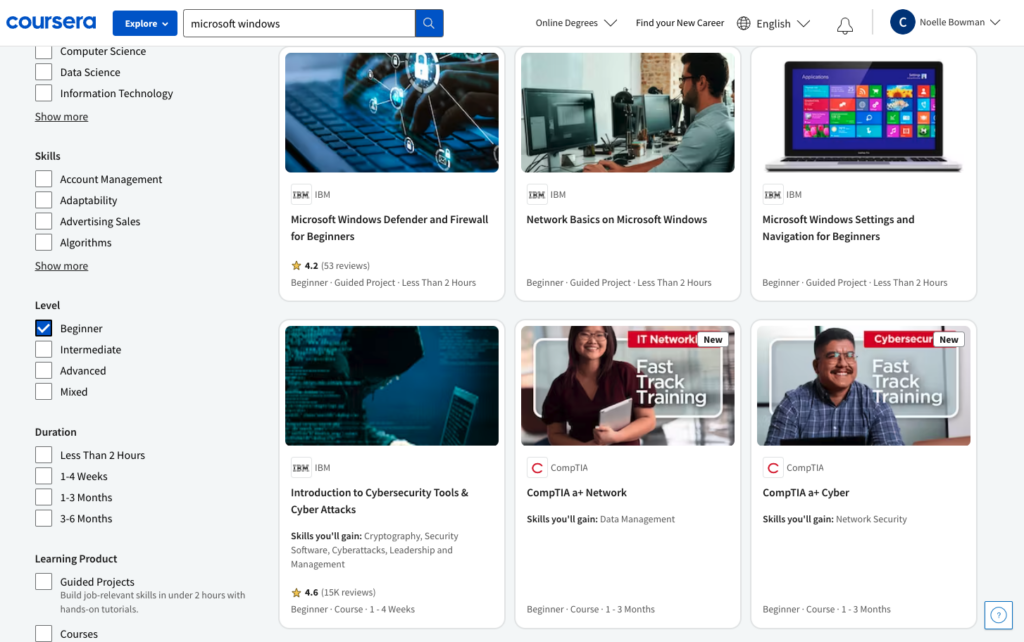
Keep in mind that Coursera is free to try, but their larger courses require a subscription. With a subscription payment model, you’ll pay $9.99 a month to get access to their suite of courses. There are more rigorous training programs available, such as the Microsoft 365 Fundamentals Specialization that is 10 hours a week for 2 months.
GoSkills Microsoft Office
GoSkills is a free-to-try subscription learning service that grants members access to a wide range of training programs. Of course, we’re most interested in Microsoft Office training, which is available here! GoSkills offers not only general training on programs, but also training on advanced functions within a program, such as Excel pivot tables.
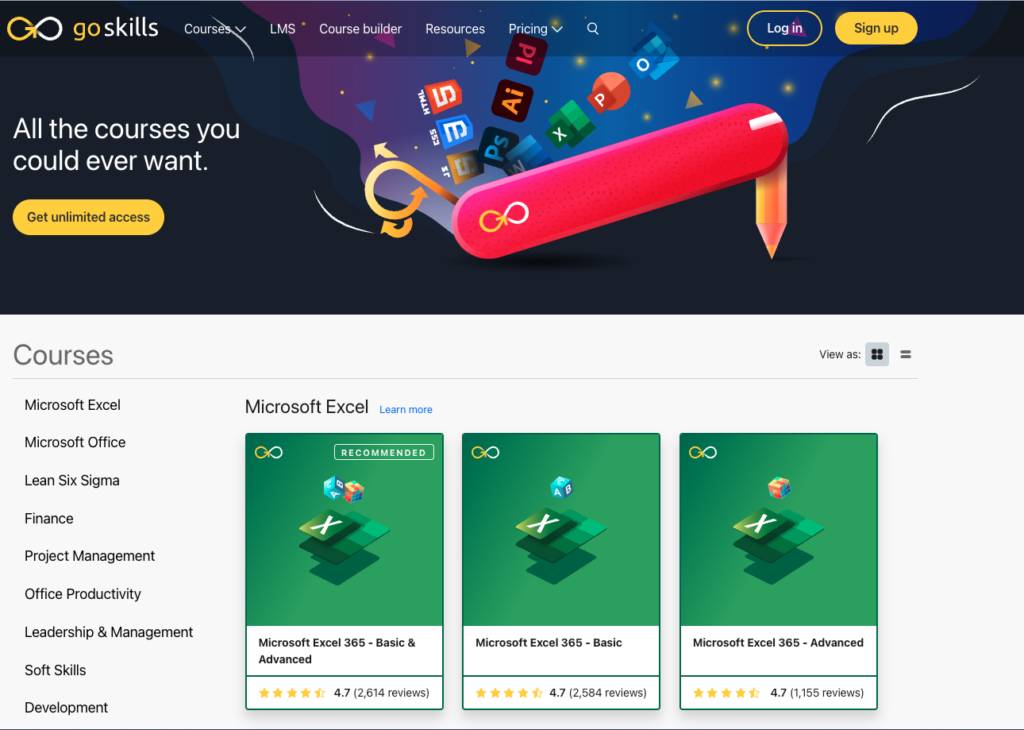
While GoSkills is free to try for 7 days, it does have a monthly subscription of $29 per month or $156 a year.
General Tech Training (And More!)
LinkedIn Learning
If you’ve heard of LinkedIn, you probably know it more for the professional networking site that it’s meant to be. However, they’ve expanded their scope with LinkedIn Learning to include online courses to learn new skills for careers. This does, in fact, include Microsoft Office training, as well as other skills.
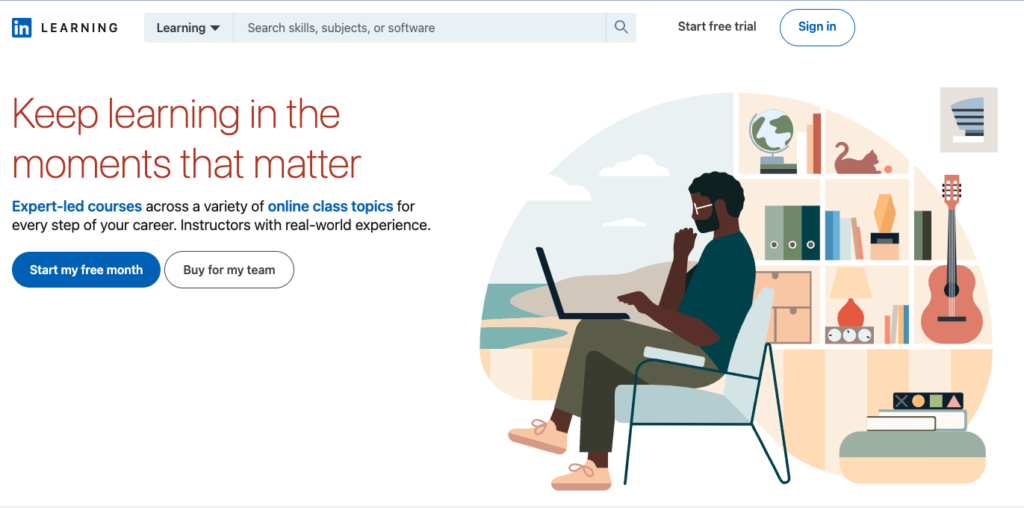
LinkedIn offers a one-month free trial, then $19.99 per month if you buy a one-year subscription (read the terms and conditions carefully), or $39.99 per month that you can cancel any time. The “subscription” is actually a LinkedIn Premium membership, so you’ll also get access to a slew of perks as well.
If you’re specifically looking to learn Windows or Office for a career path, LinkedIn Learning will also help you search for other top skills that people within that role have. It will then recommend certain courses where you can learn and be certified in those skills. Keep in mind that the paid LinkedIn Premium subscription is needed to access their programs.
Udemy
Another learning hub for tech skills, Udemy allows you to pay for specific courses that hold the skills that you’re looking for. Udemy has a lot of more specialized courses for very specific hard skills that may be essential for a certain career path. They do also have a subscription available, but this is one of the few services we found that allows you to directly purchase specific courses.
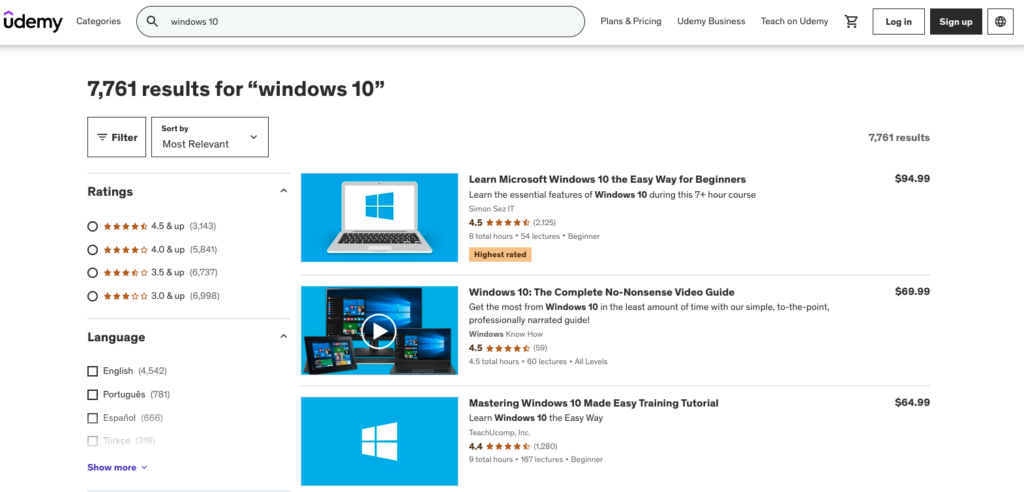
While Udemy has courses for Microsoft Windows and Office (365), it has creative as well as personal courses that may be relevant to your goals. Consider exploring their topic categories before making a purchase to see if a subscription would be better suited to you.
Learn OneLaunch Basics
Using OneLaunch is easy and free. We built the application for Windows users who want to simplify and customize their desktop computers. Visit the OneLaunch Knowledge Base and view video tutorials OneLaunch’s YouTube channel.










 Share On Twitter
Share On Twitter