The Real Truth About How Often You Should Shut Down vs Sleep Your Computer
When buying a new cell phone, you may get a recommendation that you should regularly turn off or restart your phone when it’s not in use. This has got us thinking… does this also apply to our other electronic devices?
Shutting down your computer at the end of the day can be difficult to remember. It’s easy to just walk away and let your computer do its thing, falling into sleep mode. After all, it’s easier to jump back into what you were doing when you wake up the next day.
So, is it even necessary to turn off your PC? How often should you shut your computer down? What is the difference between sleep mode and shutting down your computer? How often should you shut down your PC or laptop?
This article will answer all of your questions and concerns about how often you should shut down your computer.
Why Do We Shut Down Electronics?
Some people turn off their computers for the same reason they turn the lights off: to save power. When a device that uses electricity isn’t directly in use, there’s no point to having it be on — you’re just wasting power. But how much power do computers use?
The answer is not that much. On average, laptop computers use between 30 and 70 watts of electricity every month. To put that in perspective, a small central AC system will use between 1,000 to 1,800 watts every month. If you have a desktop computer, it may draw a bit more power at around 200 to 500 watts every month. However, at the end of the day, they don’t use very much power and won’t cost you a lot.
However, there are other reasons to shut down electronics when they’re not in use. Computers and computer programs tend to have regular updates that may install only upon restarting or shutting down your computer. Windows, for instance, checks for updates when you restart your computer. Although these updates may not change anything with your computer browsing experience, they are important. Windows updates can fix performance issues, address potential holes in security, and sometimes add new features.
Besides this, electronics tend to build up junk data over time as they stay online. If you don’t shut your PC down for a week, applications that you’ve opened during that week may still be running in the background.
How often should I shut down my computer or laptop?
Restarting your computer is similar to doing the dishes. Sure, you don’t need to do it every day (before you argue about dishes, we said need, not want). But, if you don’t do it often, a lot of junk tends to build up over time, making it harder to cook in your kitchen. For this reason, we recommend restarting your computer at least once a week to free up memory, check for updates, and give your computer an opportunity to clear itself out.
And, yes, please do your dishes more often than once a week.
What About Sleep Mode?
What is sleep mode?
We talked about how computers use a certain amount of electricity when they’re in use. A PC being turned on and actively used is its highest state of electricity. It’s awake, it’s doing things, and it’s using power.
Sleep mode is, on the other hand, a very low state of energy use. In fact, “sleep mode” is aptly named, as it’s very similar to a real person sleeping. When we sleep, a lot of our important “functions,” such as seeing and hearing, are temporarily suspended. However, we can still be quickly woken up.
Sleep mode on PCs behave very similarly. The computer is in a very low-power mode where a portion of its functions are turned off. This is why, for example, the screen turns off. The computer will use far less power in this state, as only its essential processes are in use. If you “wake it up” by jiggling your mouse or pressing the power button, the computer will jump right back into what it was doing far quicker than if you shut it off. Your computer may also “log out” and require you to enter your password to get back into your PC. This isn’t tied to electricity, as it’s related to security rather than power usage.
Is sleep mode bad for a PC?
Sleep mode can be an effective alternative to shutting down your computer every day. In fact, in the Power Plan of your computer, you can actually have a PC manually go to sleep after a certain amount of time that it’s not in use.
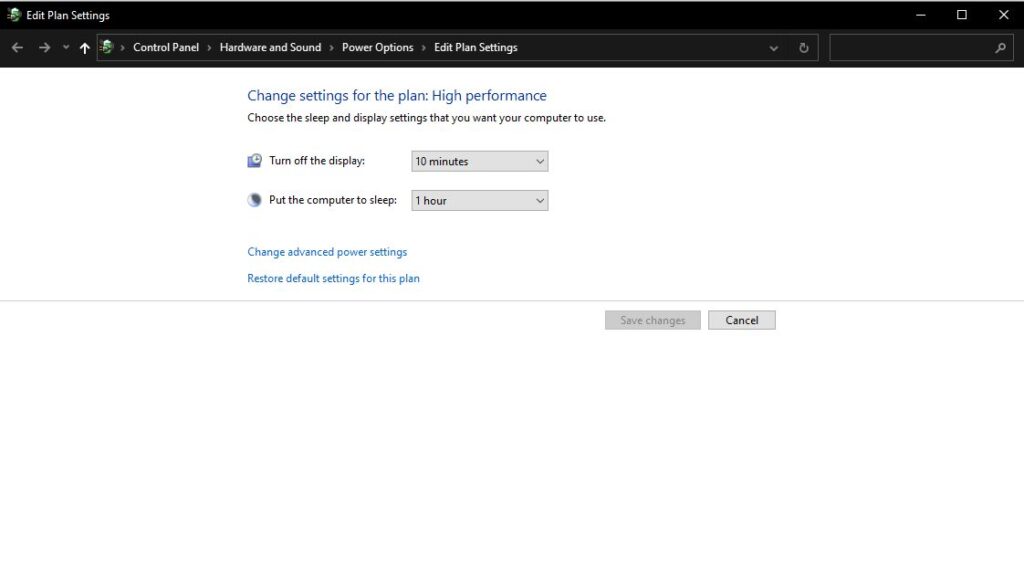
You can find the power plan of a Windows machine by clicking the search bar and typing Edit Power Plan.
You might be wondering if someone can hack your computer while it’s in sleep mode. When a computer goes into sleep mode, it disconnects from the Wi-Fi and because the hard drive is disabled, it is inaccessible. To hack your computer, the hacker would have to know your IP address; it would be very difficult though not impossible to hack your sleeping computer.
So, sleep or shut down your computer?
Can I leave my PC on overnight?
Shutting down a computer every night is ultimately unnecessary. In fact, similar to starting up a car, booting up a computer after it’s been shut down actually takes more power than just having it run in the background. Therefore, frequently shutting down and booting up your computer multiple times per day can actually use an unnecessary amount of electricity.
It’s therefore recommended to adjust your PC’s power plan so that it enters sleep mode when you’re not using it. At the end of the day, or a couple of times per week, take the time to restart or shut down your PC, so it can clear its data caches, shut down background programs, and check for important updates. Try to avoid your PC being “always on” when not in use, as this can increase your energy bill over several months.
Sleep vs shutdown: The differences
- Electricity: Sleep reduces power usage; shutdown eliminates it.
- Software updates: Sleep allows software updates to be installed; shutdown does not allow updates. Windows will, however, update software on restart.
- Hacking vulnerability: Sleeping computers are minimally vulnerable to being hacked, though this is rare; computers that are shut down are even less vulnerable.










 Share On Twitter
Share On Twitter