‘Summarize an Article for Me’: A Look at 3 Article Summarizers
Even as far back as the 1800s, newspapers printed headlines with short captions that summarized the latest, most important news. While readers don’t get the full story from just the headline, even a quick glance may get them to consider purchasing a newspaper to read more about the latest news. It’s probably fair to say that most people feel too busy to read every single new article a paper publishes, so headlines help to distribute information.
In the digital age, these simple facts remain too: We readers are impatient, in a hurry and have short attention spans. (For an interesting deep dive into reader behavior, see NNG’s ongoing study into how people consume content online. “Content creators need to accept this fact: People are not likely to read your content completely or linearly.”)
On a global scale, there’s countless new stories and articles being published every day. Among all this noise, how does the average reader determine whether an article is relevant or not? Additionally, how does a person know whether it’s worth their time to read completely through it?
Article summarizer tools have recently risen in popularity as a solution to this issue. In this blog post, we’ll cover what an article summarizer is, where you can find it, and how to use it. Additionally, we’ll show you how OneLaunch’s own OneNews Summary may be useful for you.
What Is an Article Summarizer?
Article summarizers take long-form information like the news or chapters from a textbook and condense it using AI. AI continues to be used in everyday life, becoming easier to use and access. AI summarizers are one of the latest examples in a long series of developments.
AI article summarizers will collect the main points of a piece of text and display them out for you to read in a simple format. They’re usually free to use and condense multipage articles in a simple, bullet-point list of important points. Let’s look at an example:
TLDRThis
This AI-assisted article summarizer provides simple summaries for articles that you read online. You can upload a PDF, a URL, or just copy and paste the text that you want the tool to summarize.
The tool will quickly scan through the document and summarize its contents.
In this example, we gave TLDRThis the article: What is OneLaunch (Debunked) to summarize. Here’s the response it provided:
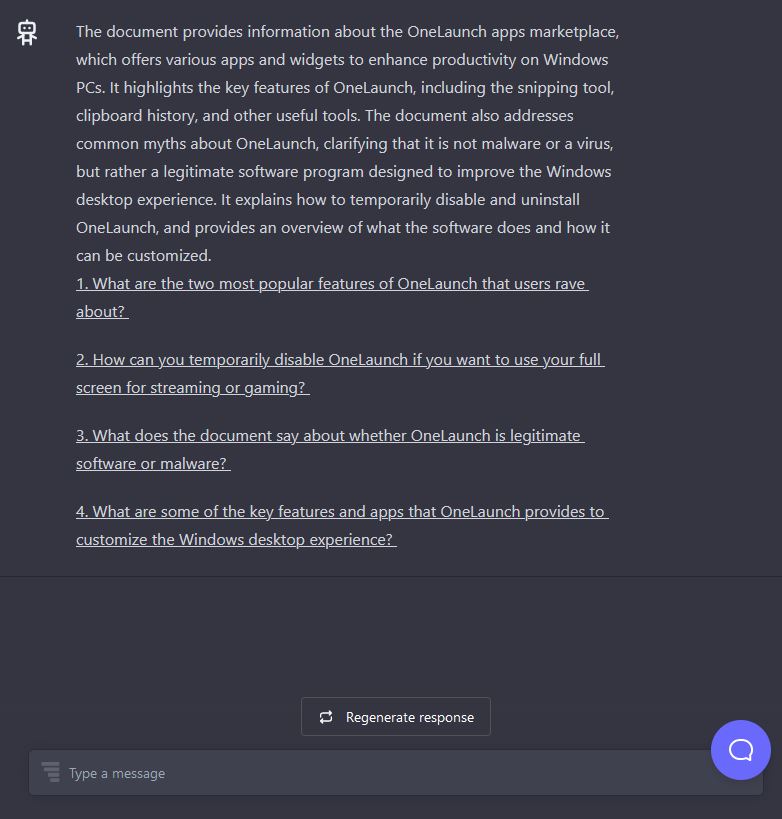
As you can see, it did a decent job explaining what OneLaunch is, key features, and how to uninstall it. This particular tool allows you to dive even further without having to read the article by clicking the highlighted questions.
While this does sound useful, the tool does have daily limits on how much you can use it. There are pricing plans for more unlimited access. But with this particular tool, here is what you have access to for free:
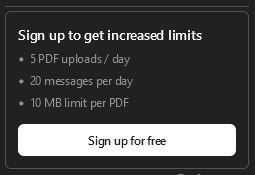
ChatGPT
Perhaps the most famous AI tool of them all, ChatGPT can actually summarize articles for you. Many news summarizers already use ChatGPT at their foundation, using prompts specific to summarizing articles.
You can use ChatGPT to do this for yourself, but you’re going to have to put a little legwork in.
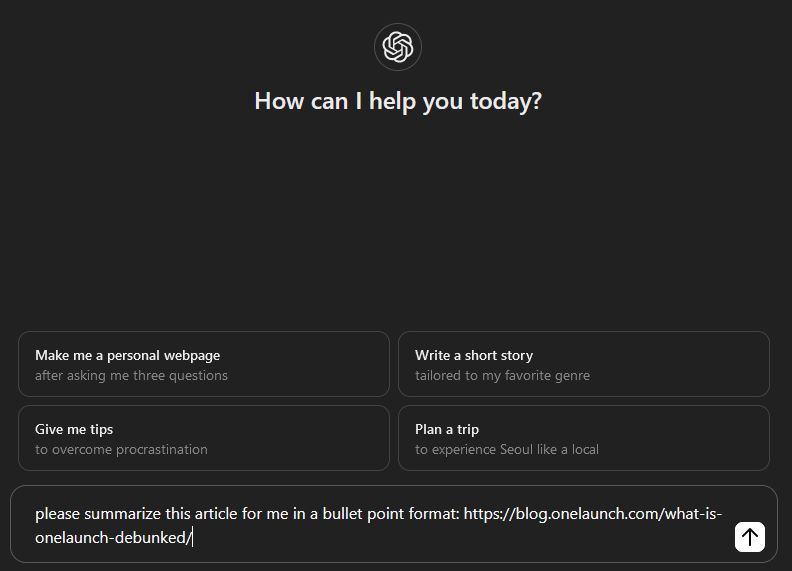
Here, we’ve asked the AI to summarize the same article for us using a bullet point format. After a brief wait, it provided this response:
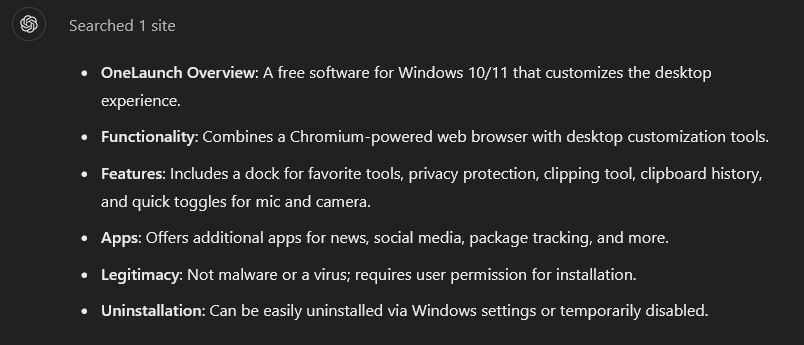
As you can see, it’s done a fairly good job providing a concise summary about this article.
Of course, both TLDRThis and ChatGPT are useful tools, but, much like news headlines, they aren’t a replacement for reading the article yourself. You’ll still get a far more complete picture of an article, blog post, or book chapter by reading it yourself. AI tools are also still in development and can make mistakes when interpreting information. Therefore, be careful about how you use these tools, despite how useful they are!
OneNews Summary
We’ve recently launched the OneNews Summary Page, a tool that summarizes news articles for you and provides a quick, concise description of the latest articles. OneNews can be accessed through OneLaunch’s Chromium web browser, a custom-build browser for OneLaunch.
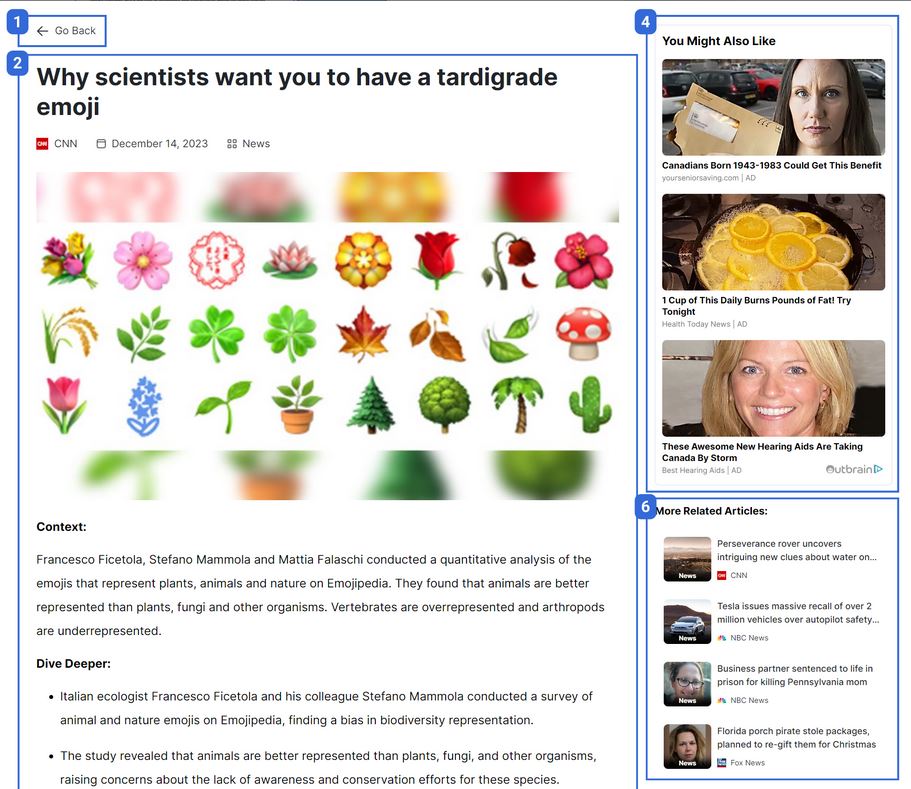
Unlike many other article summarizers, OneLaunch News Summary is completely free for all OneLaunch users. You can scan through the featured article summary, check out other summarized articles, and even press the read more button to navigate directly to the article page and read the full story.
How to use OneNews Summary
To access the OneNews Summary, all you have to do is open the OneLaunch web browser.
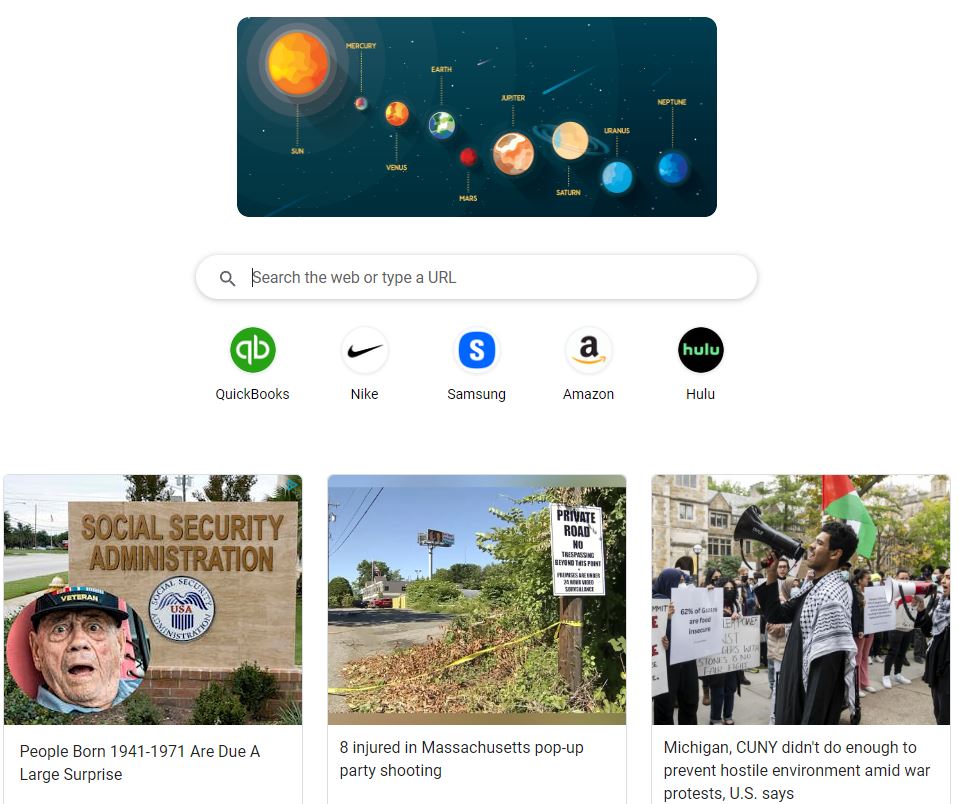
From the OneLaunch New Tab Page, you’ll see articles listed below with various headlines that may or may not be of interest to you. By clicking one of them, you’ll be immediately directed to the OneNews Summary Page. You’ll find concise summaries of the latest news here in a format more like a traditional newspaper than ChatGPT’s chat message format. Here’s a step-by-step guide on using the OneNews Summary page:
- Click an article that interests you in More Related Articles or You Might Also Like sections.
- Read through the context and dive deeper summaries of the article.
- Click the Read More button if you want to learn more about the article directly at the website.
- Return to the New Tab page by selecting Back to New Tab.
Remember that the OneNews Summary can be reopened at any time by launching the OneLaunch web browser and opening the New Tab page.










 Share On Twitter
Share On Twitter