OneLaunch includes a custom browser built from Chromium, the same project that Google used to build Google Chrome. But what exactly is Chromium? At its core, it’s a bare-bones browser. Developers can use it to create a wide range of browsers that address different needs. Chromium provides all of the benefits of Chrome, such as excellent security, constant updates, and powerful development tools. Because of this, OneLaunch utilizes Chromium to provide easy-to-use, revolutionary features to enhance your browsing experience.
What is Chromium?
Chromium is an open-source project that powers Google Chrome and many other web browsers. When something is open-source anyone can look at and edit the code, meaning that many developers use Chromium to build different browsers. Think of Chromium as the skeleton of an internet browser. Developers can then add unique features while making sure their browser remains compatible with any extension or plug-in that works in Chrome. Not only does this make each browser more reliable, but it also substantially cuts down on development time while making a program that more users are familiar with.
Chrome vs. Chromium: What’s the Difference?

While Google developed Chrome using Chromium, they are not the same thing. Chrome is a complete browser that supports more types of media and only allows you to use Google-approved extensions. You can use Chromium as a browser itself, but it’s not quite as stable and it lacks the overall polish that finished browsers possess. Chrome also relies on Google Update to automatically update, but Chromium requires a manual download for each update. However, by using Chromium, developers can create fleshed-out browsers that rival Chrome in terms of features and overall finish. This includes things like an auto-updater, ad blockers, and much more.
What Other Browsers Use Chromium?
Many developers use Chromium to create browsers that have the strengths of Google Chrome while also addressing other needs of their users. Other Chromium-based browsers include:
Microsoft Edge: Originally, Microsoft built Edge using their own engines, but later rebuilt it using Chromium and re-released it in early 2020. Microsoft did this after recognizing the ease of use and additional features that Chromium-browsers provide. It integrates with other Microsoft products and software and is the default browser in newer versions of Windows.
Brave: This browser is a direct competitor to Firefox, harnessing many of the features that make Firefox attractive to users. Brave’s developers market it as a privacy-focused browser and it automatically blocks ads. Users can also transfer money to a digital wallet that Brave then uses to support the user’s favorite websites.
Epic: Users who care a lot about internet privacy might find Epic’s privacy-protecting features to be helpful. The browser is essentially always in “Private Browsing” mode, meaning that it automatically deletes things like tracking cookies, browsing history, and its cache.
Vivaldi: After using Chromium once, Opera’s former CEO returned to use it once again to create a more feature-rich version browser. Vivaldi is ideal for Opera users who miss older Opera features but still want a powerful browser.
OneLaunch and Chromium
Because OneLaunch is Chromium-based, you can also use any extension that you could with Chrome without any additional steps or tools. In addition to browsing the web, you can also access a number of features via the omnipresent OneLaunch dock on your desktop. You can use OneLaunch’s dock to search the web, customize a personalized dashboard with local news and weather, access a robust apps marketplace, and countless other features that make for a convenient digital experience.
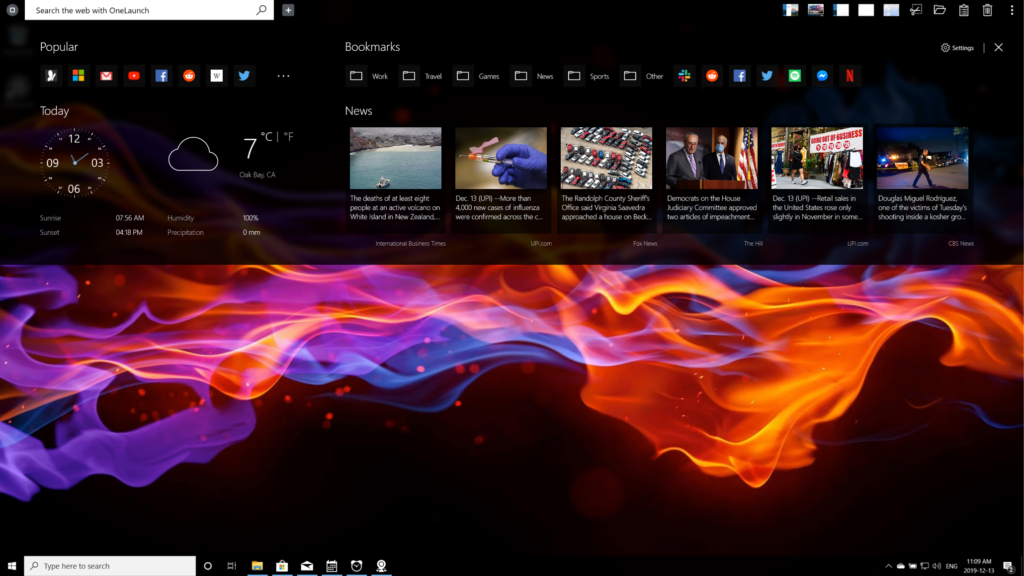
Conclusion
While Chromium may be a bit too bare-bones for users accustomed to feature-rich browsers, it is the skeleton for some of the best browsers available. OneLaunch, in particular, stands out from the other browsers for its unique approach to searching, quick-access browsing, and other innovative features such as cut-and-paste history viewing and quick grab screenshots. With all of the strengths of Chrome, plus added bonus features, OneLaunch is sure to upgrade your desktop experience.










 Share On Twitter
Share On Twitter