How Can I Track A Flight Live for Free?
Traveling? Picking someone else from the airport? Dropping someone off? Timing is crucial when going to the airport, as planes operate on very rigid schedules that don’t have a lot of room for passenger mistakes. It’s possible that flights are delayed or moved around, which can result in disaster (or hours of boredom waiting in an airport!) if you’re not planning.
To coordinate trips better, many people take advantage of flight trackers that give specific key information about flights. Flight trackers use airplane numbers, airport, and/or route information to get you detailed information about flights.
If you’re picking someone up, you can get estimates on when the plane took off and landed so you know when to leave for the airport.
If you, yourself, are flying, a flight tracker will provide relevant information about your flight so you know when you need to be at the airport and when you’ll get to your destination.
Or, if you’re just curious and want to test out a flight tracker, you can even track some of the flights that you may see over your house, just for fun.
So how do you get free flight trackers? Do flight trackers work for all airlines? Are there any flights that you can’t track?
Real-Time Flight Trackers
These flight trackers let you enter the specific flight number or airline code of a flight to get regular updates about the flight as it moves. An example of a flight tracker that tracks by flight number is FlightView. There are several other brands out there, but they operate similarly to FlightView.
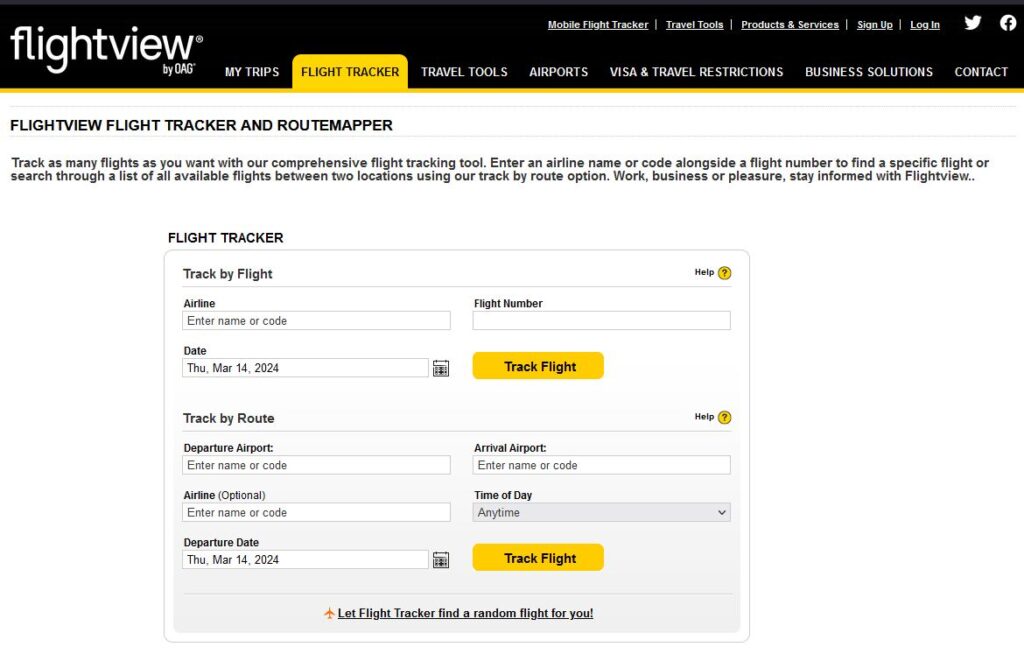
FlightView is a flight tracker that operates either in your web browser or on a mobile app. You can track by a specific flight or route, depending on the information you have.
If you, yourself, are traveling, you should have easy access to your flight number on your boarding pass. If someone you know is traveling, and you know what time and where they left, you can track them by route. FlightView will send you direct alerts when there is an update to your flight.
Many other apps similar to FlightView exist that let you track a flight by record number. In fact, if you Google search flight tracker + airline + specific flight number, Google delivers the current status of the most recent flight.
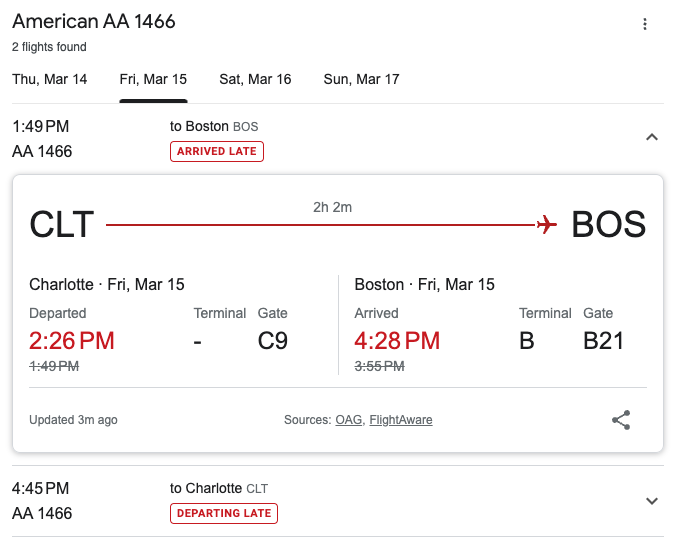
Flight Trackers for Hobbyists
Curious about how many flights are over your house? Want to know where a specific plane is going? Maybe just curious about flight tracking as a hobby?
Hobbyist apps are available that give more general information about flights across the world. Flight maps like FlightRadar24 or Planefinder give live, up-to-date information about flights across the world. You can search specific airports, cities, and destinations with these flight trackers and get live information about every flight currently in the air.

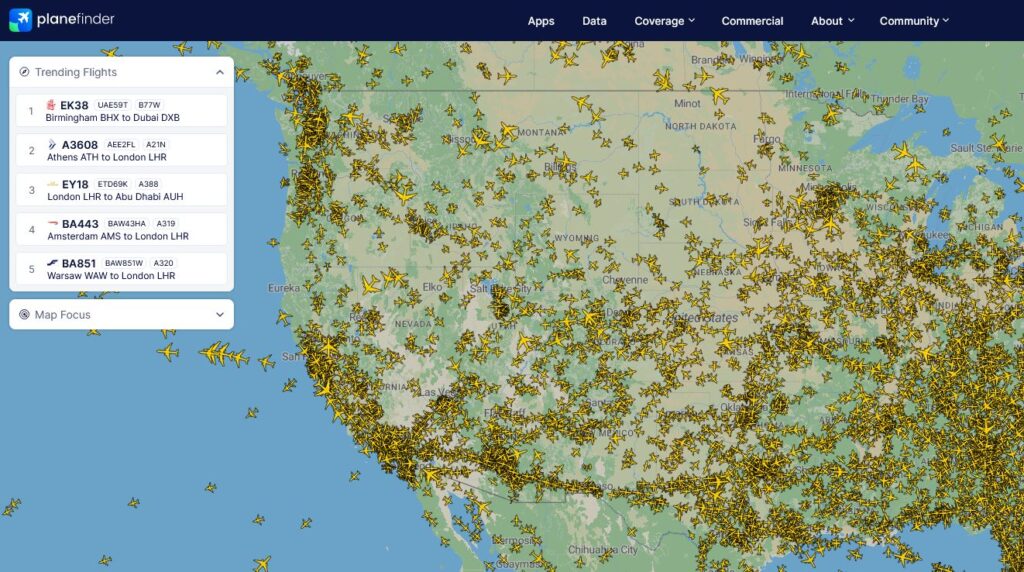
It can be a little breathtaking at first to see a live flight tracker map! But narrowing down your search to specific cities and airports will result in much more specific information relevant to your interest. These apps can be fun to browse, but aren’t always free. They generally require a premium subscription if you want more specific information about flights.
The live flight tracker apps report information about commercial and private aircraft, including small planes, helicopters, jets, corporate jets, and freight airliners (like DHL and FedEx). Yes, even your local news helicopters’ information will report on the apps. However, you won’t be able to get information about government aircraft. If you see an aircraft overhead, and the flight tracker doesn’t provide the info, it’s probably a military or other type of government aircraft!
OneLaunch’s Flight Tracker
OneLaunch’s apps library contains a flight tracker, which can track flights by flight number, route information, or airport. This flight tracker is powered by FlightAware, the free flight tracking app we mentioned earlier in this post.
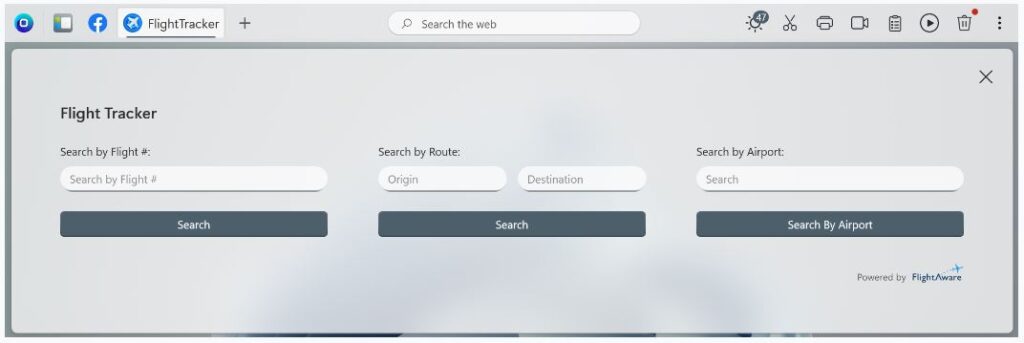
To get started, download OneLaunch, a free upgraded Windows Desktop experience that organizes all of your apps within the OneLaunch dock. The OneLaunch Apps library contains a lot of useful apps that are completely free to use for all OneLaunch users. These apps can be pinned to the OneLaunch dock for quick access whenever you need them.
To get started:
- Select the + icon at the top of the OneLaunch dock.

- In the Apps Library, find the FlightTracker app that has a plane icon. It will look like this:
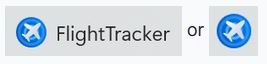
- Pin FlightTracker to your OneLaunch dock by selecting the icon. You will then see it at the top of your desktop.
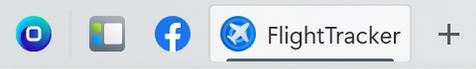
Once you’ve done this, you’ll be able to quickly search flight numbers, routes, and airports to get relevant flight information at any time.
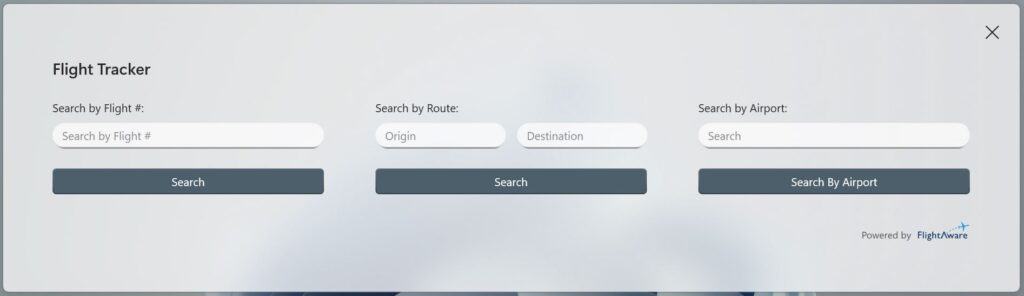
The OneLaunch flight tracker is quick, convenient, and easy to use. It’s also completely free! To learn more about the flight tracker app, and get specific tips on how to use it, check out our detailed breakdown of how the flight tracker app functions.
The FlightTracker app is just one of the many powerful free apps contained within the OneLaunch Apps library. Download OneLaunch today and streamline your Windows browsing experience.










 Share On Twitter
Share On Twitter