How to Browse and Search the Internet
If you’re reading this article, odds are you’ve accessed it through a web browser. Maybe you searched “what is a browser” on a search engine like Google or Bing to try to find an answer. What’s the difference between a browser and a search engine? What is a web browser, and what does it do? What’s a search engine?
We’ll define web browser and search engine, so you can better understand what makes up these services.
What Is a Browser?
A web browser definition is any program that you use to access the internet or world wide web. There are many web browsers out there, all meant for different kinds of internet users. Some examples of browsers are Google Chrome, Firefox, Safari, and Microsoft Edge (previously called Internet Explorer). Your web browser will likely be pinned to the taskbar, at the bottom or side of your desktop. It can also sometimes be an icon on your desktop.
These are the parts of a web browser:
- Address bar
- Display window
- Favorites
- History (cache)
- Preferences
- Scroll bars
- Status bar (bottom of the window)
- Tabs
- Title bar (top of the window)
- Toolbar icons (controls)
Is One Launch a browser?
What is OneLaunch? OneLaunch is a powerful app that contains a browser.
If you’re using a Windows device, Microsoft Edge is usually the browser that comes pre-installed on the system. However, just because this is the default web browser doesn’t mean that you have to use it. If you download a new web browser and tell your computer to use the new browser as the default browser, you can use the new browser instead.
Browsers are characterized by features like being able to have multiple tabs open at once, a toolbar for bookmarking web pages, and an address bar at the top that lists the website’s location. The address of a website is very similar to addresses in the real world. Think of the web browser as a GPS that can find digital locations based on the information that you give it. For example, our website’s address is “https://blog.onelaunch.com/,” which is listed at the top of this page. However, you’ll notice that this website is called “OneLaunch,” not “Blog OneLaunch.” This is because you’re on a different subpage within our website.
Think of it like this: “onelaunch.com” is the apartment building, and “blog.onelaunch.com” is a specific floor in that building. Then, “blog.onelaunch.com/what-is-a-browser” is the apartment itself. All of this information in the address bar helps your browser find the specific “room” that you need to go to. After all, you can’t send a letter to an apartment building and hope that it gets to the person that you’re trying to reach!
The address bar then tells your browser where to go to display information in the browser window. The browser window interprets a bunch of code and displays it below the browser toolbar. For example:
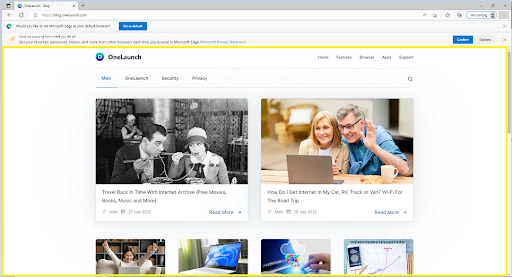
Most web browsers allow you to view your internet history, which is usually found in a tab somewhere in the browser settings, depending on which browser you’re using. There, you can see the past websites that you’ve browsed and the “Cookies” that you have. If you want to learn more about browser cookies, you can check out our article on browser cookies.
So if the browser lets you access websites when you enter the address information in, how do you find websites in the first place? Where do you search for information? That’s a search engine!
What Is a Search Engine?
A search engine takes words or phrases that you type into a text box and combs (or crawls, in internet-speak) the internet for websites that have the information relevant to what you’re searching for. For example, if you search “chocolate chip cookie recipes,” a web browser will search for websites that other people frequently visit with the phrase “chocolate chip cookie recipes.”
Some common search engines that people use are Google and Bing, but other search engines do exist. While search engines are handy for finding other websites, they are themselves a website. Therefore, you’ll still need a web browser installed to access the search engine that you’ll use to find other websites.
We know, understanding browsers vs search engines versus the OneLaunch app can be confusing. That’s why we created OneLaunch: It’s a one-stop-shop for accessing the internet, searching for information, saving your favorite websites, shopping, and so much more.
Going back to our apartment analogy, think of OneLaunch as an apartment complex, complete with all the amenities you’d need to “live” online. Big apartment complexes have pools, parks, community rooms, gyms, laundry facilities, and all the bells and whistles of resort-style living. OneLaunch has those bells and whistles too: bookmarks, cut-and-paste history, weather, a customized news feed, package tracking, games, and more. Learn more about OneLaunch apps.
What Browser Is Right for Me?
The use that you’re looking to get out of a web browser is largely dependent on what features you’re looking for. Each browser is meant for a specific purpose, so do your research in a search engine by looking up phrases like “best web browser for emailing.”
If you’re just looking for a general web browser that can let you search the internet with no hassle, OneLaunch offers a web browser that works on Windows devices. OneLaunch’s browser has built-in features like a password manager to store the account information for your various online accounts. It also can store your payment methods if you want to shop easily and quickly.
To give it a shot, you can install our app, and try the web browser (built on Chromium, the same technology that Google Chrome and Microsoft Edge use). If you don’t like it, you can always switch back to your old browser with no penalty. Don’t be afraid to try other browsers out! You may find that the browser you currently use is very slow compared to the other ones out there. Yes, like OneLaunch. We like to say it’s light as a feather (does not take up a lot of space on your computer) and fast as an eagle (search and find information as fast as your internet connection allows).










 Share On Twitter
Share On Twitter