What Is Digital Minimalism?
If you’ve ever tried to go “cold turkey” and not use any technology for an extended period of time, you’re probably aware of how difficult it is. We’ve grown used to our phones, tablets, and computers, and it’s hard to imagine a world without them. In fact, it’s fairly difficult to function in a digital age without smart devices. Getting rid of all of your smart devices is not what digital minimalism is about.
Digital minimalism is an extension of minimalism, which is generally defined by being intentional about what you own and how you spend your time. Minimalism involves getting rid of the excess that you don’t need and use in order to have a more focused lifestyle doing the things you enjoy.
Take this a step further into the online world. With so many apps, communication avenues, and information available, it’s easy to feel overloaded when entering the online space. We may even begin to crave that dopamine that comes from consuming a high volume of information, which leads to endlessly scrolling through social media apps.
For more on our obsessions with negative news, see our related post on doom scrolling.
Digital minimalism is all about getting rid of this excess “digital noise” that doesn’t really matter or impact you. So, how do you digitally declutter? What are some tips for streamlining your digital life?
Become a Digital Minimalist: First, Evaluate What’s Important
Before you can begin to get rid of what you don’t use or need, you have to understand what’s important to you on your computer and phone. What apps do you use? What files do you need? Why do you use them? And, finally, how do you use them?
For example, if you feel bored or anxious and tend to open up the same app to deal with these feelings, does it actually help? Do you feel better after scrolling through the news? Do you just feel FOMO (fear of missing out) when opening up social media apps, or are you actually connecting with friends? A great way to experiment with this is temporarily removing potentially problematic apps from your phone and seeing how you get by without them.
You can take this to another level and spend a day or a weekend completely away from your digital devices. During this “digital detox”, think about what you’re actually missing from your devices. What apps specifically do you want to use again? And why? Try to differentiate between what you want to do and need to do.
Additionally, see how productive you can be without the additional clutter. If you have a project you’ve been meaning to work on, a digital detox is a great time to try tackling it again. See how much you can weaponize your boredom when you don’t have any easy way to expend it online.
Once you understand what’s important to you or what parts of your digital experience you want to keep and get rid of, it’s time to trim the fat.
Minimalist Basics: Next, Delete and Organize
The key to being a minimalist is not over-complicating things by creating a lot of steps, right? So, when we talk about how to be minimalist, it’s as simple as: Decide what’s important and what isn’t, then get rid of unimportant stuff.
There may also be apps, documents, photos, or files that you just don’t use at all. What’s actually taking up memory on your devices? What are you scrolling past every day and not using?
Getting rid of this clutter is like cleaning out a closet full of old clothes. Sure, those clothes weren’t doing any harm there, but they just represent extra baggage. You have to sift through them every time you’re looking for something you actually wear. They take up room and stop you from getting new things. Additionally, if you want to organize your closet, all that excess stuff makes it seem impossible to tackle.
Just like clothes, files and apps take up memory on your computer. If you want to find a specific document, picture, or app, you have to search around for it every time. Those thousands of unread, unorganized, and unimportant emails aren’t doing any good sitting there.
Digital apps and services that you no longer use will sometimes send notifications or emails to you. These notifications will try to get you back on their platform and just add to that sense of digital clutter. Luckily, most apps and websites will allow you to disable these notifications. Alternatively, you can deactivate, uninstall, or block messages from them.
The Windows Alternative That’s Inherently Minimalist
If you want to get rid of desktop icon clutter, consider checking out OneLaunch’s slim dock at the top of the desktop. By using the OneLaunch Dock, you’ll have all the shortcuts you need to the apps and services you actually use. Your browser and files will be tucked out of the way until you need it at a single click.
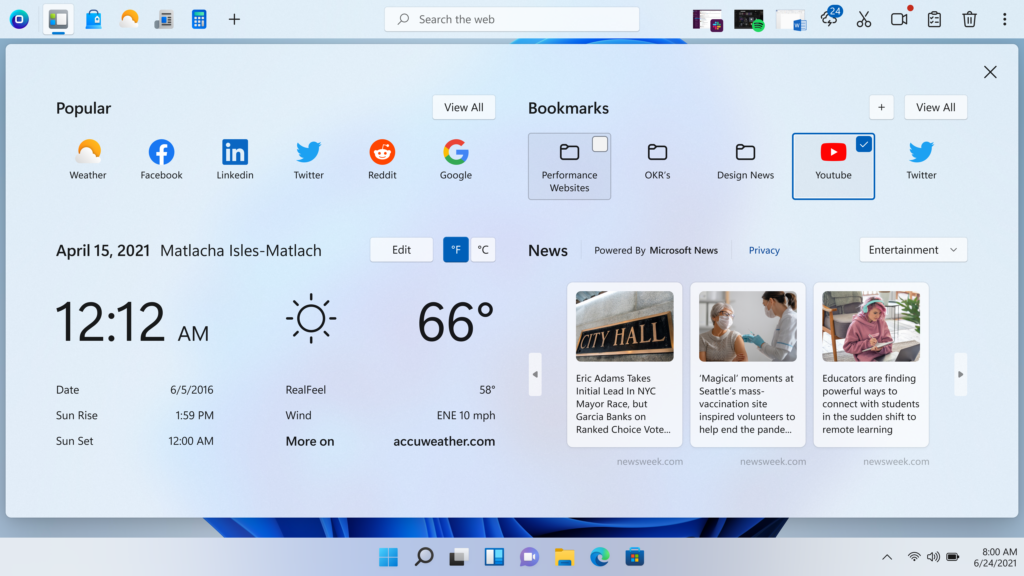
Using a desktop organizer like the OneLaunch Dock addresses one of the hardest parts of digital minimalism: staying organized and streamlined. It’s easy to slip into old habits and re-install that old social media app or let photos pile up. For this reason, we recommend periodic detoxes or organization days to stay on top of your digital lifestyle.
Undertaking this digital lifestyle may seem daunting or overwhelming, but remember: Minimalism is about streamlining your life, so you can focus more on the things you actually enjoy!










 Share On Twitter
Share On Twitter