What Is Gimkit? Getting To Know the Gimkit App, Its Cost, and Alternatives
Launched in 2017, Gimkit started out as a high school project game show that helped students learn in an engaging, fun way. Today, Gimkit is available on mobile devices, allowing students to play from anywhere, even in school. To help you understand Gimkit, how kids can take part, and whether it’s safe to play, we’ll discuss how to use Gimkit, its price, limitations, reviews, and alternatives.
What is Gimkit?
Gimkit is a free trivia-style learning app (PC, mobile devices) that helps kids review content and practice skills by playing games. Players earn in-game rewards or money they can use to purchase items like virtual stickers or special game features like power-ups (that you can use to sabotage another player, change the look of your screen and more) from the Shop or to invest. Although designed for use by teachers and students, anyone can create your own kit (multiple-choice questions) to study any topic.
When played as part of a classroom learning plan, teachers create quizzes and questions, then host live games with their students.
Is Gimkit free?
Yes, you can use Gimkit free via their website GimKit.com. Teachers can use Gimkit Basic at no cost. However, this version limits the number of game modes. Gimkit Pro offers a 14-day free trial, then it costs $14.99/month or $59.88/year. This version allows teachers unrestricted access to game modes and the ability to assign Kits (games) as homework.
How to Create a Gimkit Game
You or your child or grandchild can create a Gimkit game for free by visiting GimKit.com. To get started, you’ll have to enter a first name and the first letter of your last name. Once you acknowledge you’re 13 years or older, you’ll see the Gimkit dashboard. You’ll next need to name your game and add content.
By default, your account is set to private, but you can change it to public by clicking the lock icon below your game’s name. Changing the privacy setting to public will allow others in the Gimkit community to see and use your “game.”
To create your first Gimkit game, you need to click the Kits button and add content. This can be your own questions and their answers, with flashcards, or existing questions (made by others in the Gimkit community) from the Gimkit Question Bank or import questions/answers from a spreadsheet.
Once you’ve added your game questions, click the All Done button. Tap Kits to bring up your new game, tap Play Live and select a game mode. You’ll then need to adjust the game’s features, like game length. Next, you can play your Gimkit game or share the unique code, so others can play along. After the game, you can review the questions you got wrong.
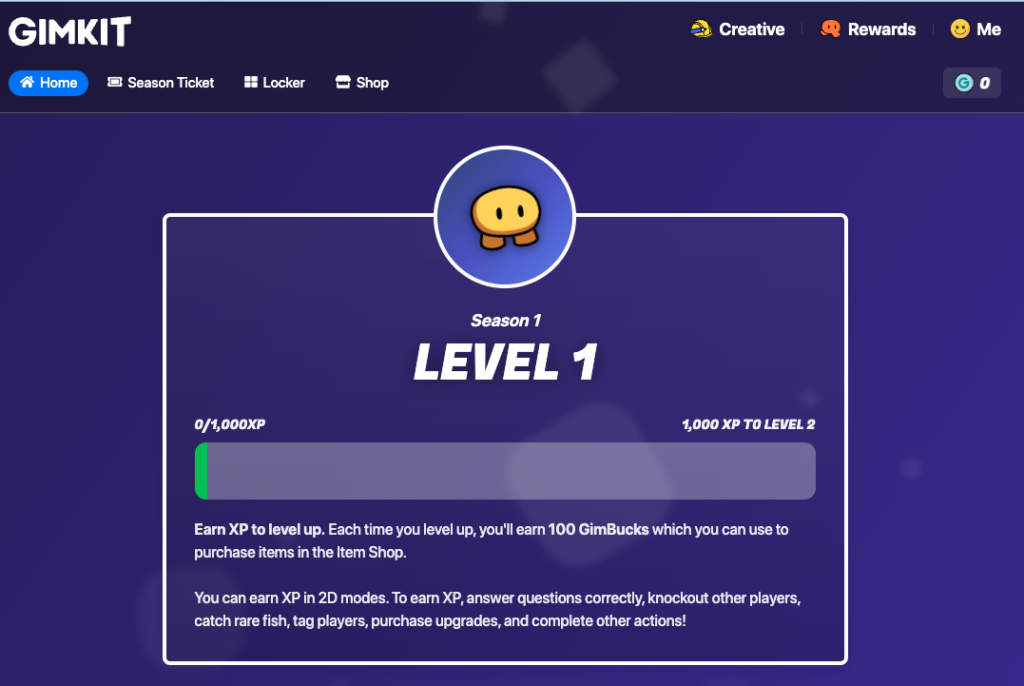
How to Play Gimkit as a Student
Instead of hosting your own game, at school, teachers are the Gimkit hosts. If your child or grandchild is a student playing Gimkit through their classroom, they’ll need to enter a game code given to them by their teacher to participate. Students can play on the GimKit.com website on a desktop computer or mobile device (there’s no downloadable app). Note, Gimkit is a web-based app, meaning it’s very user-friendly when using on mobile devices.
Gimkit Reviews
So what do others think about Gimkit? Commonsense.org shows the app has a 4 out of five-star rating. Here’s a look at a few of the reviews.
“Students and teachers will find the platform easy to use. Pop-up windows, blog posts, and social media keep teachers aware of new updates and helpful tips.”
“In addition to fast-paced play and trendy game themes, the thrill of earning, losing, and spending “money” will keep students engaged for much longer than the typical quiz game.”
Is Gimkit Safe?
Gimkit has several security features, like being a web-only app. This means Gimkit isn’t a downloadable app, which mitigates the possibility of downloading potential malicious software that downloadable apps and files can contain. In addition, Gimkit requires little personal information (first name and the first letter of your last name) to use. Accessing Kits (games) through school requires a unique game code provided by the teacher.
Are There Gimkit Alternatives?
Yes, there are Gimkit (free and paid) alternatives available for personal use (and school).
Baamboozle is an online-based learning app that uses games to teach. The free-forever basic plan (ad supported) allows you to play public games and create games (both are open to anyone) in one game format. Paid plans run $7.99/month or $59.88/year. Like Gimkit, you can play Baamboozle by visiting its website on your desktop or mobile device.
Quizizz offers a basic plan that allows users to play pre-made activities, interactive lessons, and assessments. You can store up to 20 activities. You can play this app on a desktop or download and play on Apple and Android mobile devices.
Kahoot is another game-based learning platform that can help children with math, reading, and other core skills. All the available plans are paid with the Kahoot! Kids plan is the cheapest at $2.99 per month/$35.99 yearly (per user). You can play this app on a desktop or download it for Apple or Android mobile devices.










 Share On Twitter
Share On Twitter