What is Pinterest and What is it Used For?
Pinterest is a social media site that walks the line between social media and “visual discovery.” It’s a topic that came up in a previous blog post on doomscrolling, where we talked about more positive options for social media use. But what is Pinterest? What makes it so different from other social media?
Pinterest was founded in 2008 to only invited users and became available to the public in 2012. In 2019, Pinterest went public (NYSE: PINS). From Pinterest’s own site, its description reads: “Pinterest is a visual search and discovery platform where people find inspiration, curate ideas and shop products—all in a positive place online.”
How Does Pinterest Work?
The basic premise of Pinterest is that users can search for topics, or discover new people, brands, businesses, and more, in a primarily visual way. If you search for “fun Halloween costumes,” you’ll find a near infinite amount of images or videos of costumes that other users have posted. These images are called “Pins” and may be created by people or businesses. You can then save the Pins you find to your own boards that you may have created around your interests.
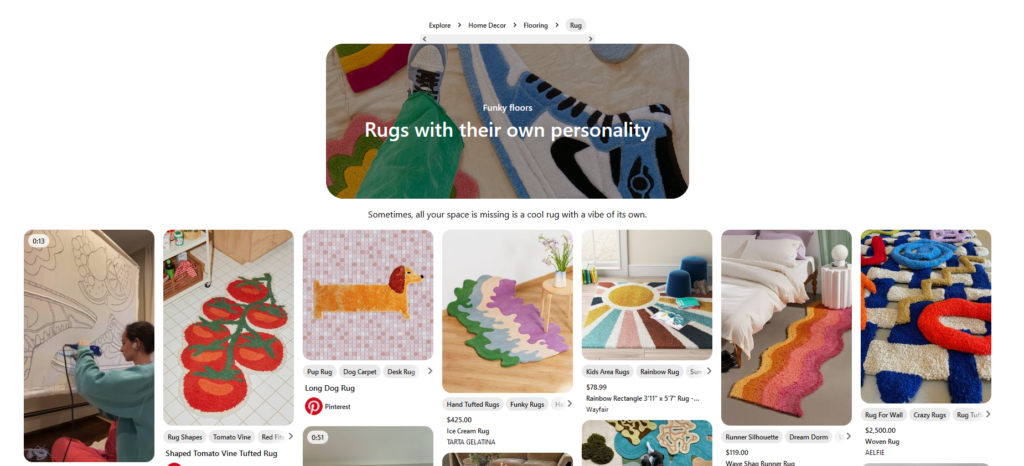
Pinterest is all about pictures, videos, and visual media, rather than people. It’s about creating moods and aesthetics related to your interests. Unlike Facebook and Instagram, you won’t be hearing about people’s lives, but rather ideas and topics that interest you and them.
So is Pinterest right for you? Is it social media, or something else? What can you use Pinterest for?
This post will explore everything that you need to know about Pinterest and whether it’s right for you. (Spoiler alert: It’s pretty much right for anyone.)
Is Pinterest Social Media?
Social media is generally defined as a website, app, or other piece of technology that allows people to connect to others by sharing information about themselves and their interests while discussing it with others. Much like the ways we interact with people in our real-life communities, social media lifts the barriers of the physical world so that we can connect with others no matter the distances between us.
Pinterest does let you share information as long as it’s in an image format, but it’s more about the information itself rather than the people behind it. There are no comments on Pinterest. The “human” side is minimized and the “ideas and interests” are maximized.
As an example, you may come across an image on a site like Instagram of your friend on vacation in Italy. This may be relevant to you because it’s your friend. However, on Pinterest, you may come across that same image while searching “vacation in Italy” instead. The vacation, not the person, is the focus of the application.
And so yes, Pinterest is social media, but it’s less people-centric and more idea-centric.
What is Pinterest Used For?
There are many uses for Pinterest. Most people pin images that they find on Pinterest to a digital “Board” that holds all the Pins that are related to a particular interest. Some potential interests include:
- Home decorating
- Outfit ideas
- Planning a party
- Collecting inspiration for art
- A skill or hobby
- Vacation ideas
- Shopping
- Food and cooking
A board can be themed around anything that interests you. You then simply search for other images or videos that people have created to start populating your board with different pins that you find. As you build a board, you’ll notice that your board will hold things related to your interest or board theme, rather than a person or network. This is what sets Pinterest apart from other social media.
You may also notice that Pinterest is used by many businesses as a way to post products for sale. These items will still be related to a tag or interest that you search for, but the difference is that they’ll be directly available to purchase. Pinterest is used by businesses both small and large to advertise items.
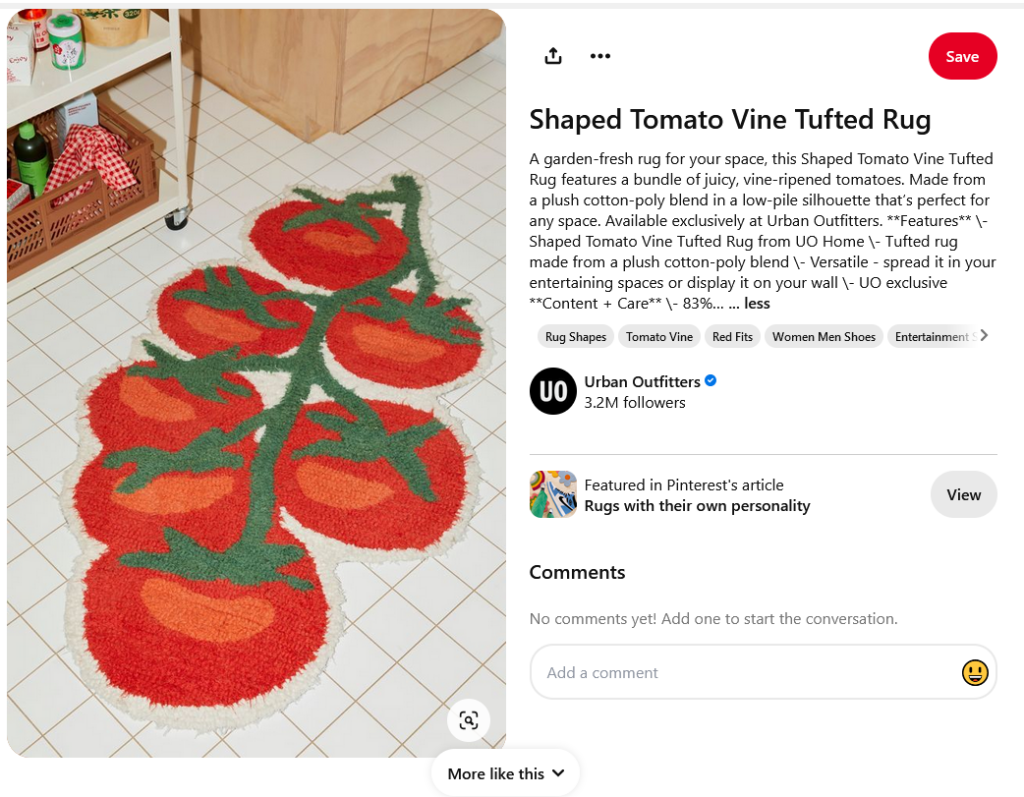
In this example, we see that Urban Outfitters’ Shaped Tomato Vine Tufted Rug has several tags related to different moods, topics, and interests that people may be searching on Pinterest. If they’re collecting inspiration for a kitchen, this rug may pop up in their feed.
Why Do People Use Pinterest?
Some people use Pinterest as a less human-centric social media. When you open Pinterest you see images related to interests, ideas, and hobbies rather than people. For some people, this is preferable, as the posts are more directly related to them.
If you populate your Pinterest with several boards, you’ll find new images and videos every day directly related to your interests. This can result in a more positive overall experience than other social media, as you don’t have to deal with comments, text-based posts, and other people-centric things.
Other people use Pinterest as a search engine like Google. They look for new products, ideas, inspiration, and more. A regular search engine gives you a lot of text-based results, and the images can be more of a mixed bag. Pinterest is a more focused search for topics of interest and is preferable to a lot of people searching for specific content.
Others use it for art, fashion, interior design, and any other visual interest. If it can be visually represented, there’s a place on Pinterest for it.
How to Create a Pinterest Account
If you have a Google or Facebook account, you can link your account to Pinterest to try out the service today for free.
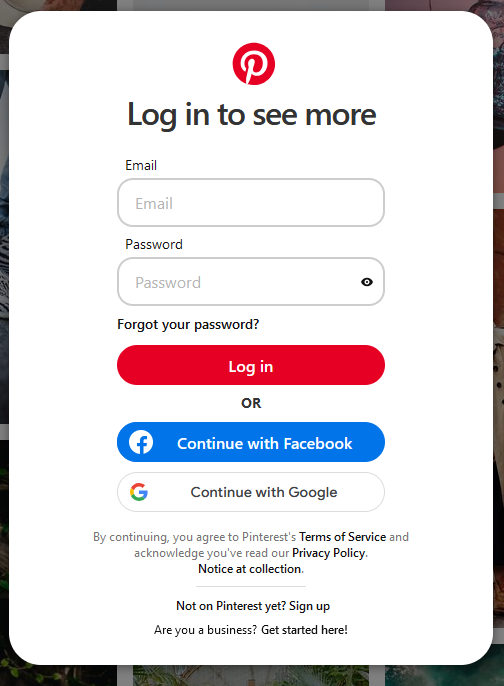
You can also create your own separate account to get started on Pinterest. Pinterest will walk you through setting up your first board and how to search for new Pins.
You can also create a business account if you’re looking to sell crafts or get your business involved on Pinterest.
If you end up liking Pinterest and want to regularly access it, you can download the Pinterest App from the Google Play or Apple Store. From your PC, we recommend OneLaunch’s Social App, which hosts icons for all of your favorite social media sites. With the OneLaunch social app, you can conveniently create a shortcut to Pinterest or any other of your favorite social media sites on the OneLaunch dock for quick, easy access.
OneLaunch is an upgraded Windows desktop experience that adds a personalized dashboard to your desktop so you can stay focused on your interests. OneLaunch makes it easier for you to use Windows with its sleek, discreet design that lets you access apps and websites at the click of a button. Try it out today, for free, and see how OneLaunch can make browsing social media easier.










 Share On Twitter
Share On Twitter