What Is the OneLaunch Forms App?
Whether you need a government form from your state or the federal government, OneLaunch has made finding them quick and simple, so you have more time to devote to filling them out, which typically is no easy task. No more browsing endless webpages; with a click of your mouse, you can access a wide range of forms in the Forms app in OneLaunch. Let’s take a look at how it works.
How Does OneLaunch’s Forms App Work?
We at OneLaunch understand how frustrating it can be searching the internet for countless hours, hoping to find the government form you need to fill out for something like getting a driver’s license, filing your taxes, or applying for student loans, Medicare or Medicaid. To make things easier, we’ve collected all the relevant websites to major government forms that you might need on a daily, monthly, or annual basis. Our Forms app makes it much quicker for you to find what you need, download forms, print the forms, fill them out, and use them for whatever purpose you need.
How Do I Access the Forms App in OneLaunch Dock?
Like other apps in OneLaunch, you can access the Forms app through the marketplace by clicking the gray plus sign next to the browser button at the top of the OneLaunch dock.
Before you can access any forms in the app, you must first pin the app to the dock. Once you’re in the marketplace, simply hover your mouse over the Forms icon and tap the pin in the upper-right corner to make the app and its quick links immediately available in the dock. Tap the three-dot menu then Forms to view all the categories you can select from. You must enter the state from the dropdown menu that’s appropriate for your location, so the forms you find along with any websites and URLs apply to your correct state and location. While selecting a state is necessary for local forms, since they vary between states, you’ll notice that’s not the case with federal forms because they apply regardless of where you live in the United States.
What Types of Forms Can I Find in the OneLaunch Forms App?
So, all this talk about forms, what exactly can you find in the OneLaunch Forms app?
- Driver’s License
- Education
- Food Stamps
- Immigration
- Medicare
- Medicare
- Passport
- Social Security
- Taxes
- Vehicle Registration
- Visa
- Voting
Let’s say, for example, you live in California and need to get forms from your state’s Department of Motor Vehicles. Select California in the states menu and click Driver’s License. OneLaunch will instantly send you to the State of California DMV webpage displaying all the featured forms you might need for different purposes for your driver’s license, vehicle registration, or tax purposes.
Want to come back and grab more forms in the future? Regardless of whether you’ll be using certain forms on a day-to-day basis, you can keep them organized in OneLaunch. All you need to do is hover over any category forms in question and pin them to add them as shortcuts to your OneLaunch dock. That’s it. Next time you need that form, select it from the three-dot menu without going back through the Forms app. As with all pinnable features in OneLaunch, at any time, you can tap the pin to unpin them from the dock.
So, that’s the Forms app. We hope that for every type of form you may ever need to go about your life, we have found on your behalf in the Forms app with OneLaunch. If we haven’t, we’d love to hear about it; please let us know and reach out at [email protected]. Thanks, and keep enjoying OneLaunch.





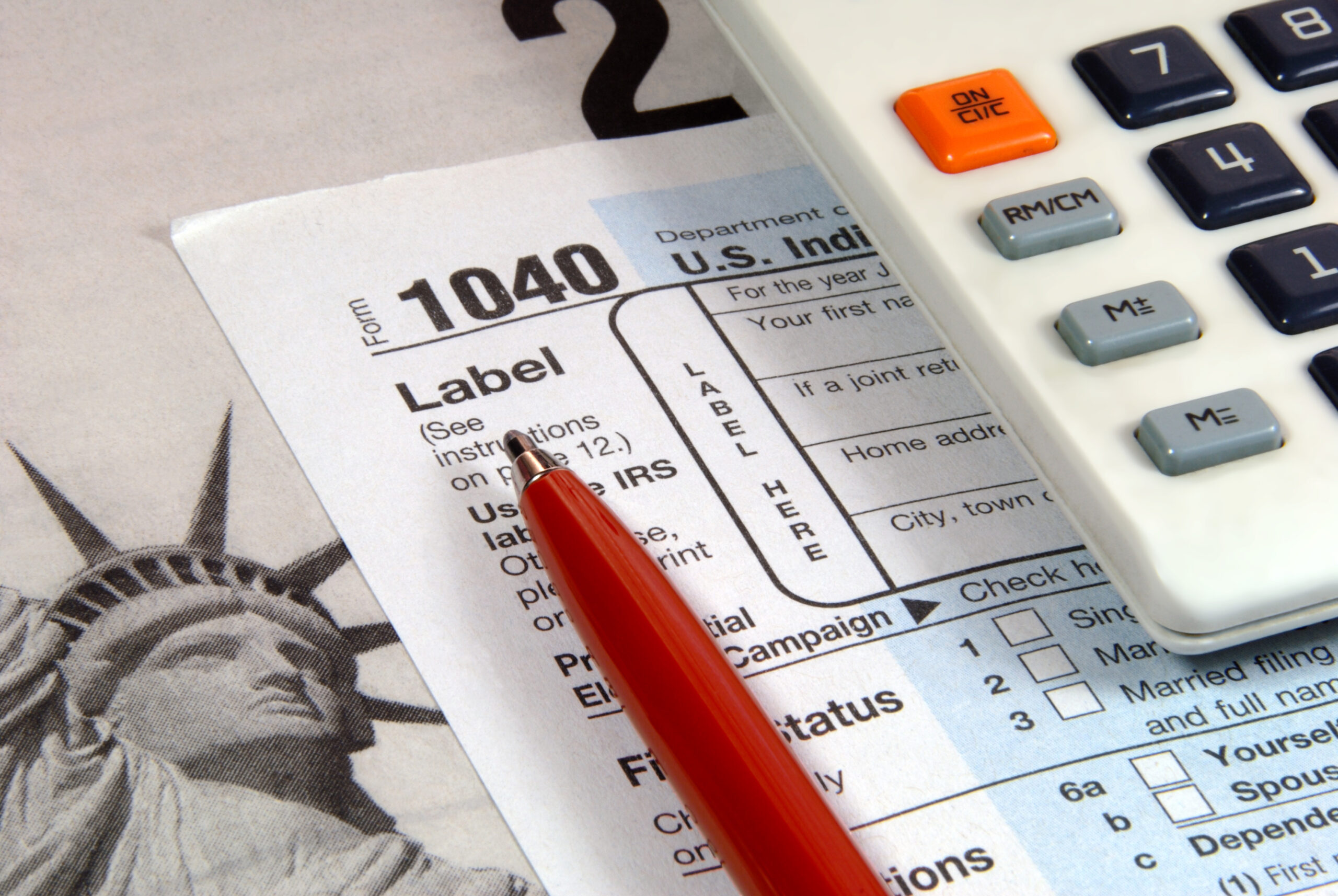




 Share On Twitter
Share On Twitter