What Is Windows on a Computer? Is It Software? Platform? OS? Browser?
If you’ve used a computer in the past couple of decades, there’s a good chance that you’ve had to engage with Microsoft Windows in some way. In fact, unless you use a Mac (Apple computer), most mainstream computer systems operate with Windows — which is why Windows is called an “operating system.”
What is an operating system? In this article, we’ll answer common questions about Windows, so you can understand the program that makes computers function. What do you need to know about Windows? Why is it called “Windows”?
What is Windows OS?
In the 1980s, when the personal computer was starting to gain traction, the main operating system, or OS, used was called MS-DOS. Operating systems handle all the different resources a computer uses, including executing and running software programs.
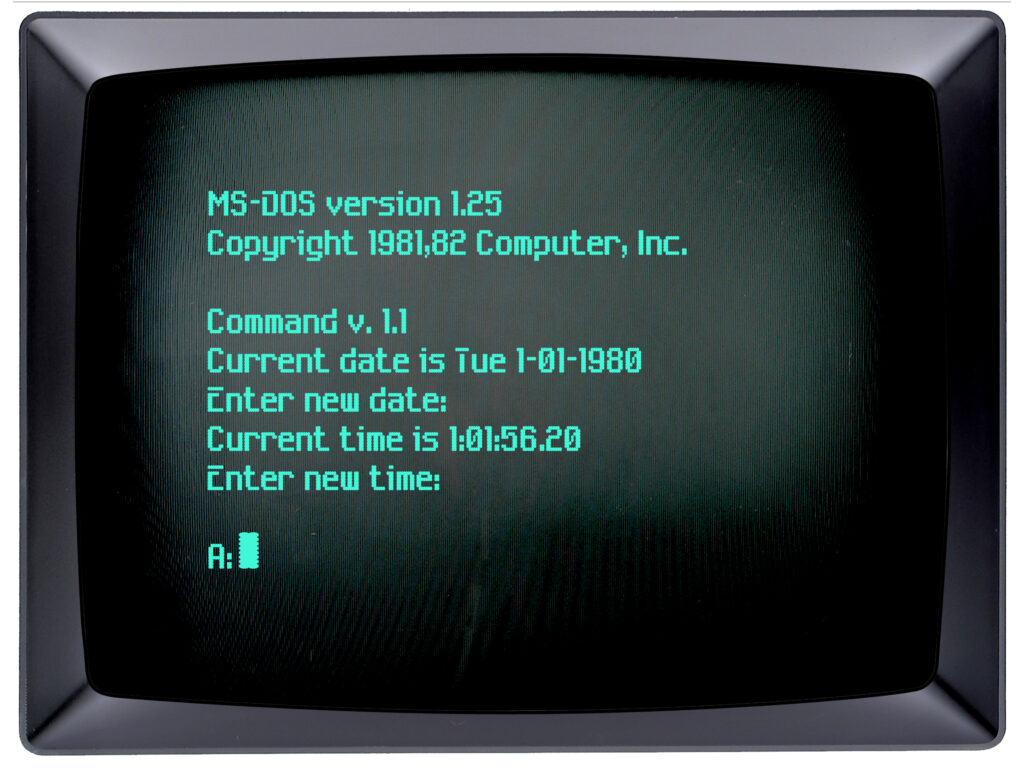
Photo Credit Photo 13484646 © Fabricio G Rauen | Dreamstime.com
MS-DOS was what put Microsoft as we currently know it on the map. However, MS-DOS didn’t have much of a graphical interface. It looks more like raw code than a proper computer system. Additionally, in order to operate MS-DOS, functions needed to be input into command lines, which required knowledge of coding. To increase the amount of people that could use computers, a more complex OS needed to be developed.
Why is Windows called Windows?
Microsoft Windows was the first graphical OS developed and published in 1985. This was called Windows 1.0 and allowed users to navigate multiple panels (screens within your screen), called “windows,” which would contain different tasks and programs that could run at the same time. Windows is also characterized as having icons on the desktop to represent different programs and a task bar on the bottom of the screen to quickly access files and documents.
Windows Through the Years
The Windows we use today is very different from previous versions. Over the years, Windows has undergone graphical updates to keep the system in line with modern hardware and software upgrades. Here are a few notable Windows updates:
- Windows 95 (1995): Among other visual updates, the “Start” button debuts.
- Windows XP (2001): The 3-dimensional appearance of buttons and tiles (windows) begins.
- Windows Vista (2006): Known as the “most hated” version of Windows ever, mainly because of compatibility issues and slow performance.
- Windows 7 (2009): Improved performance and user experience, including the new taskbar and system tray.
- Windows 10 (2015): Microsoft’s first unified platform for desktops, laptops, tablets and mobile devices.
If you’ve kept your computer updated, it will probably run Windows 10, as systems with legacy operating systems generally receive a free upgrade when a new version of Windows comes out. In 2021, Microsoft rolled out Windows 11, which elevated the desktop appearance and personalized widgets. Find out how to customize your Windows 10 desktop, taskbar and toolbar. And, read more for our take on Windows 11.
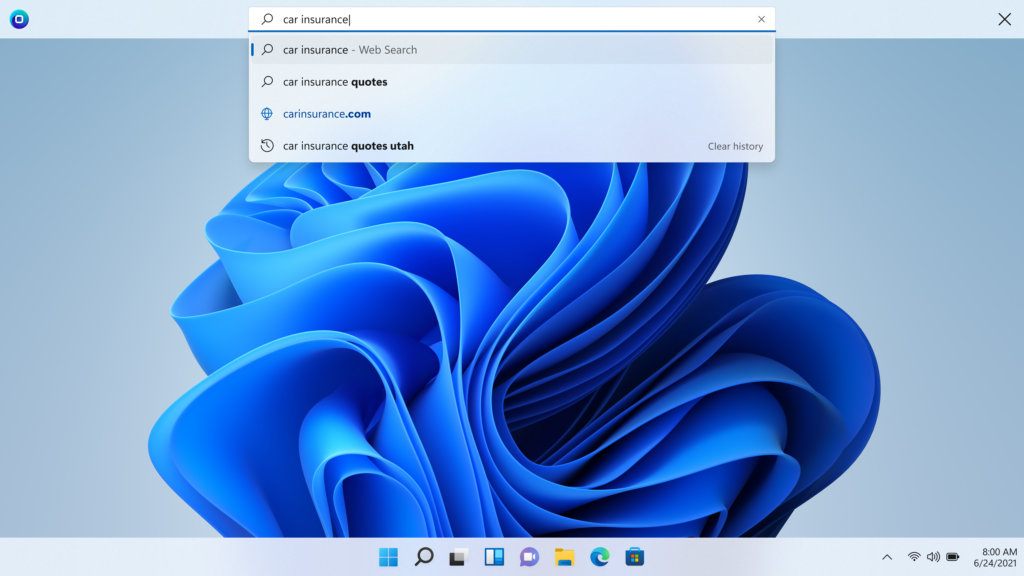
Is Microsoft Windows a Browser?
Windows is not a browser, but it makes it possible for a computer to run a browser such as Edge or OneLaunch’s built-in browser.
The programs that we use on Windows have also changed a lot over the years. In the early versions of Windows, Internet Explorer was the most popular application that could access the world wide web. Programs that do this are called browsers. Today, we have a lot of options for browsers, each with their own strengths and specialties.
Is Windows an App?
No, Windows is not a software application or program. It is an operating system that makes it possible for computers to run software applications and programs. Microsoft’s suite of applications is called Office, and that includes Word, Excel, PowerPoint and Outlook.
Programs in general have undergone a few changes as well, with many groups referring to programs as “apps” or “applications” instead. Apps like Microsoft Office are no longer a one time purchase for the entire suite. Instead, Office is now a subscription service that requires periodic payments.
What Are Other Operating Systems Called?
There are also computer systems available that use different OSes than Windows. The most common example is the Apple Mac, which runs MacOS. MacOS functions similarly to Windows, which generally makes the user experience more friendly, especially for those not used to computers. A lesser known operating system, used by people who have a lot of experience with computers and coding, is called Linux, which is an operating system publicly developed by an individual rather than a large company.
Ultimately, the OS you use comes down to personal preference. Although Windows has changed a lot, the window, task bar, and file explorer systems have remained generally the same over the past 30 years. We’ve created OneLaunch to make the Windows experience even better, giving you more control over how your desktop and user experience works. Learn more about OneLaunch.










 Share On Twitter
Share On Twitter