Why you should use an ad blocker
This is an update to a blog post we originally published on June 1, 2020. As with all things digital, technical, and computerized, ad blocks have changed in the last two years.
In this post, we answer:
- What is an ad blocker?
- Are ad blockers safe?
- How does ad blocking work?
- What are the benefits of ad blockers?
- Why do some say ad blocking is bad?
Ad blockers are not only helpful for preventing distracting ads, but they also come with features that streamline your internet browsing. In the early days of the internet, pop-up blockers seemed to smooth out the overall browsing experience. Ad blockers are essentially more advanced versions of the same tools.
That said, we aren’t 100% anti advertisements! All that content that you consume for “free” when you browse online? Someone pays for it. One way that websites monetize their content is by “selling eyeballs.” No, not literally. The more views that their websites get, the more they can charge advertisers to sell stuff. That’s an oversimplification of online advertising, but the bottom line is this: Ads are annoying, but they also make free content online possible.
What is an Ad Blocker?
Ad blockers are relatively self-explanatory: They block advertisements. Depending on which one you use, they achieve this through various methods. The most common ones block connections between your system and the ad servers while removing the element (advertisement) on a webpage. Essentially, this means the ad never exists on your system.
How ad-blockers work
One of the most popular ad-blocking programs is AdBlock, which you can read about in a few paragraphs. It relies on community-managed lists of common ad sources to know what connections are ads. Basically, ad blockers look for certain codes that are assigned to advertisements, and they block them from showing up in your browser.
Some websites have gotten smart to ad blockers, and they’ll ask you to make exceptions to blocked ads. You’ll see a popup that reads, “Looks like you’re using an ad-blocker!” If you want to view their content, you’ll have to “white list” their site. The good news is that the better ad blockers allow you to make one-time exceptions, limited exceptions, or full-time exceptions. You’re in control.
Benefits of Ad Blockers
Blocking ads with a Google Chrome ad blocker can have many benefits, some of which aren’t as obvious as you may think.
- Cleaner Browsing: Perhaps the most direct benefit of using an ad blocker is that it cleans up most websites bogged down with advertisements. Not only do ads cause a webpage to load slower, but their placement often blocks the content you seek. However, ad blockers automatically remove ads before you even see them, giving you a more user-friendly experience —a faster-loading website with visible content. Many ad blockers also allow you to manually block obnoxious cosmetic elements on web pages, such as large banners.
- Safer Browsing: Ads don’t just mess with the visual flow of a site; they’re also potentially harmful. Malvertising, short for malicious advertising, is a method of delivering harmful software to your computer through ads and other web elements. Ad blockers block the connections to these sources and prevent them from downloading anything to your system.
- Faster Browsing: High internet speeds influence your online experience in many ways. They allow for faster browsing, reduce buffering (which causes a webpage to freeze while loading), and dropped connections. However, not everyone has a high-speed connection. Plus, there are many areas where higher-speed networks aren’t even available. When browsing online, ads (a form of data) can hinder your internet connection speed and, in turn, websites. Additionally, many sites prioritize loading ads before actual content, slowing the process even further. By removing advertisements, ad blockers allow most pages to load significantly faster.
- Choose Who You Support: Very little “free” content on the internet is free. One of the ways that most sites, including those of content creators, editors, columnists, and journalists, make an income is through advertising. Without ads, those in the online content industry will be forced to charge you to access their work or shut down due to the loss of earnings. However, you can support these creators by disabling your ad blocker while visiting their websites and leaving it on for others you don’t feel comfortable supporting.
Disadvantages of Ad Blockers
While ad blockers are legal, some people might tell you that ad blockers are bad. And, yes, there are some bad eggs that claim to be ad blockers but are actually malware or spyware. We’ve included a list of four ad blockers below that are reputable; however, you should always read user comments and reviews before installing any plugins.
That said, here are a few downsides of using ad blockers.
- Blocking Non-Advertising Content: Sometimes, ad-blocking plugins block things that they “think” are ads, but are actually features of a website. For example, a site might have a pop-up modal that requires you to sign in, which your ad blocker could view as pop-up advertising. This is rare, but it does happen. The good news is that the best ad blockers allow you to override ad blocking on some sites.
- You Miss Good Stuff: You might miss an advertisement that offers something you like. Or need. You just rolled your eyes, didn’t you? We agree that’s debatable, but we bet you’ve clicked more than one online ad in your lifetime because it piqued your interest!
- Content Creators Don’t Earn Revenue: If some sites didn’t include advertisements, they might not be able to provide free content to you.
Best Ad Blockers for 2022
Thanks to OneLaunch being a Chromium-based browser, you can choose from the many Chrome ad blockers. To install, merely click the Add to Chrome button in the appropriate Chrome Web Store page. Here are some ad blockers that can help you enjoy a safer, easier way to browse.
AdBlock
This is one of the most popular and best choices for blocking ads. The AdBlock Chrome extension is free, simple and reliable at eliminating ads and pop-ups from your favorite sites, plus Facebook, Twitch, and YouTube. For $10 a year, you can customize your AdBlock experience with a premium subscription.
Ghostery
Here’s another powerful Chrome adblocker browser extension. Ghostery allows you to choose what ads you want to see and those you don’t. It has real-time reports, alerts, and performance information. While not free, Ghostery offers two subscription options $4.99 monthly and $47.88 yearly ($3.99 a month).
Adblock Plus
Not to be confused with AdBlock with a capital “b,” this free, ad-blocking Chrome extension is one of the go-to’s for getting rid of annoying ads and malvertising. Adblock Plus is quick to set up and allows users to set custom ad blocking filters or use presets. While they have the same name, this ad blocker has no affiliation with AdBlock.
Total Adblock
Block unwanted ads and popups and notifications with the Chrome extension Total Adblock. This ad blocker has one subscription option, premium, which you can try free for seven days. After that, Total Adblock will cost you $119 yearly ($9.92 a month).
Other Ad Blockers
Some Virtual Private Network (VPN) companies provide ad blockers, which can be helpful if you already use those services. Other popular safety programs such as Malwarebytes and many antivirus programs have browser extensions for ad blocking, but these generally use more of your computer’s resources.





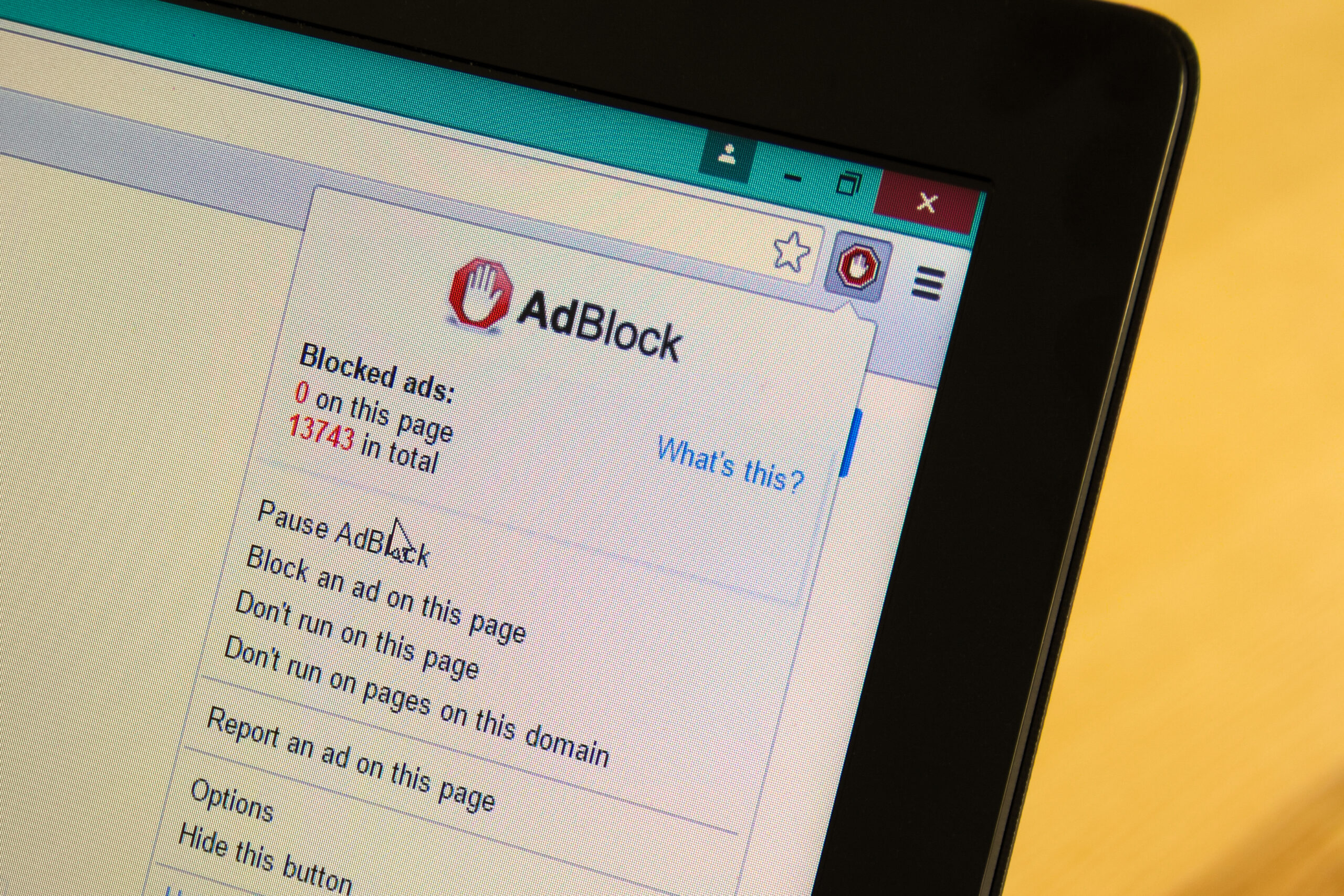




 Share On Twitter
Share On Twitter