What is Reddit? Is Reddit Safe?
If you’ve ever searched the web for answers on any topic ranging from the life expectancy of a hedgehog to DIY tile backsplash projects, there’s a good chance you’ve come across the website Reddit.
The site considers itself to be the “front page of the internet.” However, that does NOT mean everything on Reddit is true or even journalistic. Reddit can be a hotbed for gossip and birthplace for conspiracy theories.
Mostly, though, Reddit is safe and fun when you know how to use it and how to avoid certain types of content, which isn’t difficult. It’s a massive global community where members share tons of content, including memes, viral videos, recipes, news articles, and anything else you can think of. You can comment on any post and upvote others’ posts as a member. We’ll explain all the basics.
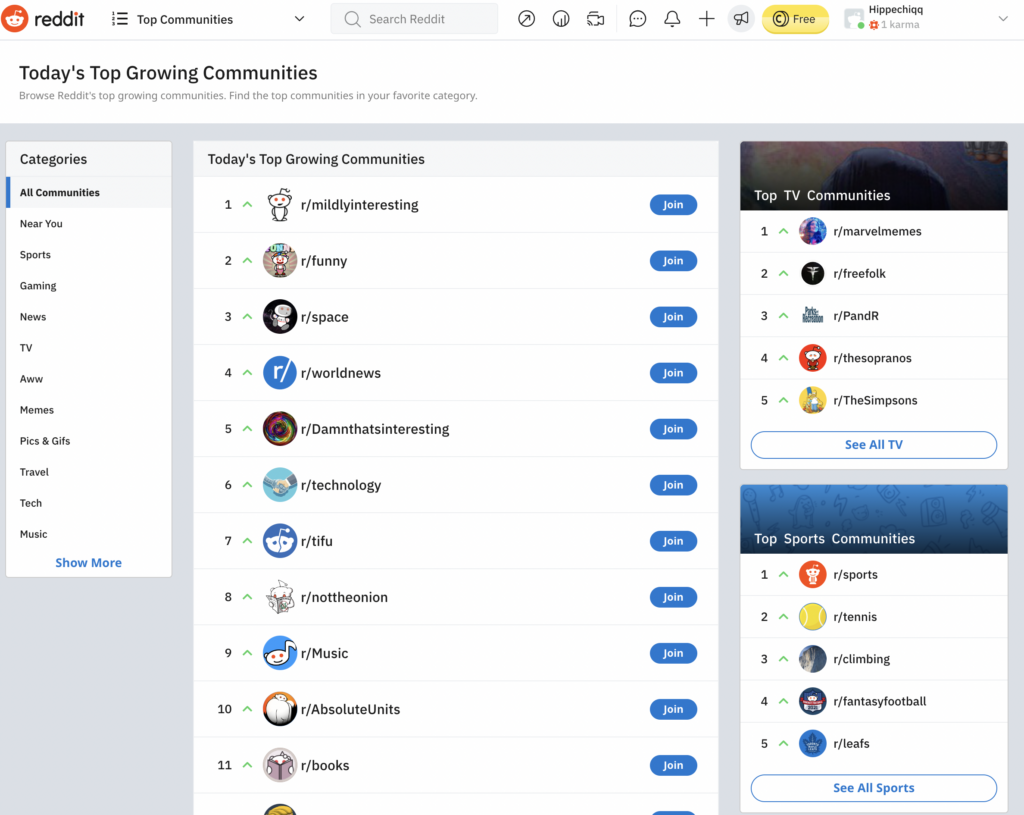
Even though Reddit is considered social media, it’s nothing like the Facebook experience you’re probably more familiar with. The platform is based on posts by members, but you don’t publish things like pictures of your new bike, new haircut, new grandchildren, or new favorite lunch spot. Reddit is more of a question-and-answer community to connect people who have questions with people who have answers.
Read on for the ins and outs of becoming a Reddit pro in no time. We’ve shared a few of our favorite Subreddits at the end of this post.
What’s Reddit and Why You Should Care
Reddit is the starting point for many viral videos and memes that you see circulating the internet. But it’s so much more than funny cat videos. Millions of people around the globe use the platform to share opinions on politics, sports and pretty much any newsworthy story in the headlines.
If you need to know how to build the perfect birdhouse, do a Reddit search or submit a question, and the Reddit community will generally provide a solution quickly.
According to the site, Reddit houses thousands of communities, millions of conversations, and facilitates authentic human connections. You can find breaking news, sports news, TV fan theories and forums, and a “never-ending stream of the internet’s cutest animals.”
Creating a Reddit Account
The first thing you’ll want to do is create a Reddit account. It’s simple.
Setting up your Reddit account by computer
Go to reddit.com on a desktop computer or laptop and click Sign Up in the top-right corner. Next, sign up with your Google account or Apple ID by clicking the Continue with Google or Continue with Apple buttons. Or you can sign up with your email address by entering it and clicking Continue.
Next, you can set a bookmark on OneLaunch, so Reddit is always one click away.
Setting up Reddit on a smartphone or tablet
Download and open the iOS or Android Reddit app. Then tap sign up/log in. Next, sign up with your Google account or Apple ID by clicking the Continue with Google or Continue with Apple buttons or your email address by clicking Continue with Email.
If you sign up with your Google or Apple account, you will be assigned a random username and have 30 days to change it before it becomes permanent. If you sign up with your email address, you’ll be asked to create a unique username and password to use as login information.
NOTE: You must be at least 13 years old in the U.S. to create a Reddit account.
Searching Reddit is Easy
For answers to any topic you can think of, search Reddit. It’s straightforward: Go to the Reddit home page and type a question into the Search box. Once you hit enter, you can choose four types of results. Posts, Comments, Communities, or People.

- Posts – Look at posts to see images, videos, text and more types of content from other users.
- Comments – Look at comments for any discussion-heavy topic you’re searching for, including advice or a set of recommendations.
- Communities (aka subreddits or things that start with r/) – Look at communities if you want to find a group related to one of your interests.
- People (aka Users or u/) – Look at people if you’re looking for a user talking about a specific topic.
Want to see what’s trending on Reddit? Clicking the search bar will give you a list of the top four most searched-for things on Reddit in the last few hours.
Posting, Reddit Karma, Upvoting
Posting on Reddit
Once you have a Reddit account, posting is super easy. At the top of the Reddit home page, you’ll see a rectangular box with the words Create Post. Click inside that box, and a self-explanatory editor will open. It looks like this:
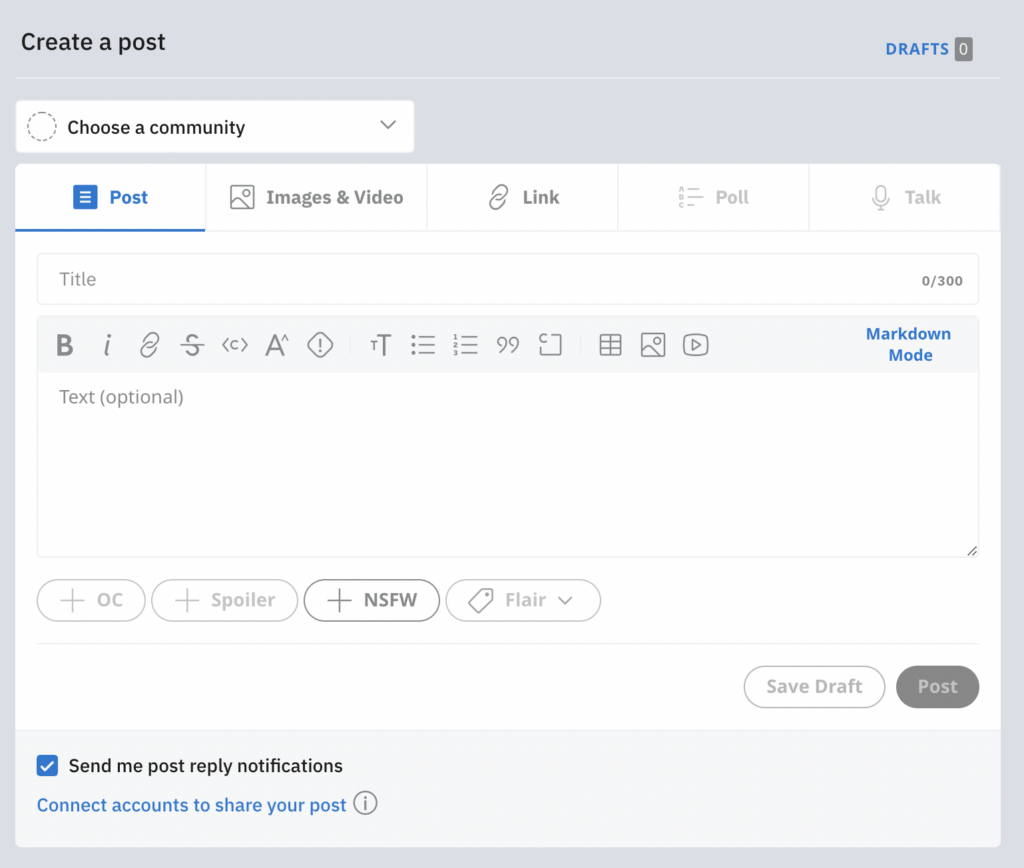
For each post, there is a Title section. Begin by typing in a clever title that will help catch more eyes. Next, choose which type of post you’re publishing in the editor. Pick from Post, which is simple text that you write in the editor. It can be on any topic, from your favorite tuna casserole recipe to instructions on building a deck.
You can also pick Images & Video. Drag and drop an image or video or click the Upload button. This is how to share your favorite video and hope it turns into a viral sensation all over the internet.
The Link option is just what it sounds like. Post a URL to a website or blog that you find interesting and want to share with others.
You could also select Poll. This was introduced a couple of years ago. If you’re looking for opinions on anything, Reddit is the perfect place to get honest answers. Make sure to hit the Choose a community tab right above the editor to enable the Poll option. Next, write a headline and then ask your question inside the text box. By default, there are two option boxes enabled. If there are more than two possible answers, you can click Add Option for as many as you need. Finally, choose the voting duration. Pick from one day up to seven days.
Reddit is also good for settling important debates, once and for all:
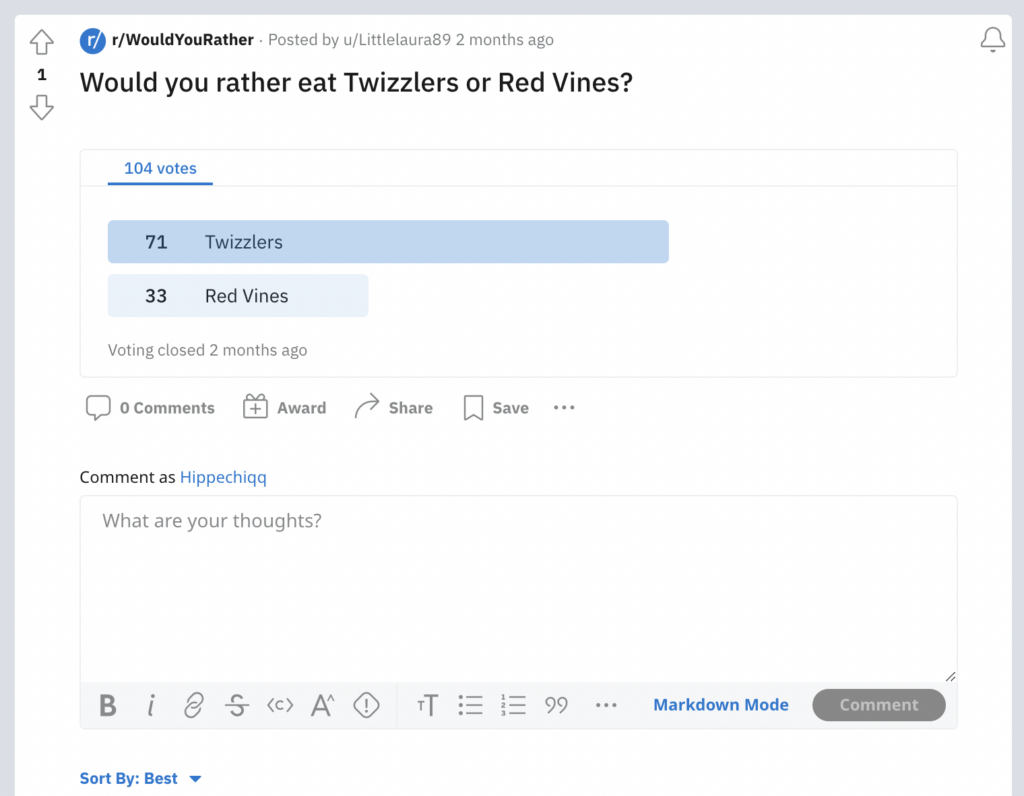
Now that you’ve completed everything necessary for the perfect post, click Post in the bottom right of the editor. That’s it. You’ve now shared a thought with the Reddit community.
Reddit Karma
A common term you might hear people talking about is Reddit karma. Simply put, it’s like a Reddit user’s popularity score. Think of it as a person’s Reddit reputation.
According to the site, “your karma is a reflection of how much your contributions mean to the community. How much karma someone has is publicly displayed on their profile.”
You earn karma in different ways:
- Posts and comments – When your posts or comments get upvoted (more on this in a bit), you gain karma. Making posts and comments that communities find valuable is an excellent way to earn karma. The more upvotes you get, the more karma you receive. NOTE: It’s not a 1:1 ratio of your upvotes. It’s just an approximate reflection of upvotes.
- Giving awards – When you receive or give awards, you gain karma.
Upvoting and downvoting
The concept of voting is simple. Every article or comment has up and down arrows. Clicking the up arrow means you’re upvoting, or you like it. Clicking the down arrow means you’re downvoting or don’t like it.
It’s similar to “Liking” a post on Facebook. Although Facebook doesn’t have the “Dislike” option … wouldn’t that be great?
But on Reddit, if your post gets enough upvotes, it has a chance to make it to the site’s front page. This is huge. Having a post make it to Reddit’s front page guarantees tons of people will see it. And that’s what everyone wants, right? To be seen by the most eyes possible.
Is Reddit Safe?
As with everything online, there are some things to worry about with Reddit. For one, the site might show you targeted ads. Some people actually like targeted ads because, if you’re going to get ads, they might as well be relevant to you. Plus, that’s how websites make money and stay active. Others hate the idea of targeted ads and find them creepy.
Hey, sounds like a good topic for a Reddit poll: Do you like targeted ads? Ha!
Another safety concern is that data breaches can happen to any site. Reddit is no different and has suffered data breaches in the past. That’s why it’s critical to change your passwords regularly and always, always use unique passwords for every single online account that you have. And, never respond to direct messages that ask you for personal information or money.
Reddit shows posts from millions of people globally; not every post is safe for work, if you know what we mean. There is a chance you’ll come across inappropriate content. That’s why you need to be at least 13 to sign up for an account.
The best way to safely use Reddit is to keep your personal information private. Don’t post sensitive data on a public forum. Also, use strong, unique passwords and change them frequently. And avoid clicking suspicious links and attachments. If you click on a malicious link, your device could be infected with malware. But these safety rules can be used for almost any website. Follow these suggestions, and you’ll be fine.
Now that you’ve learned Reddit basics, give it a try. Here are some of our favorite subreddits:
- r/Showerthoughts/ which boasts 24 million followers who enjoy sharing random thoughts that pop up in the shower, like this one that made us laugh … but they have a point!
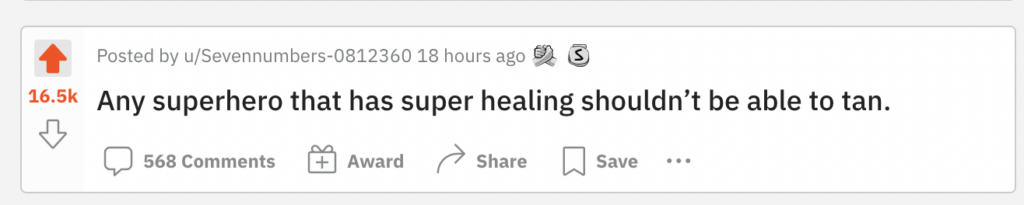
- r/earthporn/ has 22 million followers who ooh and ahh over gorgeous photos from Mother Earth, like this one:
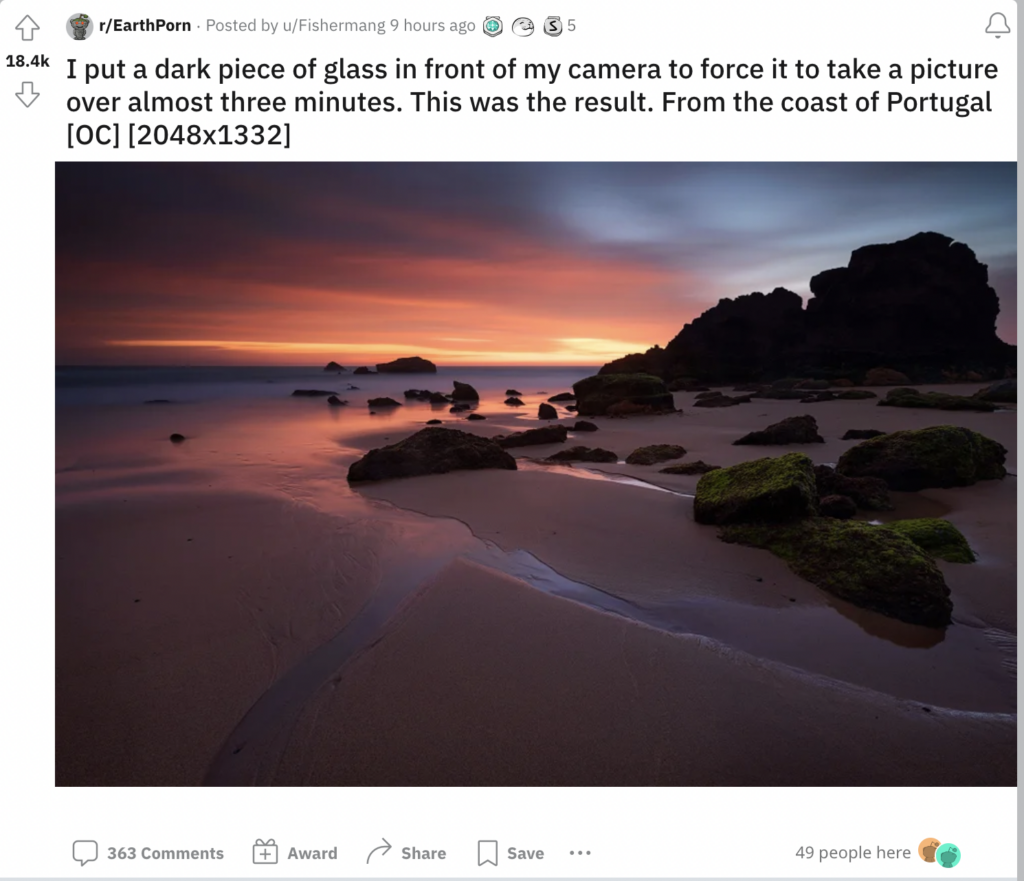
- r/explainlikeimfive/ with more than 20 million followers, this subreddit answers questions like this:
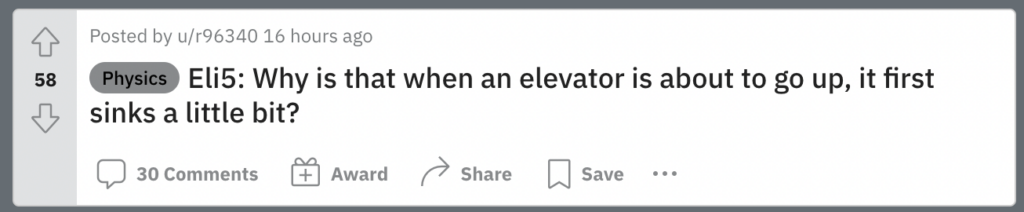
- r/DIY/ is for people doing their own home improvement projects. Join more than 21 million followers who share DIY tips and projects and you, too, could have a mailbox like this one:

- r/todayilearned/ which blows more than 26 million minds with little-known or forgotten factoids like this:











 Share On Twitter
Share On Twitter