How to Contact Political Candidates & Elected Officials
During big U.S. election years, you may be asked to cast your vote for a lot of different candidates. This means a lot of names to look up for local, state, and even federal elections. Almost every political candidate has an office that can be contacted online. Most politicians have phone numbers, emails, P.O. boxes, and fax lines that they make publicly available to hear from the citizens that they represent.
This article answers these questions:
- Who are my senators and representatives?
- How do I find and call or contact my local representatives?
- Who is your state representative and state senator?
- Where can I find local elected officials’ contact info?
- Who’s running for local offices?
We will show you where you can find contact information about local representatives and candidates for positions. We’ll cover how to contact politicians including some tips on getting a good response from candidates versus just being ignored.
As you locate information for your candidates and politicians, use OneLaunch to pin your favorites and bookmark important sites.
Where Can I Contact Elected Officials?
Every politician and political candidate will have a website in their name and information on how to contact them. The first step is to find out whom you want to contact.
- Find U.S. Senators
- Find U.S. House of Representatives
- Find state senators (Ballotpedia)
- Find state representatives (Ballotpedia)
If you already know the name of the candidate or politician that you would like to contact, it’s as simple as searching “[Name] website contact” on the web.
On the politician’s website, search for the Contact tab to see the contact information available.

The format for contacting a politician will depend on how they’ve set up their contact channel. This politician, for example, has you submit your personal information first so they know how to contact you back. You also select an option for the issue of concern, so they can better sort incoming messages.
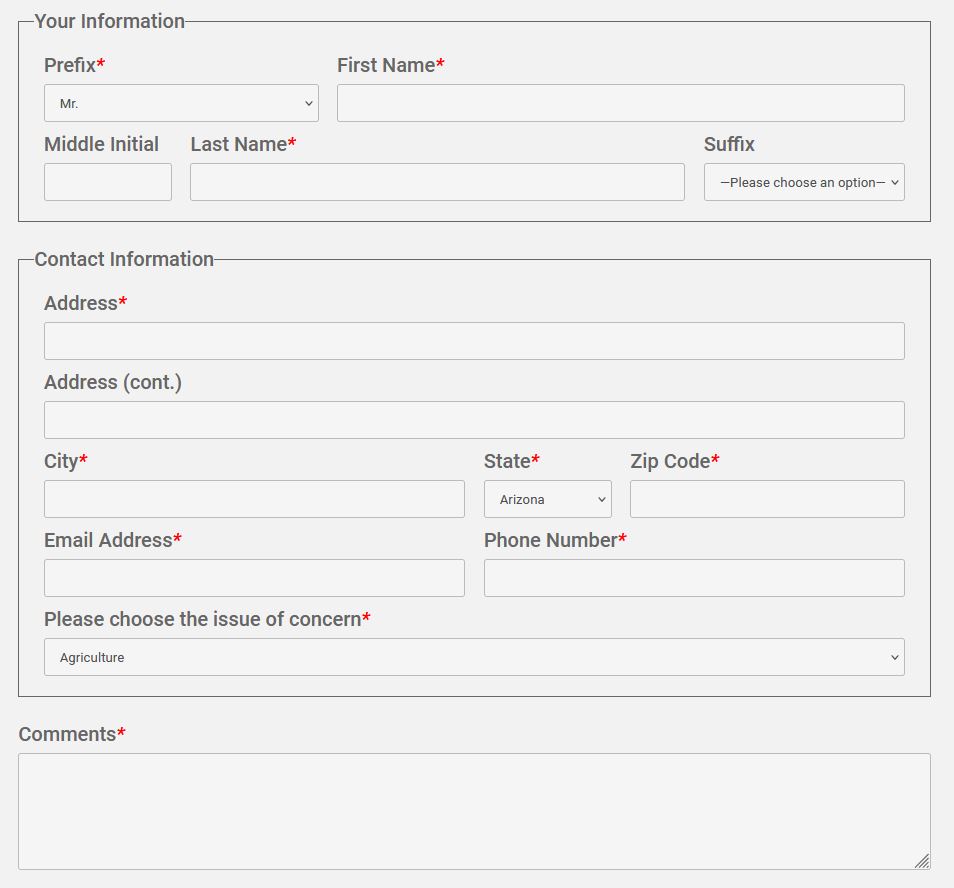
This is the most common way that politicians receive incoming messages, rather than publicly posting an email or phone number, to reduce spam. It also ensures that your address is within the district/city/state that they represent. In this example, this politician requires you to submit your address before you can even see their contact information.
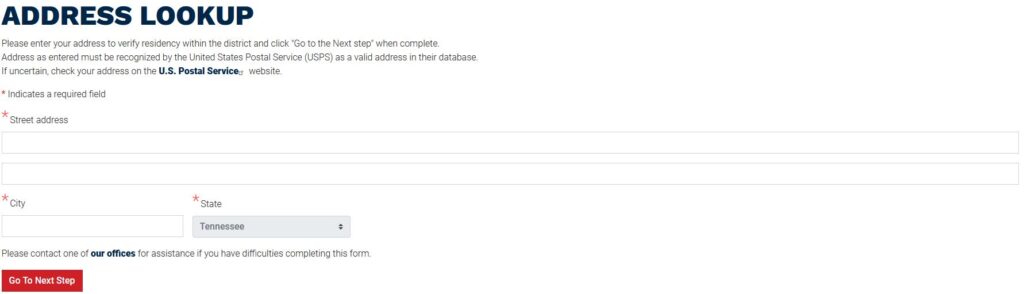
A politician may list out an email that’s used for incoming message requests. Politicians will also list schedules for public hearings, town halls, and other events that you may be able to attend.
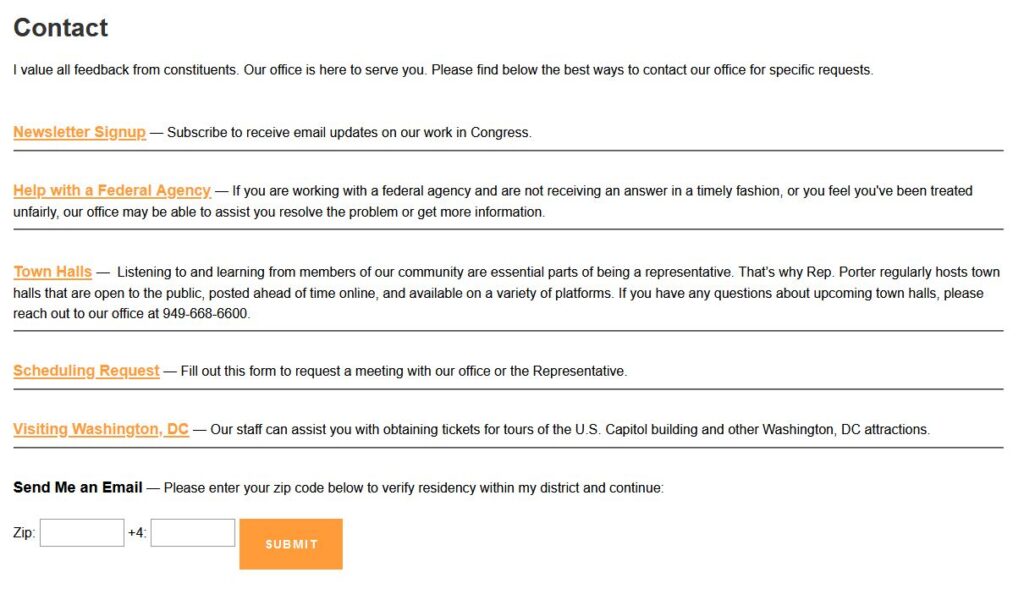
Where to Find Politician Contact Information?
If you don’t know the name of the senator, representative, or local representative, you can use a few websites with search tools to find their information.
Find Your Representative
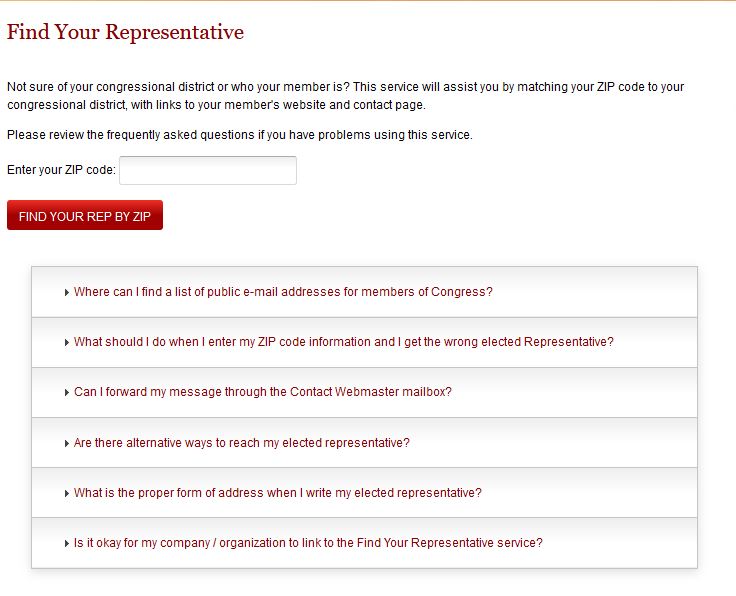
Enter your ZIP code to find the representative for your district. You’ll see the area that the district covers, the number of the congressional district, and the representative themselves.
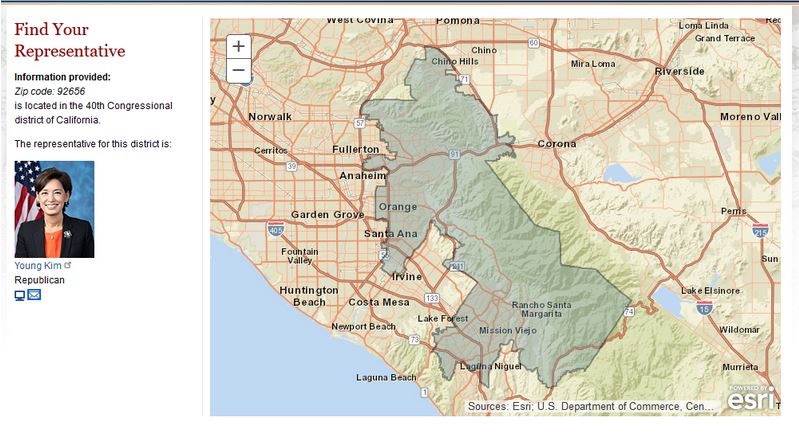
Each representative has two icons underneath their name and party affiliation. The left icon will link you to their website, the right icon will take you directly to their contact page.
Find Your Senator
Head to senate.gov to view all the senators for each state. The dropdown at the top of the screen lets you scroll through all 50 states to find the senators for your state.
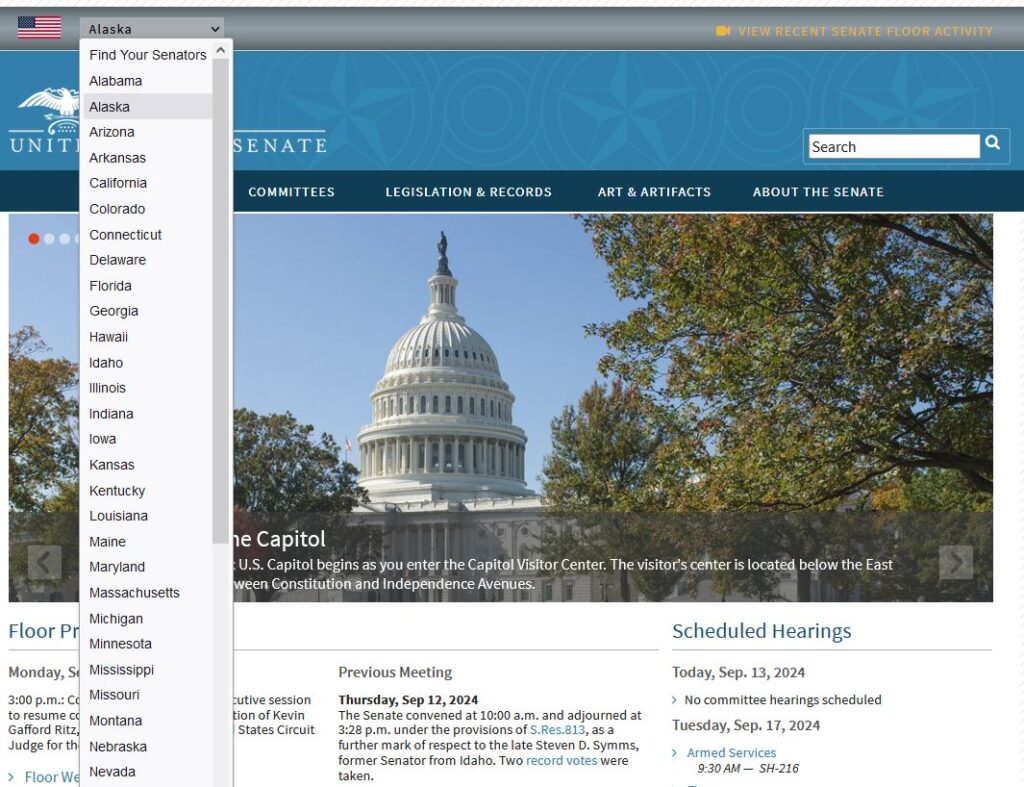
Once you’ve selected a state, select the Contact option under their name. This will take you to the contact page that we outlined earlier in this article. For senators, the address and phone number is publicly available. This phone number will be to their office.
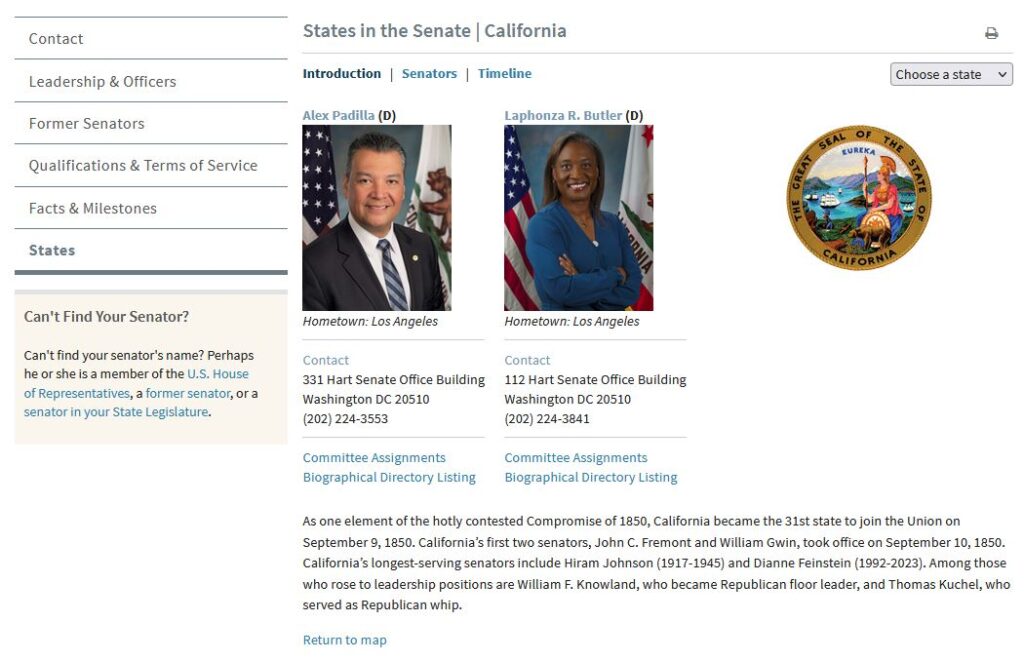
Local Elected Officials
USA.gov has a guide on how to find elected officials at local, state, and federal levels. The easiest way to do this is to search for officials with your current physical address. This will find all elected officials for your area.
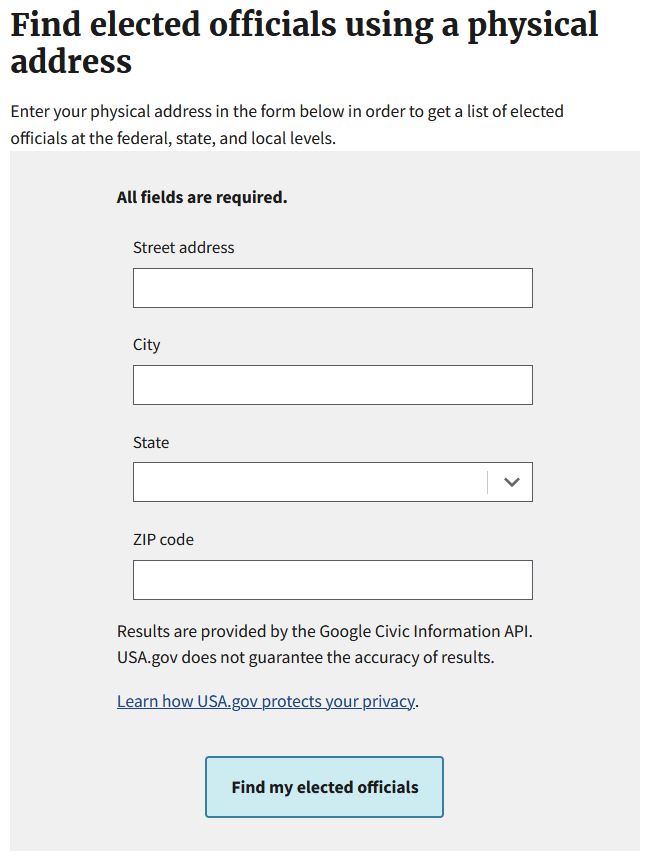
This will list elected officials at all levels, allowing you to search for the names of specific representatives in your county, state, or at the federal level.
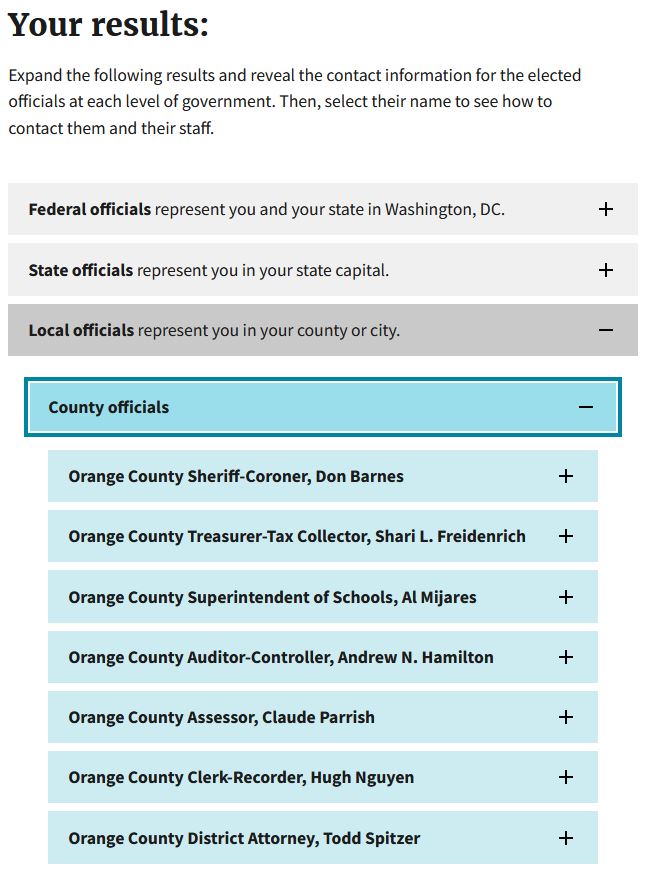
Local Candidates
Many candidates for elections will have websites with contact information, but this won’t be as easy to find through official government websites. You’ll need to first find the names of the candidates for the election that you’re voting in.
Unfortunately, this search is state specific. You’ll need to search for candidates in each state’s Secretary of State or county website. You can also use a third party site like Ballotpedia to search for candidates by election. These nonpartisan sites compile information about local, state and national races:
- Vote 411 (sponsored by the League of Women Voters)
- Vote.org (nonpartisan 501c3)
- BallotReady.org (also a nonpartisan 501c3)
If you already know the name of the candidate, it’s much easier to find their contact information by directly searching their name and website. Use OneLaunch to search the web for your local races.
Guidelines for Contacting Elected Officials
Once you’ve found the elected official you want to contact, you’ll need to put some thought into how you structure your message. A well-structured, polite, and clear letter is more likely to get a response from a politician you contact.
- Structure your contact in formal letter format, with “Dear…” and “Sincerely.”
- Be clear, get straight to the point.
- Be polite and respectful, even if you disagree with them.
- Don’t send repeated, rapid communications — your messages will be sorted into spam.
If a politician decides to respond to your message, it’ll take some time, so don’t expect an immediate response. Your message will probably be sorted based on its topic, and different topics have different priorities.
If you’re planning on voting soon, you can find the relevant forms easily by using the OneLaunch Forms app, which contains a section for voting forms. The Forms app contains links to many other common forms that you may need throughout the year. You can sort for forms by state as well to find a more specific form that you need.










 Share On Twitter
Share On Twitter