Introducing the Onelaunch How-to App + the Best How-to Sites
How-to websites are the true gems of the internet. They put us just a few keystrokes or finger-taps away from learning all the things we need to know to live our daily lives: how to tie a tie, how to change a tire, how to make french toast, how to fix a zipper and even how to send a letter.
That’s why the OneLaunch Technologies team, put together a “how-to” search app that brings together some of the best how-to websites worldwide, all in one spot.
How to Use the OneLaunch How-To App

Now, let’s get you started. Spot the gray plus icon at the top left of your OneLaunch dock. Click that, and voila — you’ll find the OneLaunch apps library. The how-to app should be right there. Click it, and it’ll pin itself to the OneLaunch dock. Now, it’s at the top left, ready whenever you need it. Click it, and it’ll ask you what you’d like to learn. We’ve got options from some of the leading sites in the world that specialize in how-to content — WikiHow, Howcast, eHow, YouTube for videos, and Instructables.
Say you want to learn how to knit a scarf. Type in how to knit and immediately, you’ll see a three-dot menu in our custom OneLaunch Chromium browser taking you straight to a WikiHow page full of knitting guides. But maybe you’re more of a visual learner? No problem — head over to YouTube in a new tab and a plethora of knitting tutorials await.
Or perhaps you’re interested in stargazing and want to locate the Big Dipper. Type that into the search bar and WikiHow will offer up a few articles that could help you out.
We’ve designed this app to be a simple and efficient way for you to find answers to all your “how-to” queries. So next time you want to dive into learning something new, just click on the ‘how-to’ app pinned on your OneLaunch dock.
Top How-to Websites
To make sure we cover all your project endeavors, we’ve gathered a list of our favorite free “how-to” sites, including those you can find in our How-To app. All of these sites have been around for years and are trusted resources for readers like you. Some of the features like reviews, list of references, and expert approval marks on these sites help ensure the information given is correct, trustworthy and up-to-date.
Instructables: With hundreds of thousands of projects (easy to follow written step-by-step instructions and videos) available for free, the Instructables community has helped DIYers with projects from knitting to 3D printing to soldering, to cooking and more.
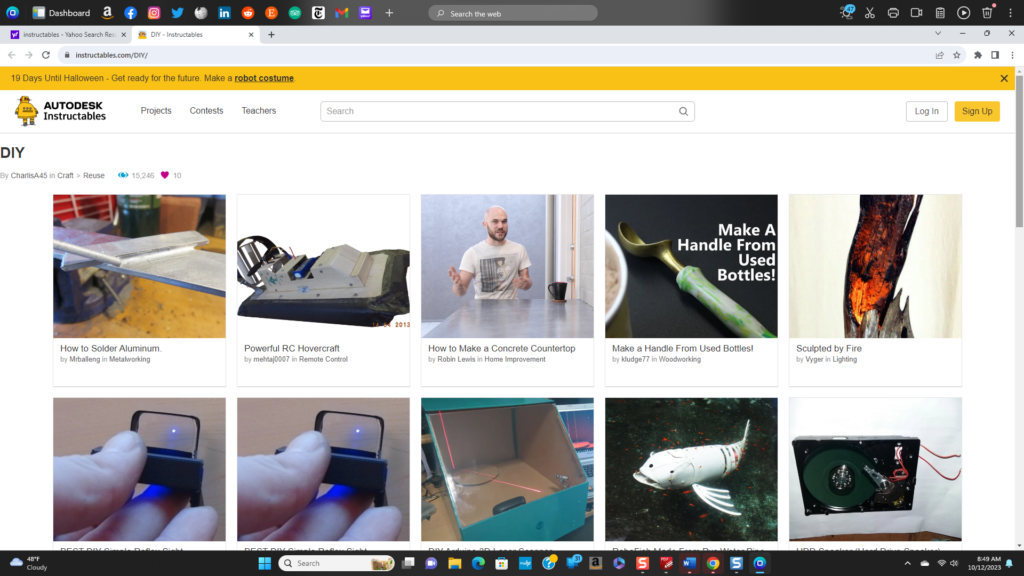
WikiHow: You’ll find thousands of how-to articles with illustrations showing the essential steps of each project. You can explore topics such as crafts, home garden, cars, and communication skills or search by typing in what it is you would like to learn about.

EHow: This free how-to site offers instructions on many projects from home remodeling to crafting decor for the holidays. eHow is more focused on crafty DIY projects, so if you’re looking for DIY projects for things like fixing cars or computers, we suggest searching one of the other how-to sites. For articles that use outside resources, those original resources are listed at the bottom if you want to investigate the topic more.
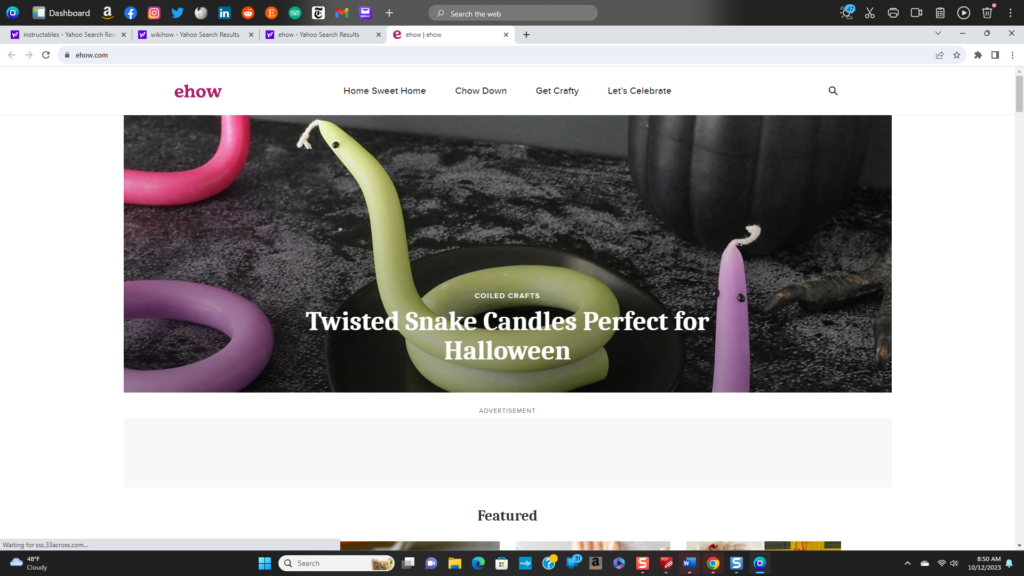
YouTube: It’s easy to get overwhelmed with the billions of videos on YouTube. However, the easiest way to narrow down content for your DIY project is to search by keywords. For example, typing in the words “how to knit” will filter out the irrelevant content, typing in something more specific like “how to knit cable stitch” will refine your results even more. Some videos will send you to the site that created the video, while others you can view directly on YouTube. Although free, most videos contain at least one ad.
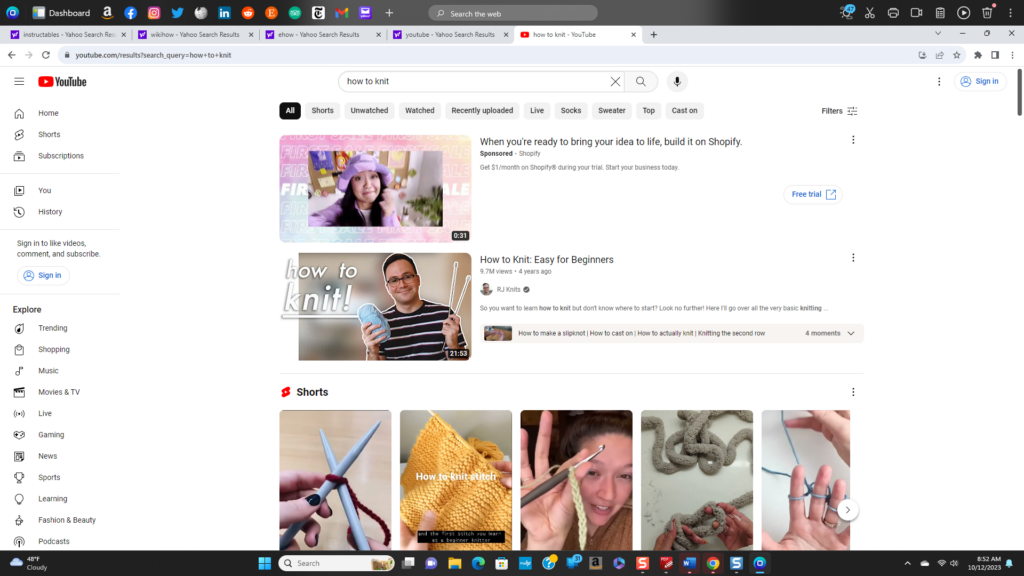
HowCast: You’ll find several DIY categories on the free website, HowCast. None of the projects come with detailed written instructions like most of the other how-to sites. However, projects include how-to videos from its YouTube channel (with over 9 million subscribers). Some of the how-to content isn’t about typical DIY projects; for example, they share info on “Flair Bartending Moves” and “How to Eat & Restore a Dollar Bill” (magic trick).
How Stuff Works: Understanding how things work can help you with your DIY. The How Stuff Works website is free to use and has over 40,000 in-depth articles on things like identifying a coolant leak in your car, how you can run your house solely on solar power and more. This site doesn’t have near the number of how-tos as others on our list, but it is less of a tutorial site and more of a “here’s how XYZ works” educational site.
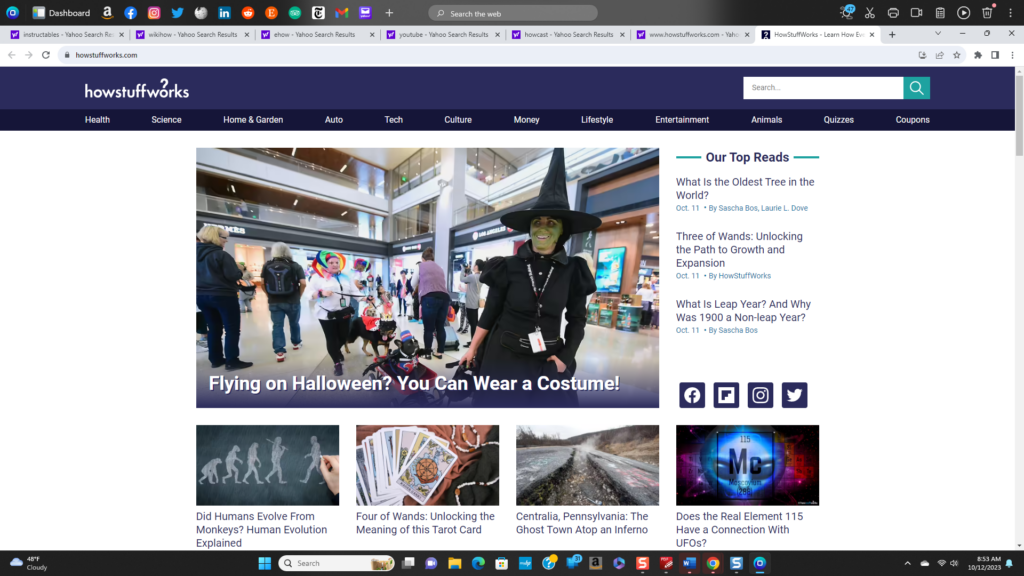
This Old House: For targeted DIY home repairs or remodeling projects This Old House site has lots of content. It’s free to use and covers everything home related, including heating/cooling, plumbing, electrical and home finances.
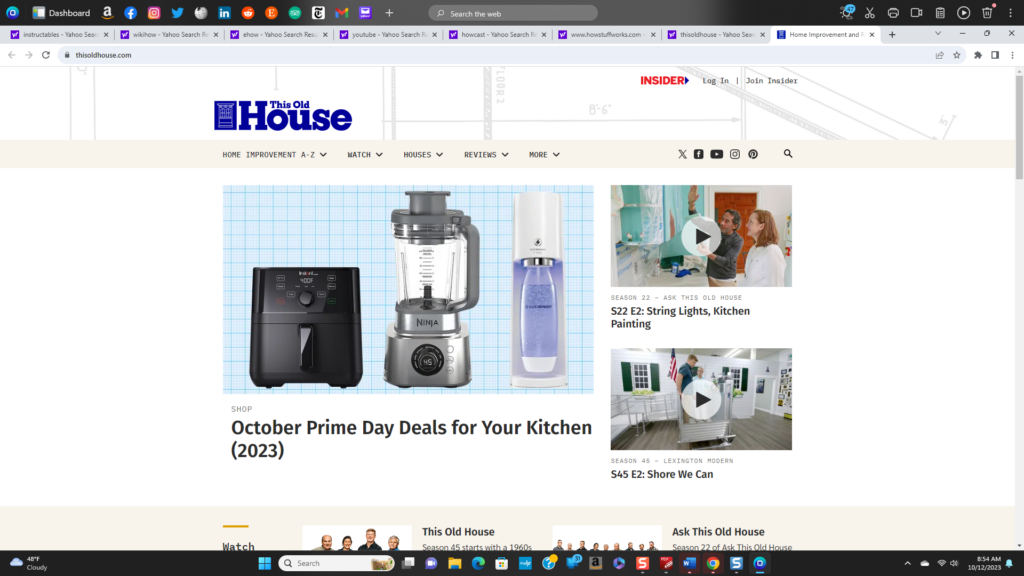
AllRecipes: If you’re interested in learning how to cook in general or specific recipes, the free site AllRecipes has a trove of complete recipes and how-to videos. Searching by meal type, dinners, cuisines, occasions, and ingredients makes finding what you’re looking for easy. You can also save recipes in your account and share your own recipes with the AllRecipes community. For more recipes and cooking inspiration, check out the OneLaunch recipes app.
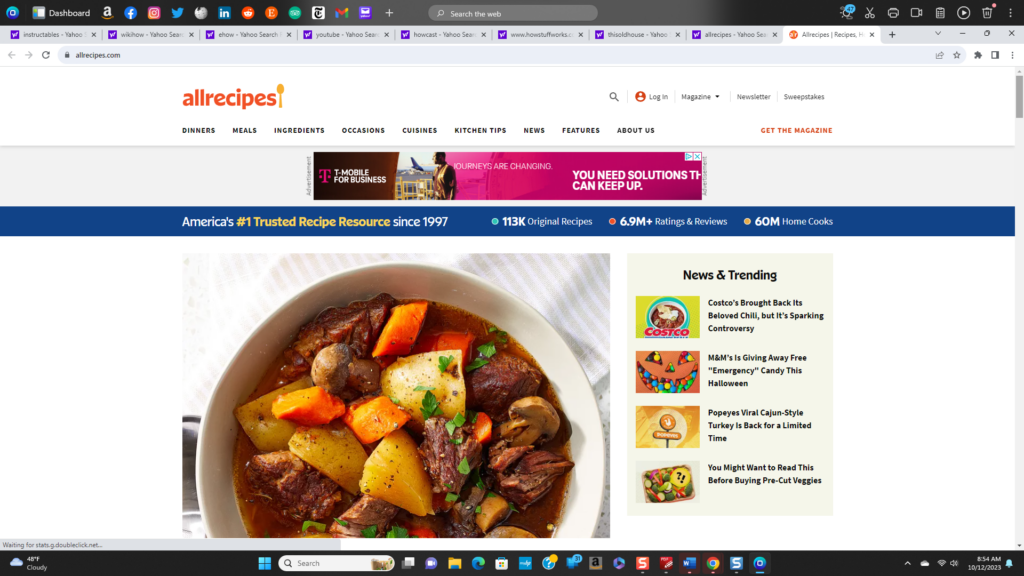
You can also find DIY content from these top sites on social media, in their newsletters, magazines, and on TV shows.










 Share On Twitter
Share On Twitter