OneLaunch User Reviews: We’re Listening
Updated 22 December 2023 (Original published 11 October 2021)
Since we first published this post in 2021, we have made many changes to the OneLaunch app, and we’re not finished. We’re looking to add new features all the time, and we listen to our users for inspiration. Here are some highlights of the app and OneLaunch users’ reviews:
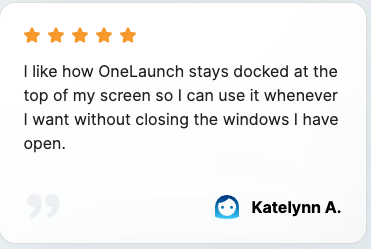
We made the OneLaunch dock mobile so you can pin it where you want it. By default, it’s at the top of the screen, as Katelynn A points out in the above comment. Read more about how to get the most from your OneLaunch dock.
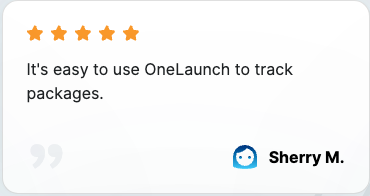
One of the features we added was the package tracking app. You can read more about it in a related post about package tracking, which includes a video from our team showing you how to use it and get the most from it.
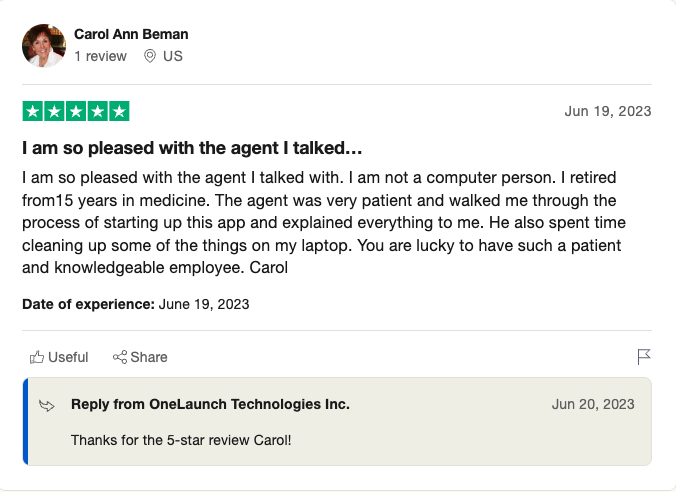
We read and respond to every review our users leave on Trustpilot. No, that’s not a bot responding; it’s a real team member, and we take every piece of feedback seriously. Thanks, Carol Ann B. for taking time to leave our team a glowing review, and we’re glad you’re part of the OneLaunch user family.
What’s New at OneLaunch?
The OneLaunch search feature that by default is at the top of your screen, centered, is one of the most popular and convenient features.
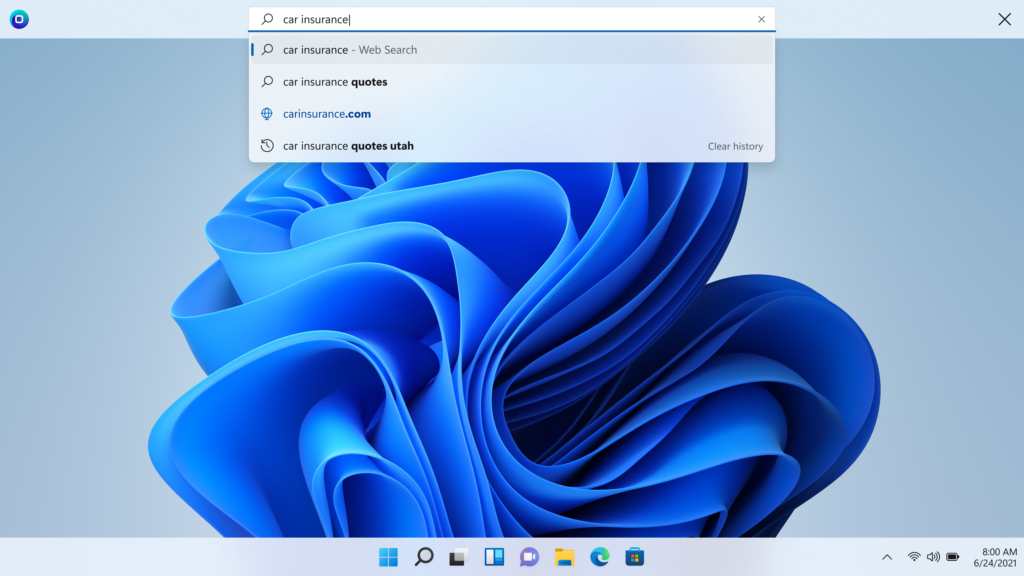
We’ve added beautiful wallpapers so you can change your desktop based on your mood or whatever motivates you!
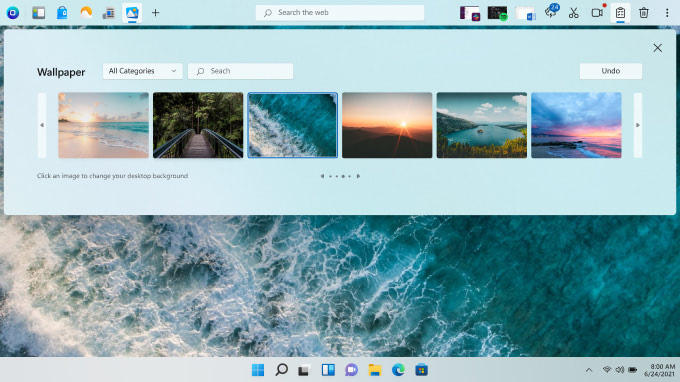
We’ve incorporated Google Earthview into the OneLaunch dock. See how it works in this Earthview tutorial.
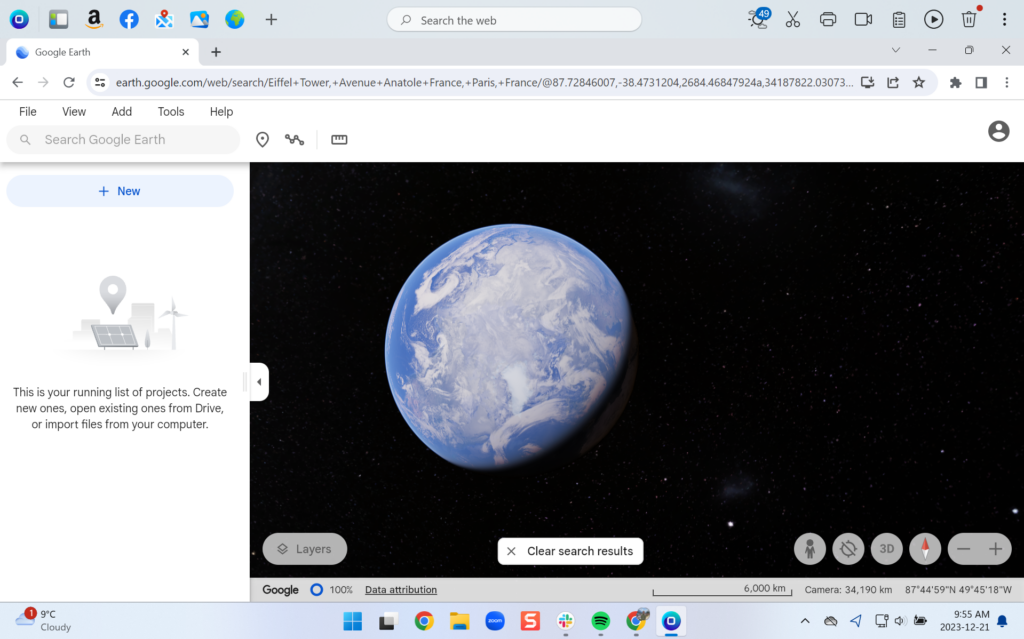
OneLaunch has also built in light and dark modes that are easy to toggle on and off, depending on the time of day or to suit whatever need you’ve got.
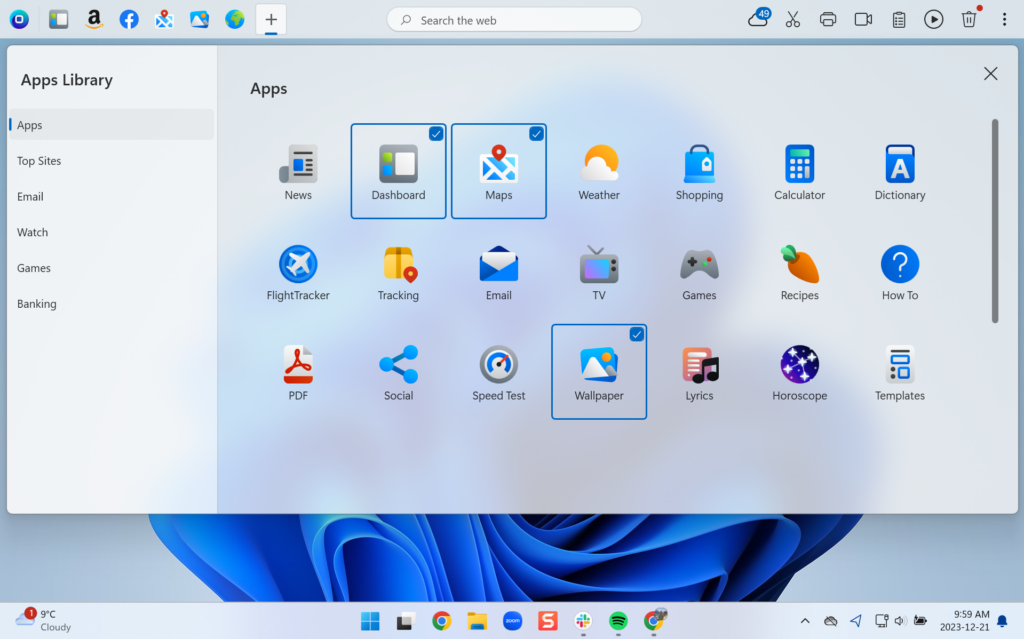
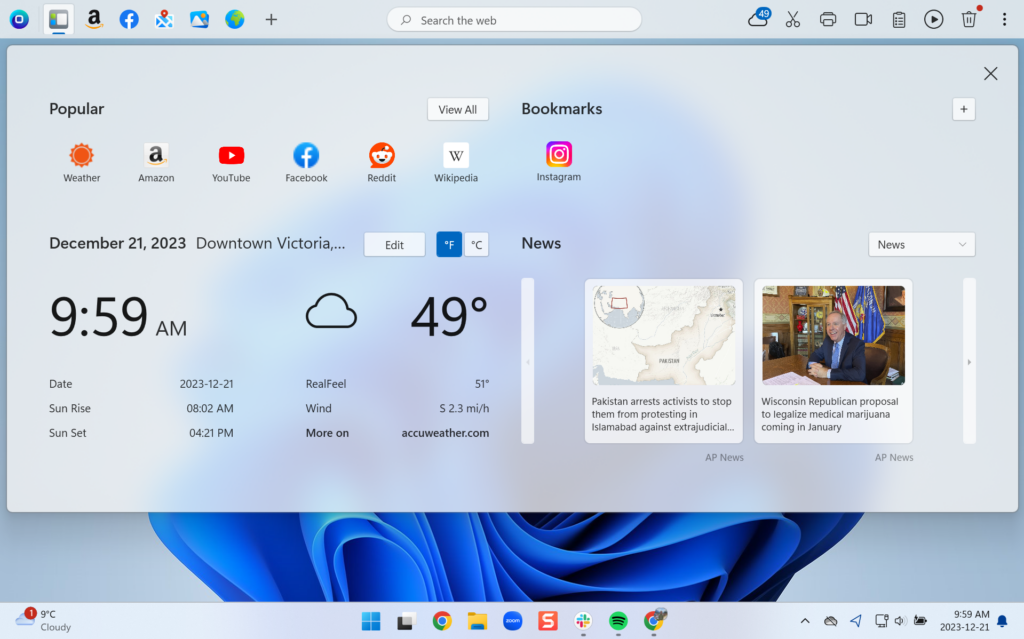
Leave an Honest OneLaunch Review
Let us know how you use OneLaunch and what your experience was like. Would you recommend it to your friends? Would you like to see additional features with just one click?
Here’s how you can connect with the OneLaunch team:
- Leave an honest review on Trustpilot. We read every single review, and we take your feedback to heart — the good, but especially the not-so-good. Every app, widget and feature you see on OneLaunch is the result of a PC user’s feedback.
- Contact the OneLaunch support team directly. Fill out the form, and someone from our team will be in touch with you as soon as possible. You can even include screenshots to show us what you’re inquiring about.
- Message us through our social channels: LinkedIn, X (formerly known as Twitter), and Facebook.
Learn more about OneLaunch reviews, OneLaunch features, and OneLaunch apps.





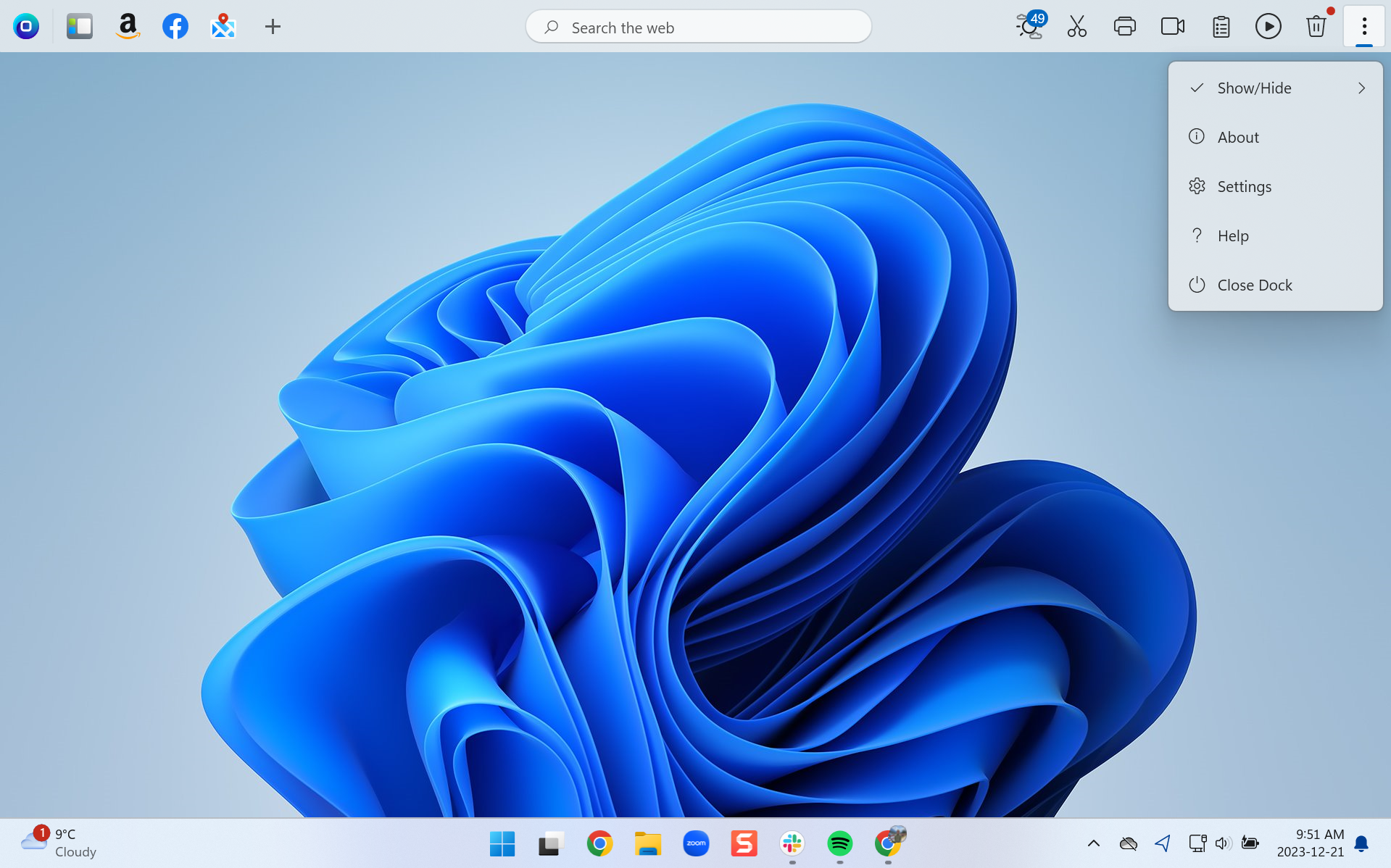




 Share On Twitter
Share On Twitter