Understanding Search Engines
A Guide to Search Engines for the Not-So-Tech-Savvy
To understand how a search engine works, think about a brick-and-mortar library filled with books about every topic known to humanity. You walk into the library and shout, “what is the best way to get rid of fruit flies?” Within seconds, 10 librarians arrive with 10 unique but similar solutions. One pushes a tray filled with products for sale, another has a brochure from a pest control company near you, another has a book on the history of fruit flies, another offers a smartphone queued up to YouTube … you get the picture.
With a search engine, you type your query into a search box and the search engine scours the internet and displays answers. More specifically, a search engine is a tool to help you discover relevant information you need by simply typing in keywords.
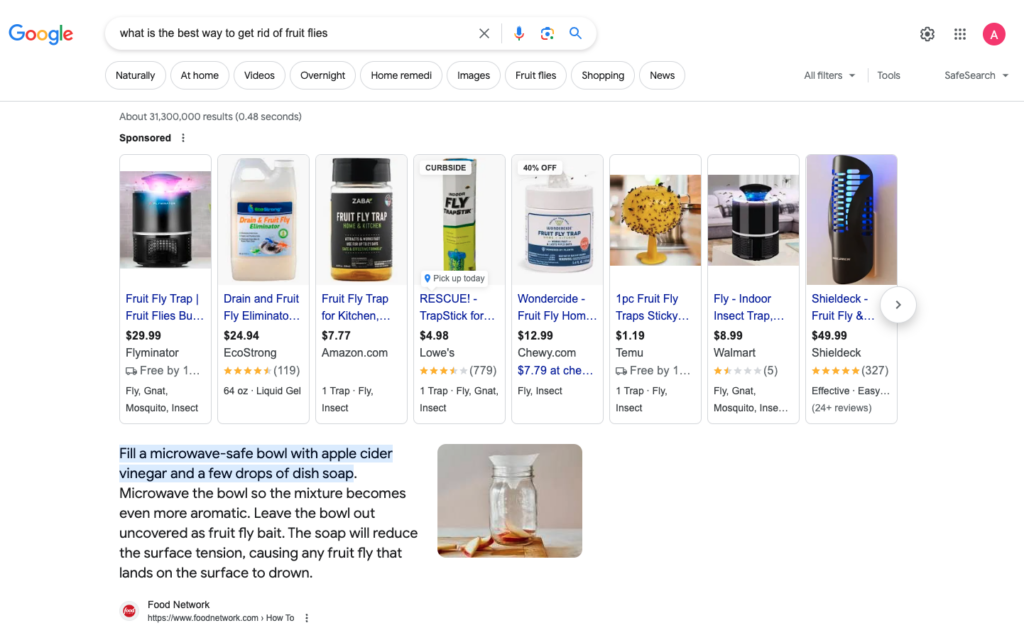
What is a Search Engine?
Digging through the billions of websites that make up the internet is impossible without search engines. A search engine is a powerful technology that interprets queries and delivers best-match results. The more specific you are, the better your results will be.
Top Search Engines
Google is the most widely used search engines in the world. According to HubSpot, Google processes about 99,000 searches per second or 8.5 billion searches a day. This search engine uses a lot of algorithms (sets of steps) to find fast and often personalized search results, which you’ll see as a list with snippets (short descriptions or summaries) of each search result. You can use Google Search on any device with or without Google Chrome installed.
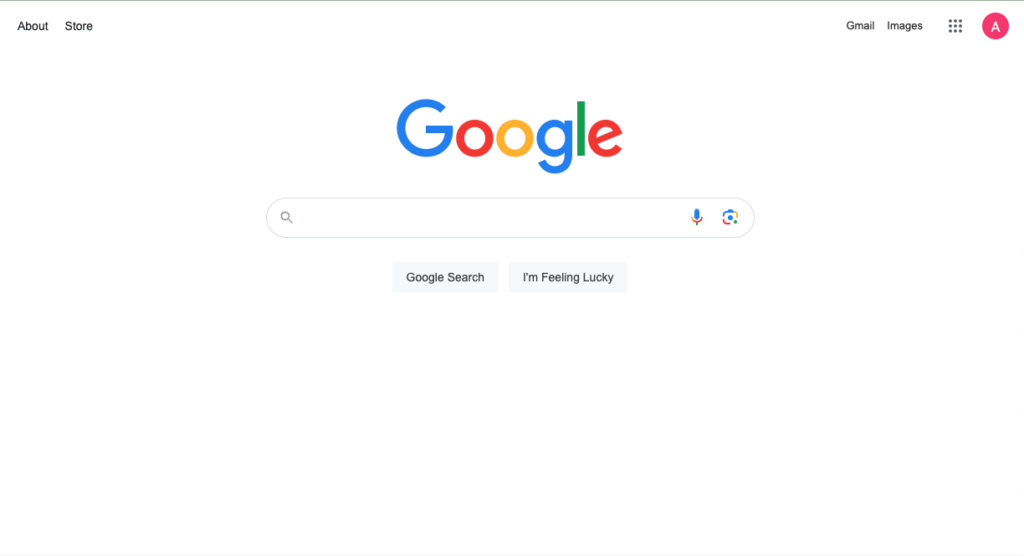
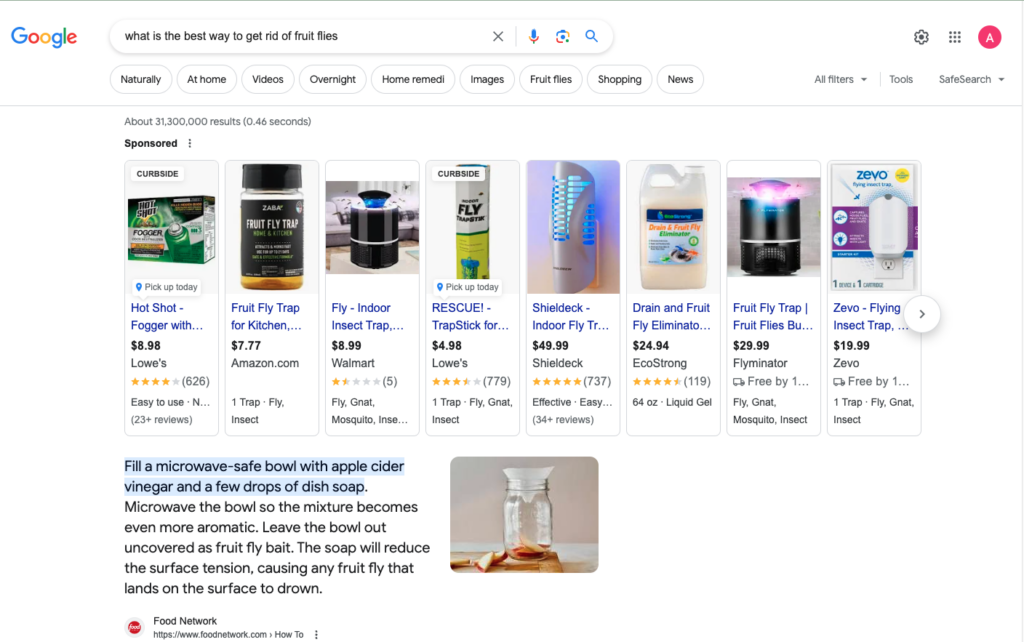
Bing is Microsoft’s search engine. While it’s second to Google, Bing works in the same manner. Where Bing differentiates itself is, it excels at image and video search results. In addition, for every search, Bing offers rewards that can earn you gift cards to Amazon, Sephora, Walmart, Target, Burger King, Domino’s and more. You must have a Microsoft account to earn and redeem reward points.
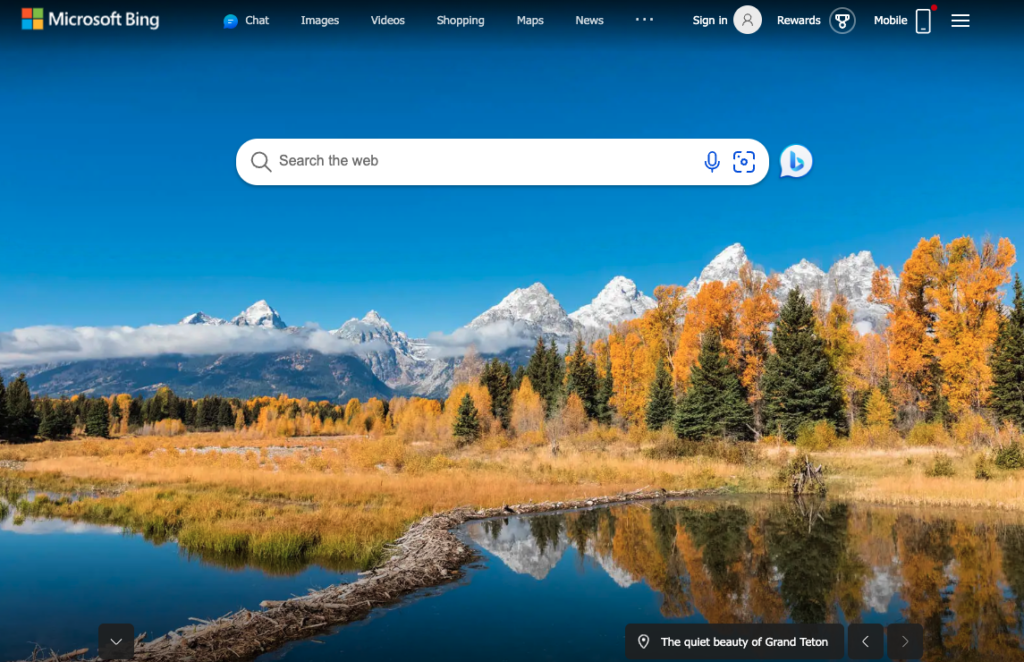
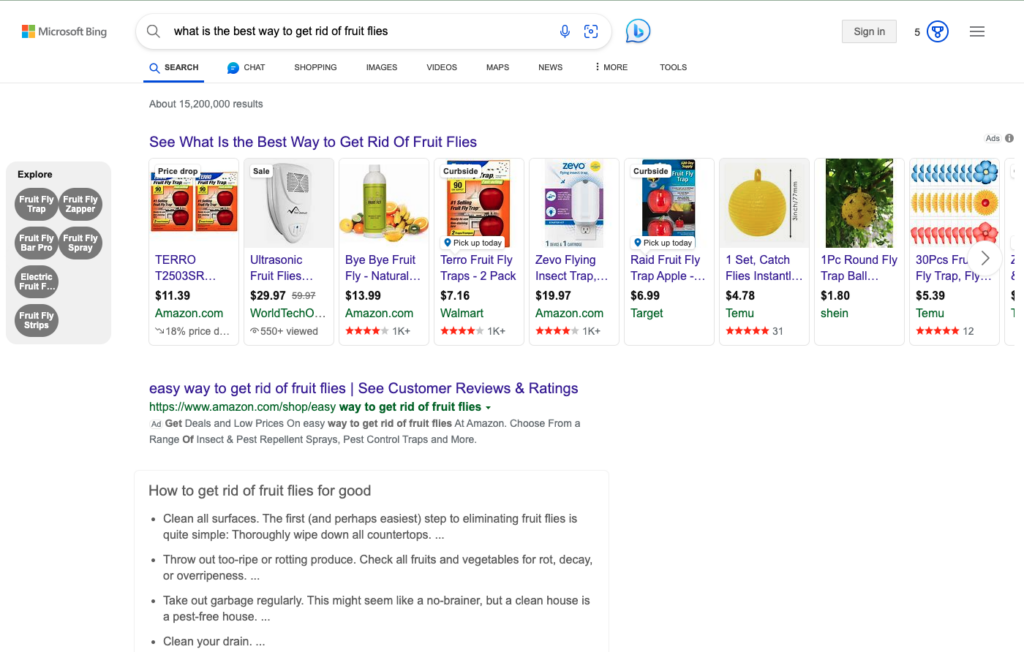
DuckDuckGo is both a web browser and a search engine. While you’ll end up seeing advertisements after searching the internet using its competitors, Google and Bing, DuckDuckGo sends to encrypted versions of websites, which keep your searches anonymous and won’t track you online. This search engine is so protective of online privacy it includes a built-in tracker blocker, making it difficult for websites to gather information about you.
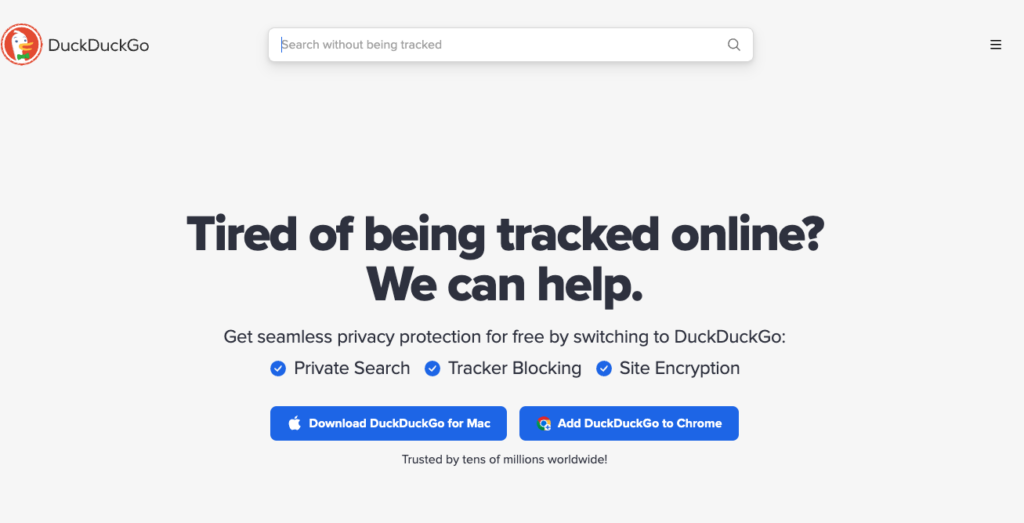
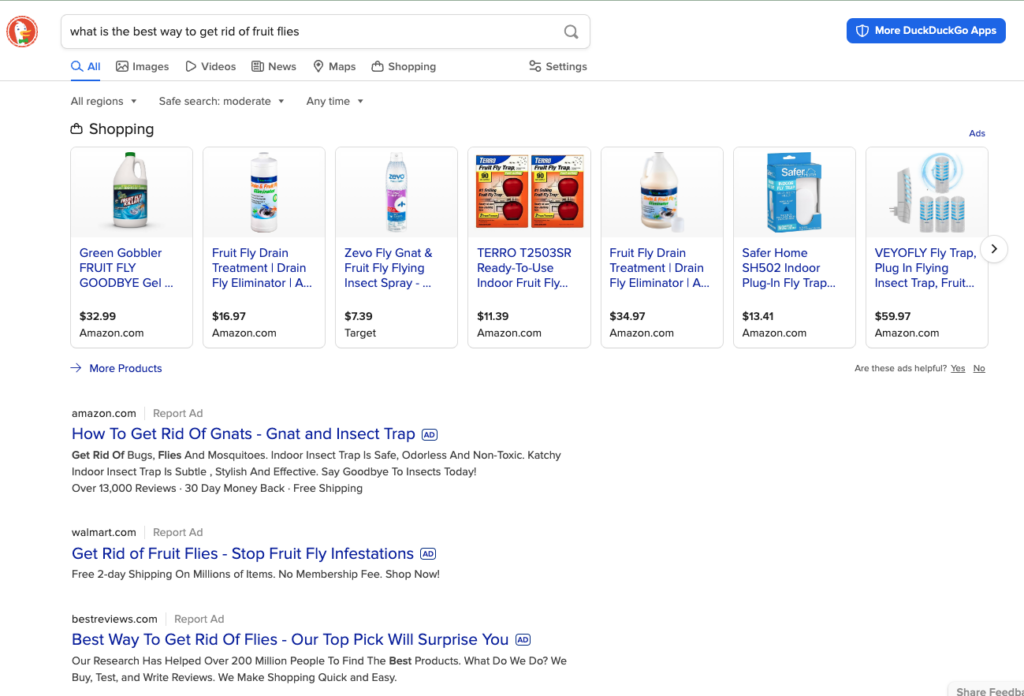
Site-specific search engines
Any site that has a built-in search feature has a search engine, if you think about it. For example, Amazon Search, while not a web-wide search in the traditional sense, is a search engine. Instead of searching through information, this search engine only has to search through millions of products within Amazon’s site.
YouTube, which is a Google product, has its own search engine. Although it is an online video sharing platform and not a search engine in and of itself, it uses search technology to match up content with what searchers want.
Facebook, Wikipedia, Reddit, Instagram, Etsy, Indeed, IMDb — all of these sites have their own search engines within their platforms. Not only will their content show up when you use Google, Bing, DuckDuckGo and other internet search engines, but you can also use their search engines to find content within their sites.
How Do Search Engines Work?
What makes stuff show up the way it does in search? How do these search engines work?
They use special software (known as web crawlers) to explore the internet and gather information about various websites. This process is called “crawling.” Once they find a page, they “index” it, which means they store and organize the information. Think of it like indexing a book in a library, so it’s easier to find later.
Finally, when you type in a query into the search box on your computer or other device, a search engine grabs stored information that applies to your search and displays the results (which may include images, videos, even shopping suggestions) on your screen.
A word of caution. Although search engines are helpful in finding what it is you’re looking for on the internet, the downside is your searches can contain information about you such as your browsing, shopping habits, and interests. Search engines like Google and Bing then use this information to allow advertisements related to your searches across web pages you visit.
How to Stay Safe(r) When Using a Search Engine
So, how do you stay safe when using a search engine? There are several things you can do to protect your privacy.
If using Google Chrome or OneLaunch, you can sign out of your Google account and search as a guest. You can also disable the “Show personal results” feature. Delete past activity, which includes all the web pages you’ve visited and searches you’ve performed. (For those of you who are true-crime fans, you’ll know that nothing is every truly removed from the internet.)
Another option is to search through an incognito window, which won’t save your searches to your device or browsing history.
For privacy when searching with Bing, you’ll want to clear your history. Under the hamburger menu (three stacked lines) at the top of the bing.com homepage, tap Search history and Clear all. You can also visit Bing privacy settings under the same hamburger menu. Go into Manage browsing and Search data and click Clear all activities links. Another way to protect your privacy is to click SafeSearch (hamburger menu). Here you can filter out adult content, including images and videos from your search results, plus you can disable Personalization in this same section (scroll to the bottom of the page).
You can always switch search engines from Google or Bing to DuckDuckGo as well.
Search engines make finding information and products on the internet convenient and easy. Remember, it’s up to you to protect your personal information while online searching or not.










 Share On Twitter
Share On Twitter